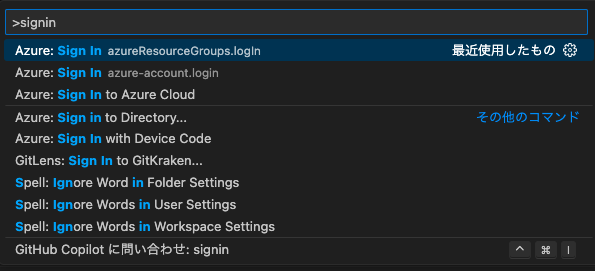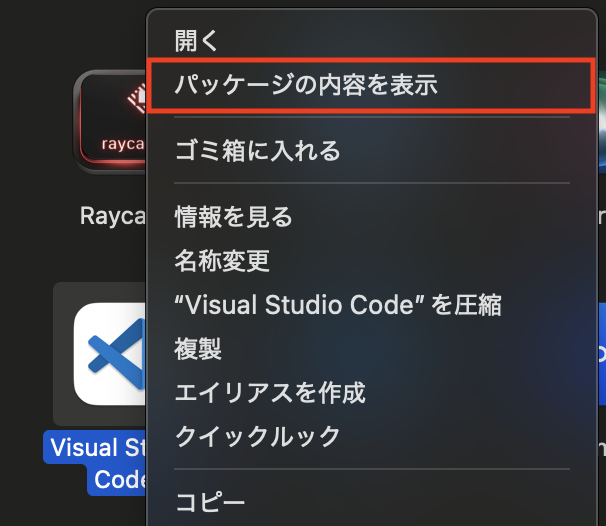前提
cursorエディタでcmd + shift + PからazureResourceGroupsを選択し、ログインしようとするとTimed out waiting for authentication provider to register が発生する
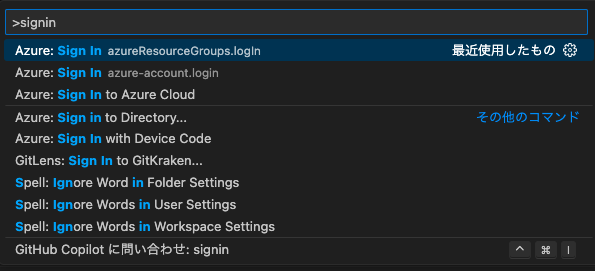
参考
原因
Cursorには、vscodeの組み込み拡張機能であるMicrosoft認証が付属していないため、認証が通らない。
そのため、Timed out waiting for authentication provider to registerが発生してしまう。
対処法
vscodeのmicrosoft-authenticationをコピー
-
Visual Studio Codeを右クリックし、「パッケージの内容を表示」を選択
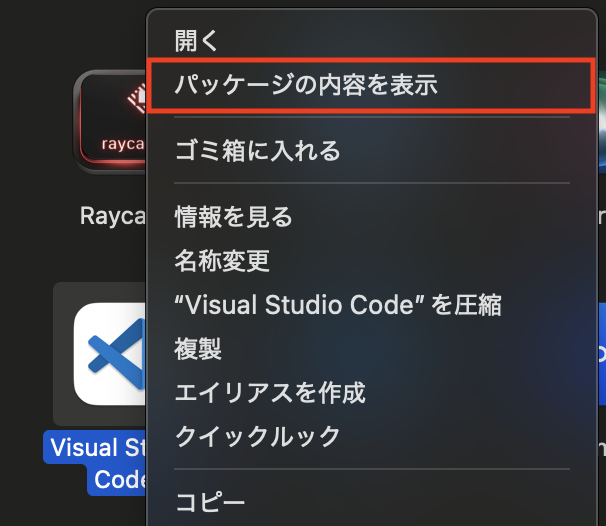
-
右上の検索窓で、microsoft-authenticationを検索
パス: /Contents/Resources/app/extensions/microsoft-authentication

-
microsoft-authenticationをフォルダごとコピーし、cursorの/Contents/Resources/app/extensions/配下にペースト
(cursorのextensionsへの入り方は上記の1, 2の方法と同じ)

-
cursorを再起動し、azureResourceGroupsをログインするとログインできるようになります。