最初に、Pleiades-Eclipse,IntelliJなどの日本語化プラグインのサイトをクリックします。
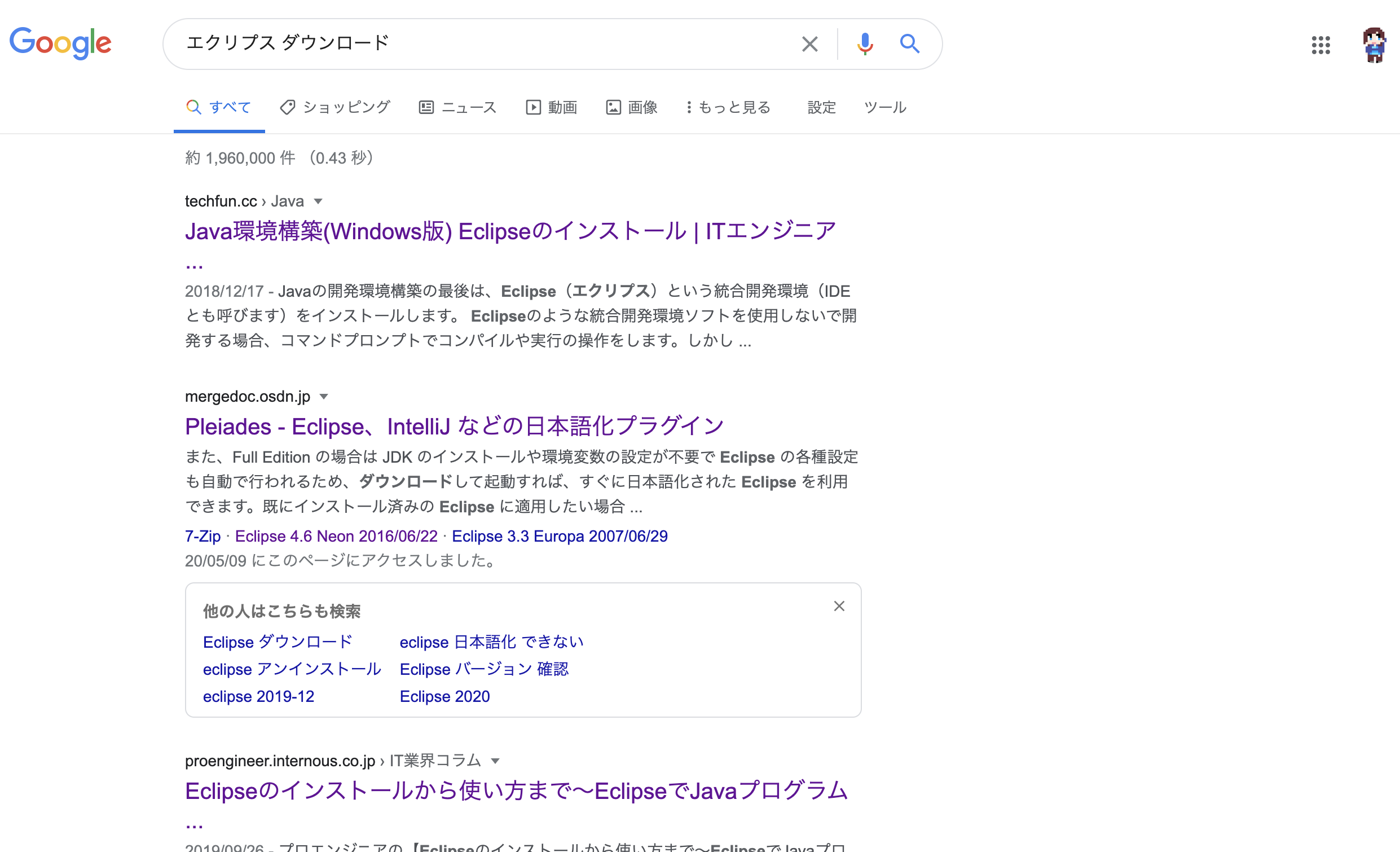
クリックしたら、この画面に行きます。最新のEclipse2020をクリックします。
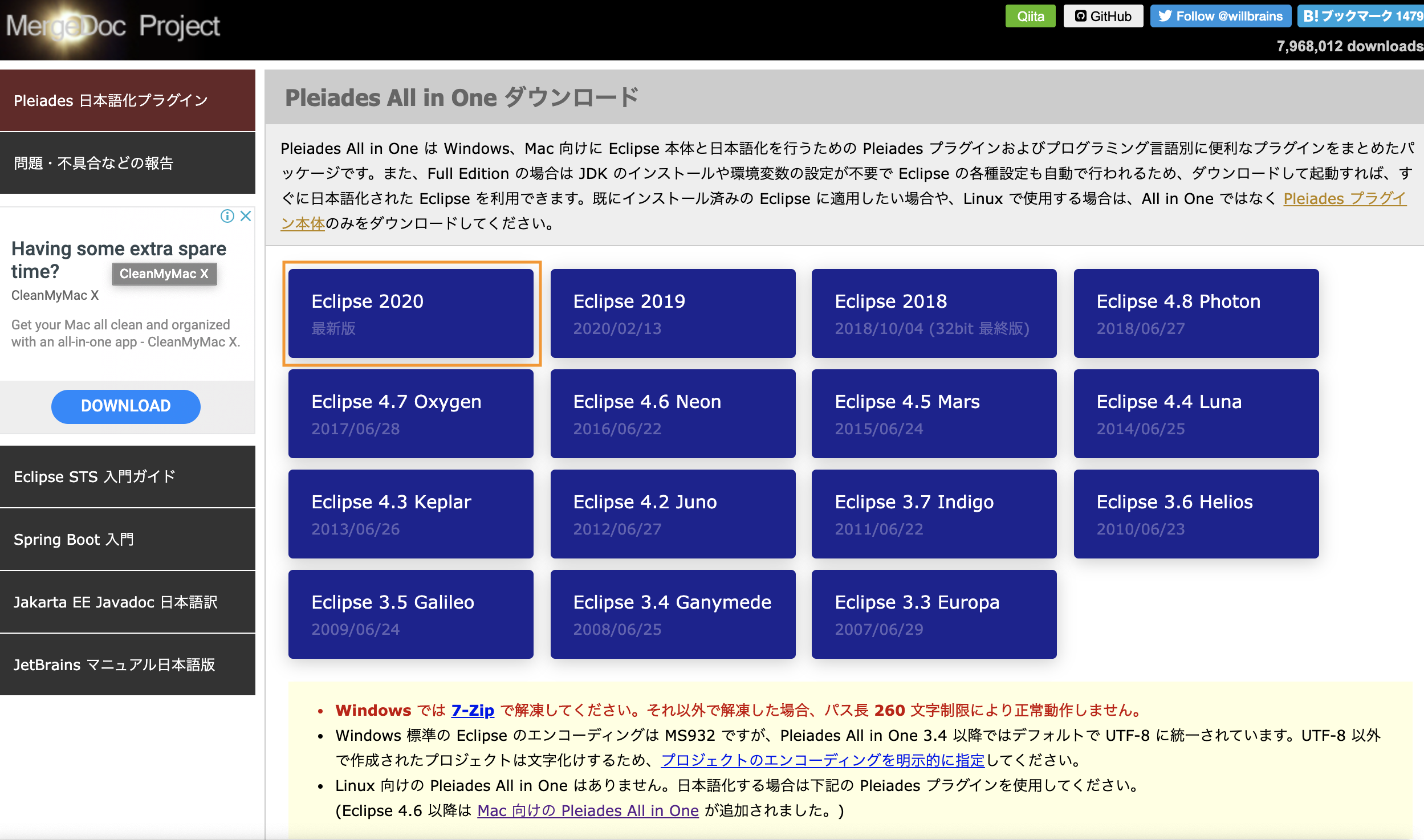
その次に、Mac 64bit, full Editionをクリックします。
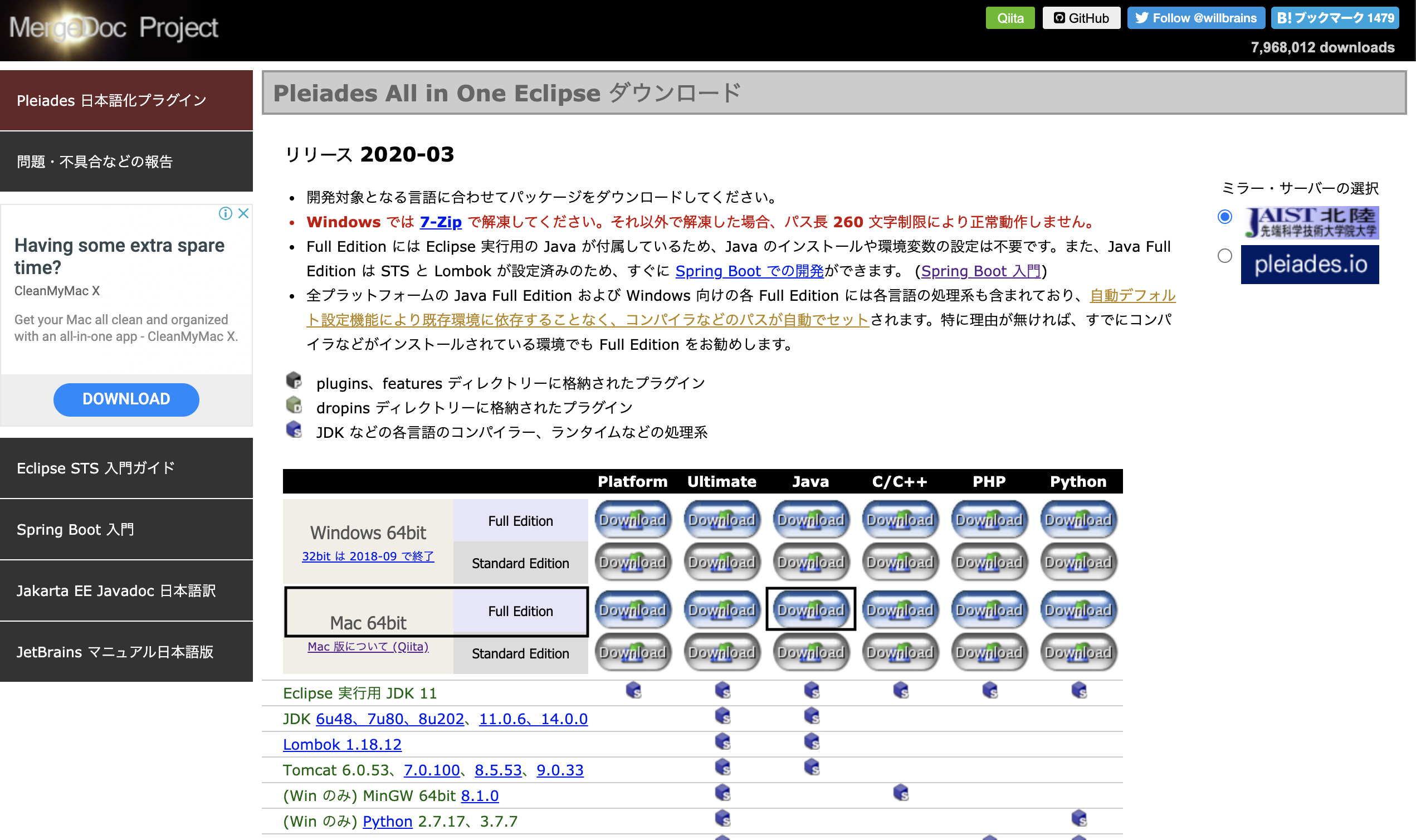
ダウンロードが完了すると、pleiades-e4.4-java-64bit-jre_2020-03.zipというファイルがダウンロードフォルダにできています。
インストール
pleiades-e4.4-java-64bit-jre_2020-03.zipを展開する事で、インストールを行えます。
ショートカットは作成できないので、「インストールしたフォルダ¥pleiades¥ecripse¥ecripse.exe」のショートカットをデスクトップに作成します。