★2025年8月にコードを修正しました。
Googleマイビジネス(GoogleMap)の店舗の直近の口コミレビューと評価について、APIや専用ツールを使わずに簡易的に取得するブックマークレットです。PC版GoogleChromeで確認しています。MEO対策の一環として、まだAPIや専用ツール使うほどじゃないないんだけどまとめたい・・・という時などにご活用ください。
※あくまで表示されているものをまとめているので、日付は明確な日付でなく、〇ヵ月前、〇週間前といった表記になります。
結果イメージ
こんな感じで、Excelにまとめやすいタブ区切りのデータを出力出来ます。
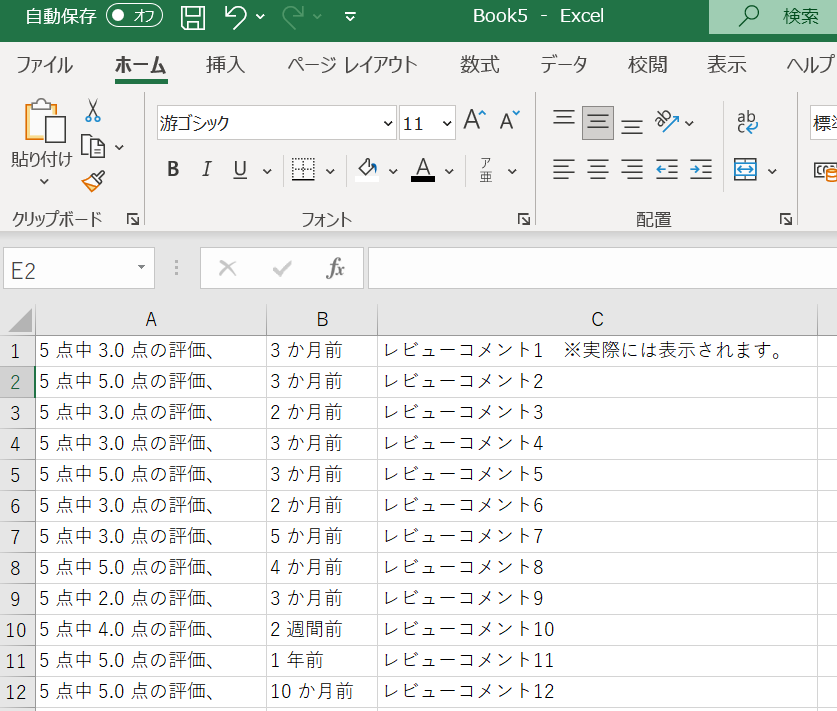
使い方
事前準備:後述するコードを、適当なブックマークのURLに貼り付け。
2.クチコミを表示
取得したい件数分まずは表示する必要がありますので、
必要な分スクロールする必要があります。

3.ブックマークレットを起動(保存したブックマークを押す)
ポップアップが表示されるので、これをコピーしてExcelに貼り付け
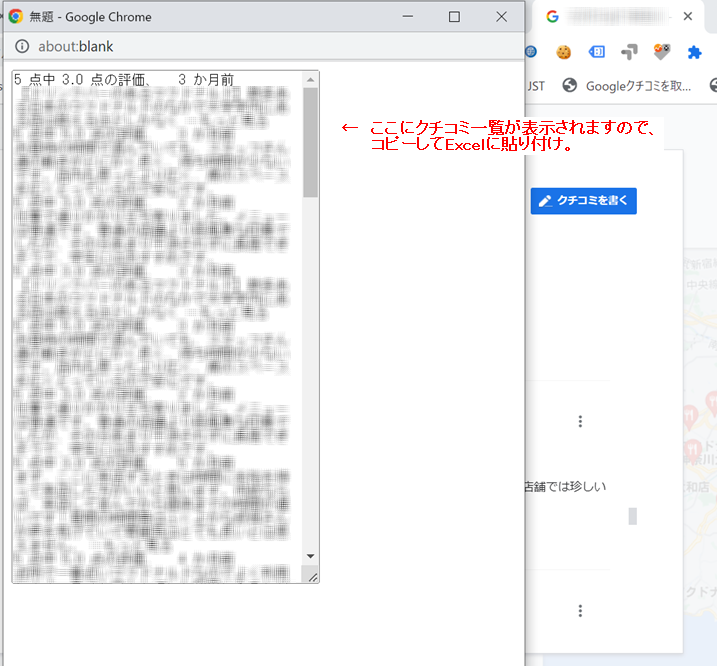
Javascriptコード
Googleの口コミ結果から、クラス名を読み取って、必要な部分だけ抜き出しています。また、この結果をポップアップウインドウかつテキストエリアに書き出しています。Excelにコピーしやすいようにタブ区切りにしています。
javascript:(function(){const reviews=document.querySelectorAll('.jJc9Ad');let reviewData='ニックネーム\tコメント\t日付\t★の数\n';reviews.forEach(review=>{const nickname=review.querySelector('.d4r55')?.textContent.trim()||'不明';const comment=review.querySelector('.wiI7pd')?.textContent.trim().replace(/\n/g,' ')||'コメントなし';const date=review.querySelector('.rsqaWe')?.textContent.trim()||'日付なし';const rating=review.querySelector('.kvMYJc')?.getAttribute('aria-label')?.match(/\d+/)?.[0]||'評価なし';reviewData+=`${nickname}\t${comment}\t${date}\t${rating}\n`;});const popup=window.open('','_blank','width=800,height=600,scrollbars=yes');popup.document.write('<html><head><title>口コミ情報</title></head><body><h1>口コミ情報</h1><p>以下のテキストボックス内の情報をコピーしてください。</p><textarea id="reviewData" style="width:100%;height:80%;"></textarea></body></html>');if(reviewData){popup.document.getElementById('reviewData').value=reviewData;}else{popup.document.getElementById('reviewData').value='口コミが見つかりませんでした。';}})();
最後に
MEO専用ツールを使ったり、APIから取得すれば、これは不要だと思いますが、何らかの事情で簡易的にまとめたい時などにご活用くださいませ!
※Googleの仕様(class名など)が変わった場合は使えませんので、ご了承ください。
