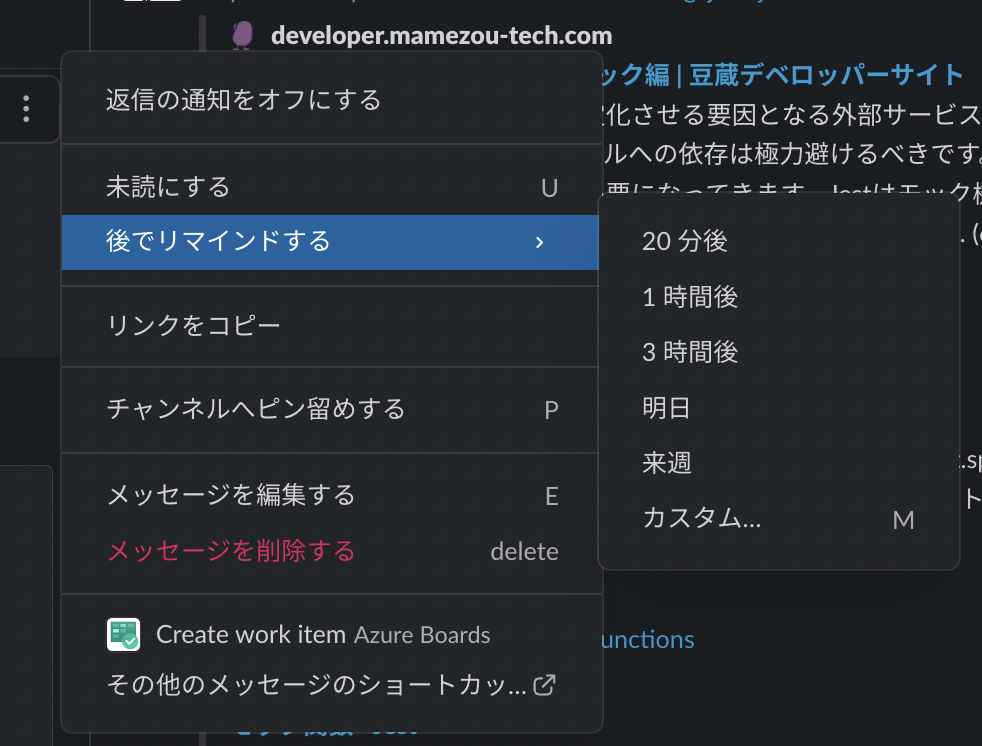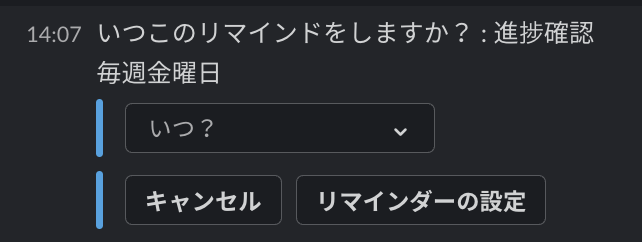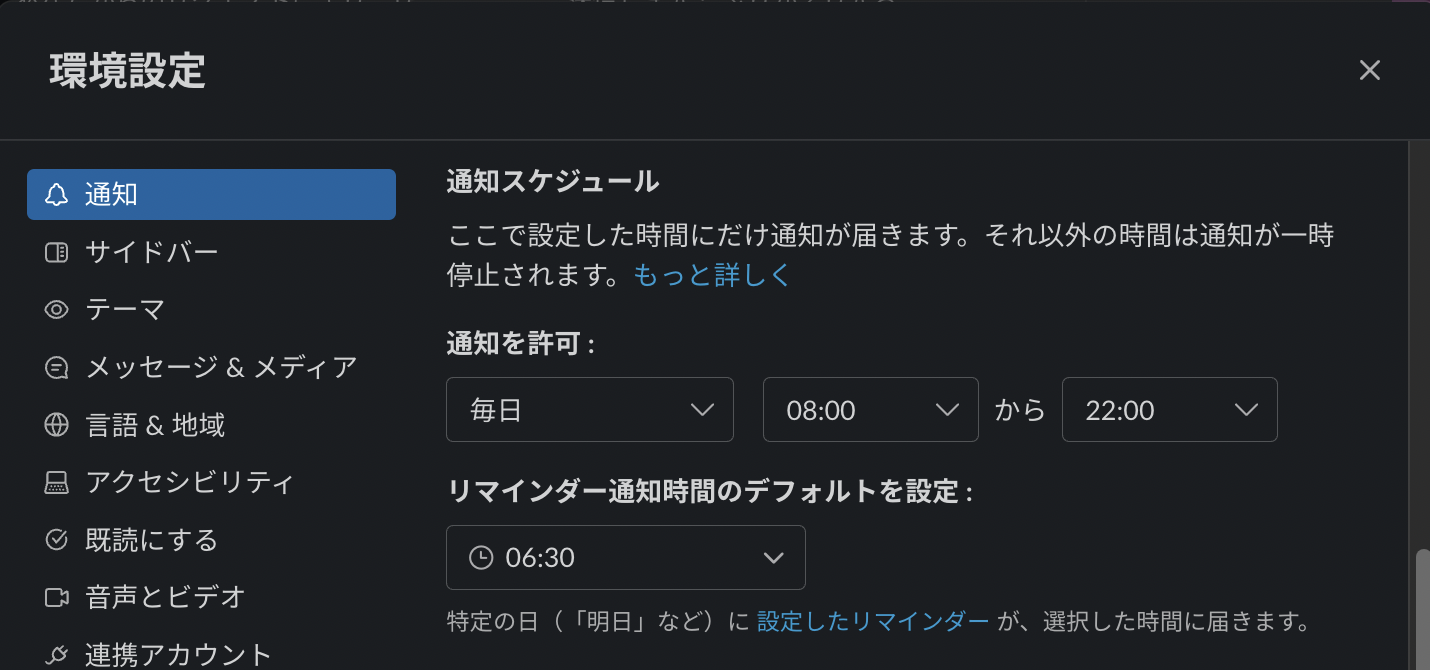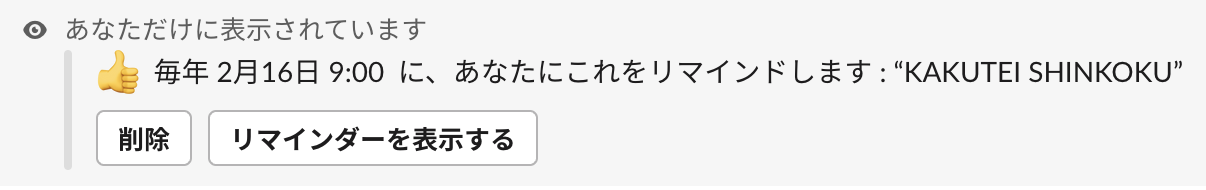はじめに
slackのリマインダーをご存知でしょうか?
確認しなきゃいけないメッセージが来てるけど、今は手が離せないから未読のまま放置しよう......! みたいなことをせずに済むようになるかもしれません。
/remindとは
形式
/remind [@someone or #channel] [what] [when]
いつリマインドするかの指定
whatはメッセージ部分になるので何でも書けるのですが、whenは今の所(2024/09/08)英語じゃないと認識してくれません。
/remind me
進捗確認
毎週金曜日
なので、指定できる色々をメモしておきます。新しいのに気づいたら順次追加予定です。
簡単なやつ
- 今日のいつ:
today 19:30※today省略可能 - 明日のいつ:
tomorrow 9:00 - 次のX曜日:
next tuesday
X分後
in 20 minutes
in 30 secondsもin 2 hoursもできます
in 3 weeksでX週間後に
毎週
every friday
時刻もつけれる
every friday 15:00
毎月
on the 28th of every month
時刻もつけれる
on the 1st of every month 7:00
2週間に一回
thursday biweekly
毎年
on February 16th of every year 9:00