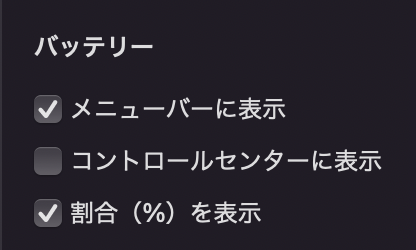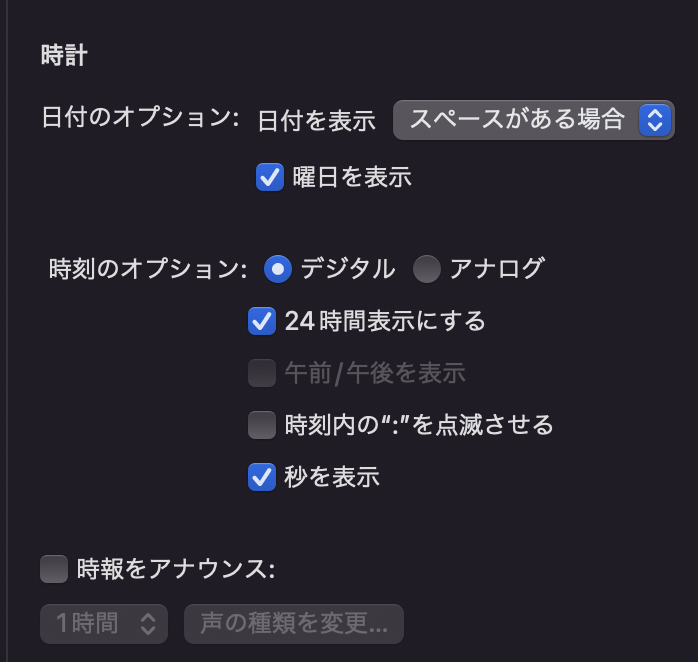はじめに
自分が開発端末としてMacを新しくした際の参考資料として、設定やインストールするツールをメモしておきます。
端末設定
- ライブ変換をOFF
システム環境設定
デスクトップとスクリーンセーバ
- 時計と一緒に表示→ON
- ホットコーナー
- 左上: Mission Control
- 左下: アプリケーションウィンドウ
- 右上: なし
- 右下: 画面をロック
Dockとメニューバー
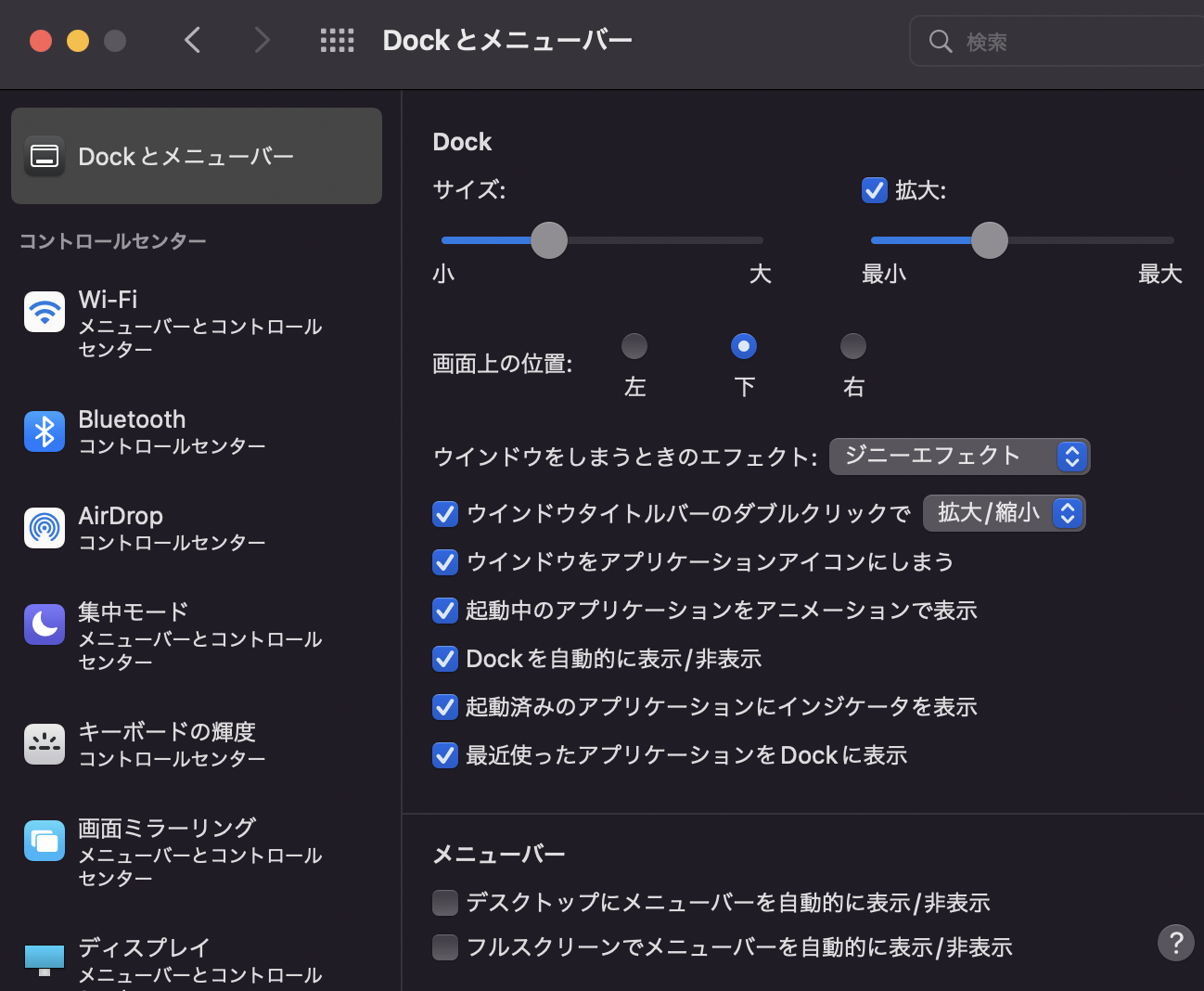
コントロールセンター
ソフトウェア・アップデート
- Macを自動的に最新の状態に保つ
サウンド
- 通知音
- Pebble
- 起動時にサウンドを再生→OFF
キーボード
キーボード(キーボードショートカット)
- 次のウィンドウを操作対象にする →
opt + tab
ファンクションキー(キーボードショートカット)
- F1、F2などのキーを標準のファンクションキーとして使用→ON
修飾キー(キーボードショートカット)
- Caps Lock→Commandキー
テキスト入力>入力ソース
- 候補表示: ヒラギノ角ゴシック W3
- 数字を全角入力→OFF
トラックパッド
ポイントとクリック

スクロールとズーム

その他のジェスチャ

ディスプレイ
NightShift

Finder
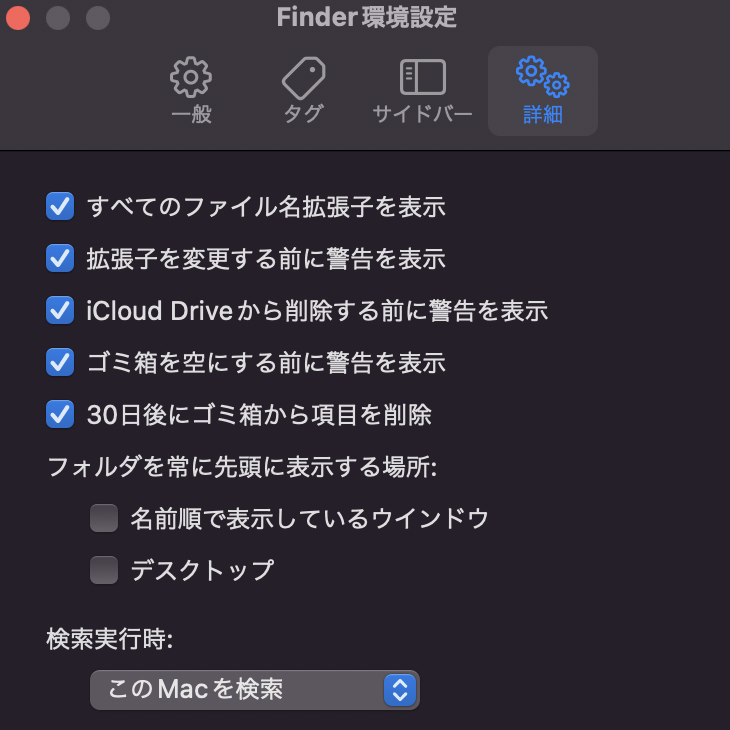
Homebrew
macOS(またはLinux)用パッケージマネージャー — Homebrew
pathを通す
インストールパッケージ
-
Google Chrome
brew install --cask google-chrome
-
Clipy
- Clipboard extension app for macOS.
-
Rectangle
- Move and resize windows in macOS
-
AltTab
brew install --cask alt-tab- windows風にウィンドウを切り替えられる
-
drawio
brew install --cask drawio- アーキ図とか描くやつ
-
dbeaver-community
brew install --cask dbeaver-community- DBクライアント
-
Authy
brew install --cask authy- MFAコードジェネレータ
-
postman
brew install --cask postman- API tool
-
pyenv
brew install pyenv- Pythonバージョン管理
-
sqlite
brew install sqlite
-
volta
brew install volta- Node.jsバージョン管理
-
JDK from Oracle
brew install --cask oracle-jdk
-
azure-data-studio
brew install --cask azure-data-studio
-
Azure Functions Core Tools
brew tap azure/functions brew install azure-functions-core-tools@4 -
VS Code
brew install --cask visual-studio-code
-
Microsoft Azure CLI
brew install azure-cli
-
Amazon AWS command-line interface
brew install awscli
- gcloud CLI
-
git
brew install git- pathを通す
-
slack
brew install --cask slack
- Rancher Desktop
- Notion
アプリケーション
-
Logicool Options
- Logicool製品のカスタマイズ
- Kindle
- kobo
- DaVinci Resolve
Git設定
~/.gitignore_global
.DS_Store
~/.gitconfig
[alias]
st = status
co = checkout
cob = checkout -b
b = branch
ba = branch -a
bd = branch -d
bdd = branch -D
cm = commit
df = diff
wd = diff --word-diff
gr = grep
f = fetch -p
p = pull
pu = push
cp = cherry-pick -n
cpc = cherry-pick
ns = log --name-status
lo = log --oneline
# すっきりしたコミットログ
loggr = log --graph --date=short --decorate=short --abbrev-commit --all --pretty=format:'%C(yellow)%H %C(reset)%cd %C(cyan)%cn %C(red)%d %C(reset)%s'
# 上記に変更ファイルを足したもの
loggrf = log --graph --date=short --decorate=short --name-status --abbrev-commit --all --pretty=format:'%C(yellow)%H %C(reset)%cd %C(cyan)%cn %C(red)%d %C(reset)%s'
# いい感じのグラフでログを表示
graph = log --graph --date=short --decorate=short --pretty=format:'%Cgreen%h %Creset%cd %Cblue%cn %Cred%d %Creset%s'
# 上の省略形
gr = log --graph --date=short --decorate=short --pretty=format:'%Cgreen%h %Creset%cd %Cblue%cn %Cred%d %Creset%s'
[user]
name = XXX
email = XXX@hoge.com
[core]
excludesfile = /Users/user/.gitignore_global
ignorecase = false
[init]
defaultBranch = main
[pull]
rebase = false
Cursor (VSCode) 拡張機能
cursor 部分を code に置換すれば、VSCodeに拡張機能をinstallできる。
cursor --install-extension davidanson.vscode-markdownlint # markdownlint
cursor --install-extension yzhang.markdown-all-in-one # Markdown All in One
cursor --install-extension bierner.markdown-preview-github-styles # Markdown Preview Github Styling
cursor --install-extension vscode-icons-team.vscode-icons # vscode-icons
cursor --install-extension esbenp.prettier-vscode # Prettier - Code formatter
cursor --install-extension inferrinizzard.prettier-sql-vscode # Prettier SQL VSCode
cursor --install-extension streetsidesoftware.code-spell-checker # Code Spell Checker
cursor --install-extension ExodiusStudios.comment-anchors # Comment Anchors
cursor --install-extension ms-vscode-remote.remote-containers # Dev Containers
cursor --install-extension ms-azuretools.vscode-docker # Docker
cursor --install-extension mechatroner.rainbow-csv # Rainbow CSV
cursor --install-extension janisdd.vscode-edit-csv # Edit csv
cursor --install-extension dsznajder.es7-react-js-snippets # ES7+ React/Redux/React-Native snippets
cursor --install-extension dbaeumer.vscode-eslint # ESLint
cursor --install-extension GitHub.github-vscode-theme # GitHub Theme
cursor --install-extension HashiCorp.terraform # HashiCorp Terraform
cursor --install-extension ecmel.vscode-html-css # HTML CSS Support
cursor --install-extension oderwat.indent-rainbow # indent-rainbow
cursor --install-extension christian-kohler.path-intellisense # Path Intellisense
cursor --install-extension VisualStudioExptTeam.vscodeintellicode # IntelliCode
cursor --install-extension andys8.jest-snippets # Jest Snippets
cursor --install-extension firsttris.vscode-jest-runner # Jest Runner
cursor --install-extension MS-vsliveshare.vsliveshare # Live Share
cursor --install-extension redhat.vscode-yaml # YAML
cursor --install-extension bradlc.vscode-tailwindcss # Tailwind CSS IntelliSense
cursor --install-extension foxundermoon.shell-format # shell-format
cursor --install-extension eamodio.gitlens # GitLens
cursor --install-extension GraphQL.vscode-graphql-syntax # GraphQL: Syntax Highlighting
cursor --install-extension tomoki1207.pdf # vscode-pdf
cursor --install-extension GitHub.vscode-pull-request-github # GitHub Pull Requests
cursor --install-extension foxundermoon.shell-format # shell-format
zsh設定
コマンド入力補完
brew install zsh-autosuggestions
コマンド終了時に通知音を鳴らせるようにする設定
alias beep='for i in {1..2}; do afplay /System/Library/Sounds/Glass.aiff; done'
npm i;beep とかでコマンド終了を通知できる。