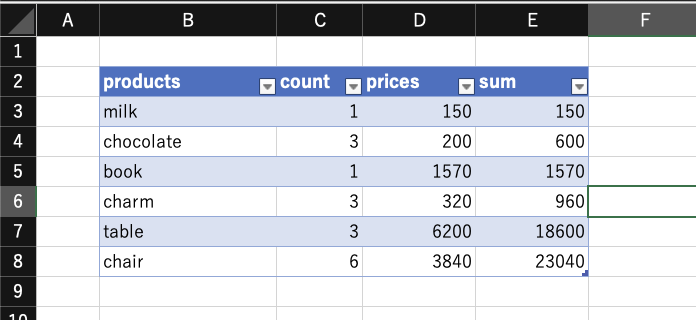はじめに
自動化ツールの一環で、Node.jsを使ってExcelを読み込みたかった
ちょこっとSheetJSをさわったのでメモ
おことわり
- この記事ではエクセルの内容を読むだけで、セルに書き込んだりブックを新しく作ったりしません
- せっかくなのでTypeScriptで書いてみました
-
ts-node使ったり、いちいちjsにトランスパイルしたりしないと実行できないので、たぶんcommonJSか.mjs拡張子で作ってnodeで起動するのがツール利用観点では楽かも
-
環境
macOS 12.6
node 18.12.1
SheetJS(xlsx) 0.19.1
typescript 4.9.4
@types/node 18.11.18
ts-node 10.9.1
npm i -D typescript ts-node @types/node
使用ライブラリ
SheetJS
npmでのパッケージ名はxlsx
NodeJSでのInstallationページに下記のように記載がある通り、npmで配布されているのはバージョン0.18.5で止まっているそうな
Older releases are technically available on the public npm registry as xlsx, but the registry is out of date. The latest version on that registry is 0.18.5
This is a known registry bug
公式曰く、npmからinstallしたパッケージはuninstallして、cdnで配布されている新しいのを入れ直してくれだとよ
Install
npm i https://cdn.sheetjs.com/xlsx-0.19.1/xlsx-0.19.1.tgz
yarn add https://cdn.sheetjs.com/xlsx-0.19.1/xlsx-0.19.1.tgz
データを読んでみるExcelを適当に作る
ファイルの読み込み
import os from 'node:os';
import path from 'node:path';
import * as XLSX from 'xlsx';
const filepath = path.join(os.homedir(), '/Desktop/prices.xlsx');
const wb = XLSX.readFile(filepath, {
type: 'array', // Input data encoding bufferやbase64なども選択可能
sheets: ['Sheet1'], // 読み込むシート
cellHTML: false, // rich textをHTMLとして読み込むか フロントエンドで表示したい時は使えそう
});
const ws = wb.Sheets['Sheet1'];
もしmjsで作ってるなら
公式Docsに言及がある通り、native node modulesをloadできないのでsetしてあげる必要がある
Docsはimport * as XLSX from 'xlsx/xlsx.mjs';って書いてあるけど、/xlsx.mjsつけるとうまく動かなかった
import * as XLSX from 'xlsx'
import fs from 'node:fs'
/* load 'fs' for readFile and writeFile support
See https://docs.sheetjs.com/docs/getting-started/installation/nodejs#esm-import */
XLSX.set_fs(fs)
wsの中身は...
{
'!ref': 'B2:E8',
B2: {
t: 's',
v: 'products',
r: '<t>products</t><phoneticPr fontId="1"/>',
w: 'products'
},
/////// 略 ///////
B8: {
t: 's',
v: 'chair',
r: '<t>chair</t><phoneticPr fontId="1"/>',
w: 'chair'
},
C8: { t: 'n', v: 6, w: '6' },
D8: { t: 'n', v: 3840, w: '3840' },
E8: { t: 'n', v: 23040, f: 'C8*D8', w: '23040' }
}
- 空白セルは勝手に無視してくれる
-
tとかwとか- 参照: Parsing Options
| key | description |
|---|---|
| t | The Excel data type for a cell. b Boolean, n Number, e error, s String, d Date, z Stub |
| v | The raw value of the cell. Can be omitted if a formula is specified |
| f | Cell formula (if applicable)cellFormulaoptionで設定可能 |
| F | Range of enclosing array if formula is array formula (if applicable) |
| w | Formatted text (if applicable)cellTextoptionで設定可能 |
| h | HTML rendering of the rich text (if applicable)cellHTMLoptionで設定可能 |
| z | Number format string associated with the cellcellNFoptionで設定可能 |
| s | style/themecellStylesoptionで設定可能 |
| c | Comments associated with the cell |
| l | Cell hyperlink object |
Excel上のデータを読み込んで何かする
合計金額でも出してみましょうか
const sums: number[] = [];
for (const [key, value] of Object.entries(ws)) {
if (key.match(/E\d+/) && typeof value.v === 'number') sums.push(value.v);
}
const subtotal = sums.reduce((p, c) => p + c);
console.log({ subtotal }); // -> 44920
さいごに
この辺を参照すれば書き込みも問題なくできそう