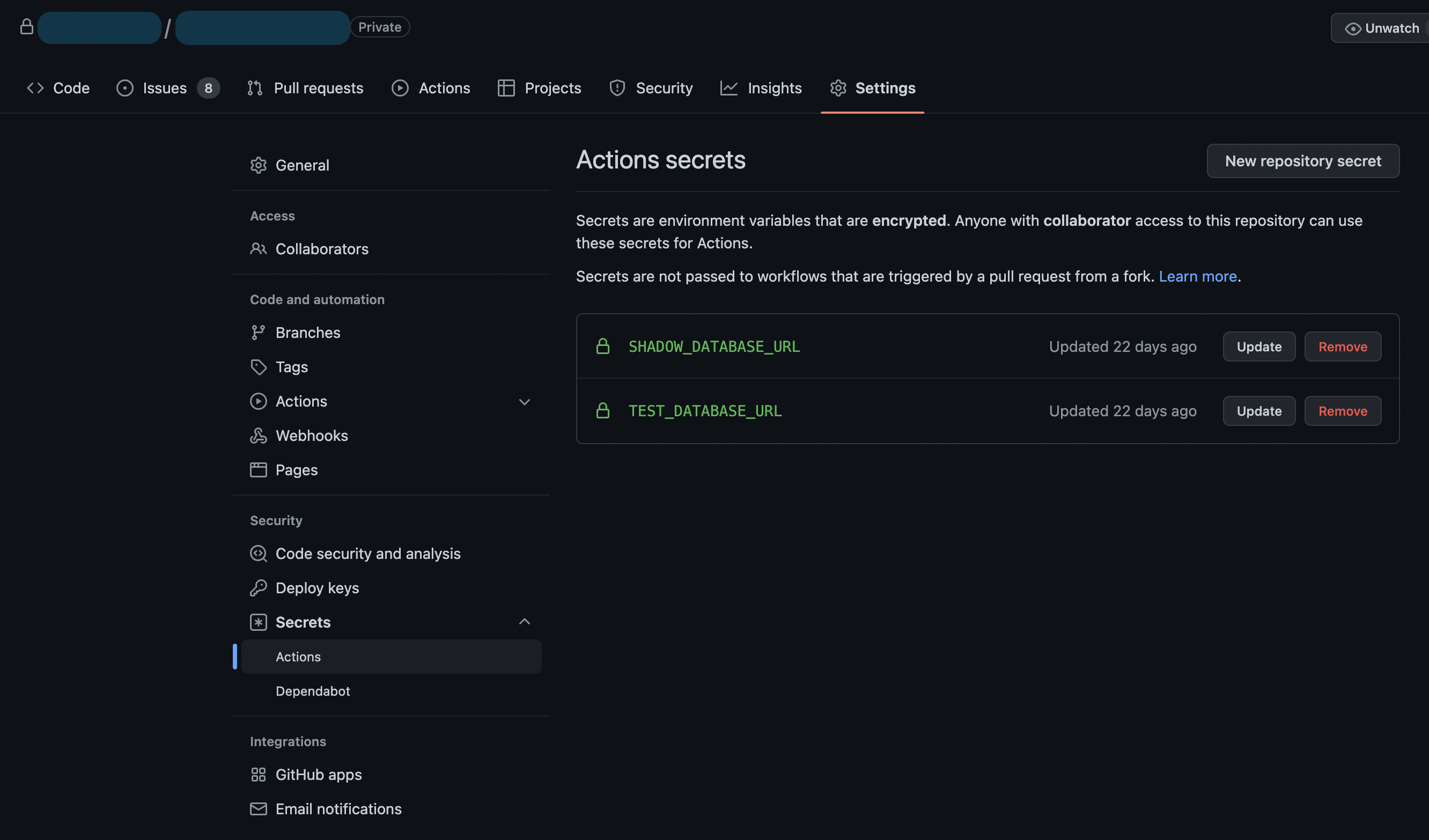はじめに
CICDなどで利用するGitHub Actions。
その中で、ユニットテストで接続するDBのURLや、パラメータ値などを設定したいというニーズが出てくることがあると思います。
Actionsが実行されている環境は、ユーザが管理するところではなく、直接環境変数を設定することができないので、どうやったらActionsの中で環境変数として動的に値を変えられるかを記載します。
手順
Secretsの設定
- リポジトリの[Settings]
- [Secrets]-[Actions]
- [New repository secret]
- Name, Valueを入力してAdd
yml上で指定
yml上のenvタグで指定することで、指定したsecretsが環境変数としてPGから読めるようになります。
こちらは、yml上のどのjobやstepからでも参照できます。
.github/workflows/ci.yml
name: Node.js CI
# See: https://docs.github.com/ja/actions/using-workflows/events-that-trigger-workflows
on:
push:
branches: [main, develop]
pull_request:
branches: [main, develop]
env:
DATABASE_URL: ${{secrets.TEST_DATABASE_URL}}
SHADOW_DATABASE_URL: ${{secrets.SHADOW_DATABASE_URL}}
jobs:
build:
runs-on: ubuntu-latest
strategy:
matrix:
node-version: [16.x]
# See supported Node.js release schedule at https://nodejs.org/en/about/releases/
steps:
- uses: actions/checkout@v3
- name: Use Node.js ${{ matrix.node-version }}
uses: actions/setup-node@v3
with:
node-version: ${{ matrix.node-version }}
cache: 'npm'
- run: npm install
- run: npm run lint
- run: npm run build --if-present
- run: npm test
特定のjobやstepでのみ使えるようにする
参考URLを見てもらえれば分かりますが、ある特定の箇所でのみ環境変数を有効にすることができます。
によって値を変えたいときに使えますね。
env:
DAY_OF_WEEK: Monday
jobs:
greeting_job:
runs-on: ubuntu-latest
env:
Greeting: Hello
steps:
- name: "Say Hello Mona it's Monday"
if: ${{ env.DAY_OF_WEEK == 'Monday' }}
run: echo "$Greeting $First_Name. Today is $DAY_OF_WEEK!"
env:
First_Name: Mona