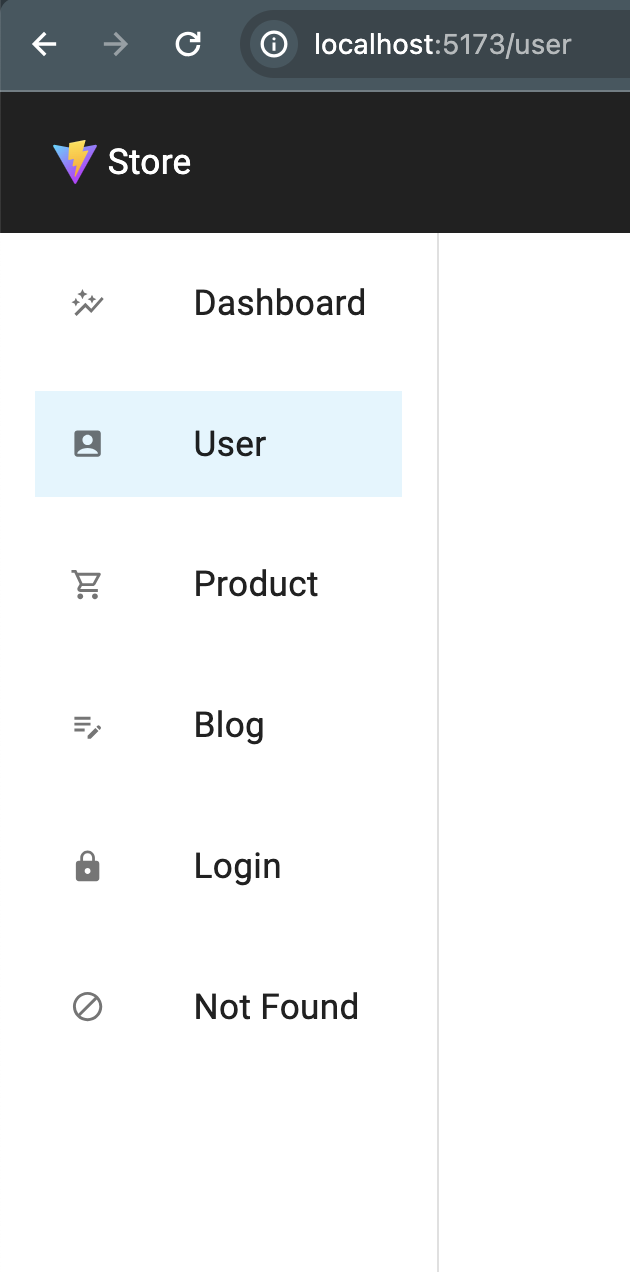はじめに
react-router-domとMUIとの連携を行う際に少々詰まったので、備忘録として残しておきますが、
これがどなたかの参考になったりしたら嬉しいです。
結論
以下のように、react-router-domのNavLinkを使用し、DOM要素のaria-current属性を直接指定する。
今回は、Drawerのボタンを押下して画面遷移するていで進めています。
import { Drawer, List, ListItem, ListItemButton, ListItemIcon, ListItemText } from "@mui/material";
import {
MdAutoGraph,
MdAccountBox,
MdOutlineShoppingCart,
MdEditNote,
MdLock,
MdBlock,
} from "react-icons/md";
import { NavLink } from "react-router-dom";
import { lightBlue } from "@mui/material/colors";
export const SideBar = () => {
return (
<Drawer anchor="left" variant="permanent">
<List sx={{ paddingTop: 8 }}>
<ListItem>
<ListItemButton
component={NavLink}
to={"/"}
// ↓aria-current属性を直接指定!
sx={{ '&[aria-current="page"]': { bgcolor: lightBlue["50"] } }}
end
>
<ListItemIcon>
<MdAutoGraph />
</ListItemIcon>
<ListItemText primary={"Dashboard"} />
</ListItemButton>
</ListItem>
// etc...
</List>
</Drawer>
);
};
結果
今回の場合、/userのURLへ遷移した際の結果はこのようになります。
最後に
今回はこのような処置を行いましたが、少々荒っぽいやり方かもしれませんね…
もっと良い方法があれば教えていただけますと幸いです。
おまけ
今回書いた部分のファイルのコードの全文を載せておきますので、もし参考になればご活用ください。
import { Drawer, List, ListItem, ListItemButton, ListItemIcon, ListItemText } from "@mui/material";
import {
MdAutoGraph,
MdAccountBox,
MdOutlineShoppingCart,
MdEditNote,
MdLock,
MdBlock,
} from "react-icons/md";
import { NavLink } from "react-router-dom";
import { lightBlue } from "@mui/material/colors";
export const SideBar = () => {
return (
<Drawer anchor="left" variant="permanent">
<List sx={{ paddingTop: 8 }}>
<ListItem>
<ListItemButton
component={NavLink}
to={"/"}
sx={{ '&[aria-current="page"]': { bgcolor: lightBlue["50"] } }}
end
>
<ListItemIcon>
<MdAutoGraph />
</ListItemIcon>
<ListItemText primary={"Dashboard"} />
</ListItemButton>
</ListItem>
<ListItem>
<ListItemButton
component={NavLink}
to={"/user"}
sx={{ '&[aria-current="page"]': { bgcolor: lightBlue["50"] } }}
end
>
<ListItemIcon>
<MdAccountBox />
</ListItemIcon>
<ListItemText primary={"User"} />
</ListItemButton>
</ListItem>
<ListItem>
<ListItemButton
component={NavLink}
to={"/product"}
sx={{ '&[aria-current="page"]': { bgcolor: lightBlue["50"] } }}
end
>
<ListItemIcon>
<MdOutlineShoppingCart />
</ListItemIcon>
<ListItemText primary={"Product"} />
</ListItemButton>
</ListItem>
<ListItem>
<ListItemButton
component={NavLink}
to={"/blog"}
sx={{ '&[aria-current="page"]': { bgcolor: lightBlue["50"] } }}
end
>
<ListItemIcon>
<MdEditNote />
</ListItemIcon>
<ListItemText primary={"Blog"} />
</ListItemButton>
</ListItem>
<ListItem>
<ListItemButton
component={NavLink}
to={"/login"}
sx={{ '&[aria-current="page"]': { bgcolor: lightBlue["50"] } }}
end
>
<ListItemIcon>
<MdLock />
</ListItemIcon>
<ListItemText primary={"Login"} />
</ListItemButton>
</ListItem>
<ListItem>
<ListItemButton
component={NavLink}
to={"/*"}
sx={{ '&[aria-current="page"]': { bgcolor: lightBlue["50"] } }}
end
>
<ListItemIcon>
<MdBlock />
</ListItemIcon>
<ListItemText primary={"Not Found"} />
</ListItemButton>
</ListItem>
</List>
</Drawer>
);
};
追記
今回、aria-current属性を指定しましたが、actionクラスを指定するでもいけそうです。
むしろこちらの方が良い感じかもしれん。