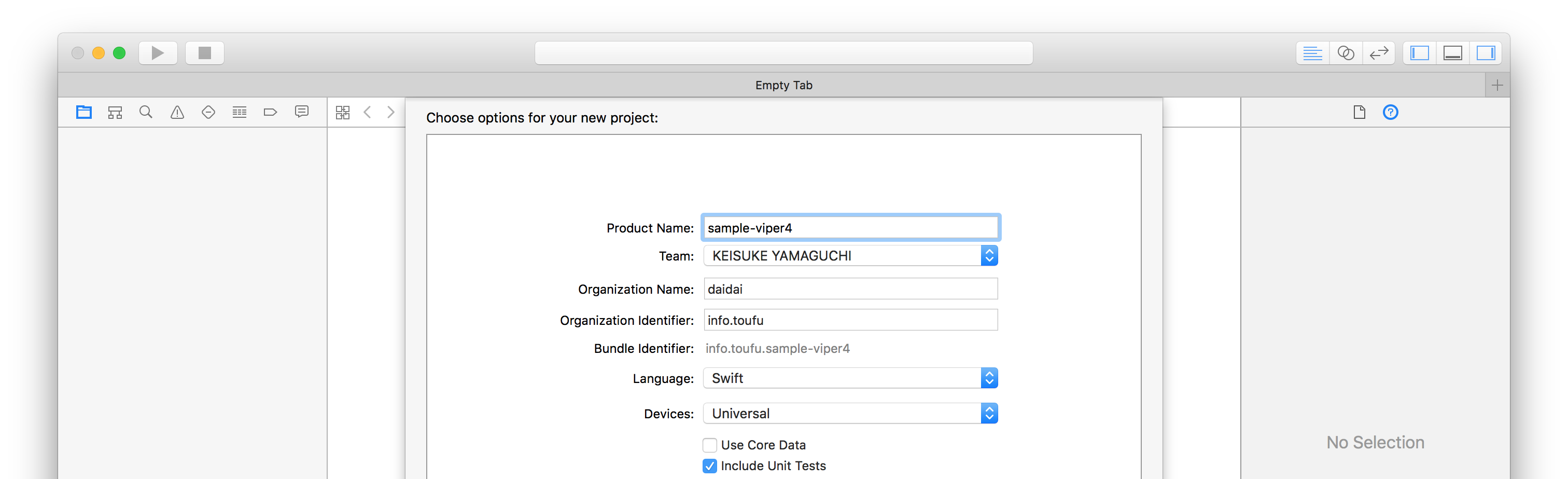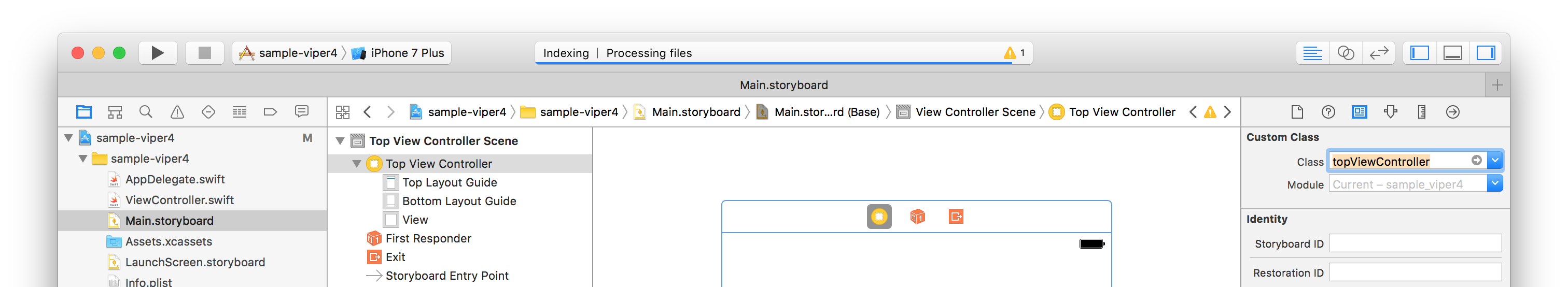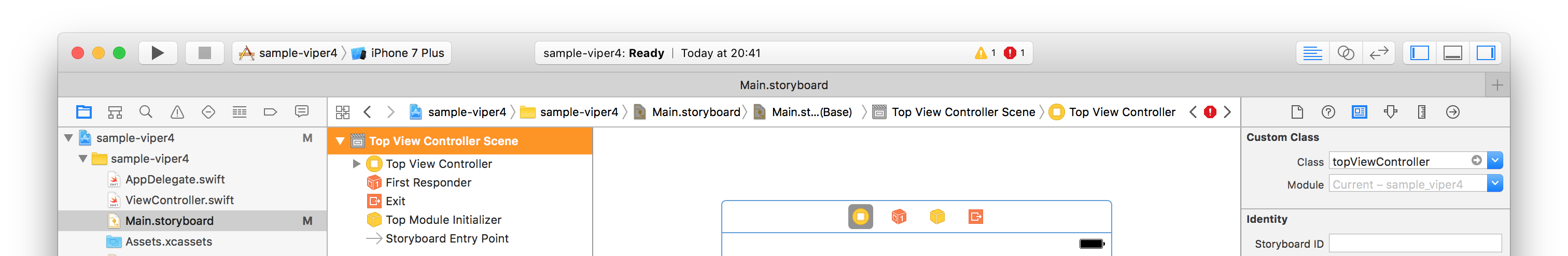iOS開発で、architectureはVIPERを採用したいけどファイル追加とか面倒?
なら、Generamba(※)を使お(ง ˙ω˙) というお話です。
※ 僕はGenerambaを「ジェネラムバァ」って呼んでます。同僚のロシア人がそう言ってるように聞こえるからです。ギミランバーかもしれません。
Generambaとは?
GenerambaはXcodeのために作られたコードジェネレーターです。VIPER Moduleのためにデザインされていますが、カスタマイズが容易で色んなクラスがObjective-CやSwiftで作れます。(Generamba Overviewより)
インストール
Ruby2.2以上が動く環境で、gem install generamba を実行するだけ。
インストールされたか確認
generambaとgeneramba versionコマンドを実行して以下のように出力されていればOKだと思います。
➜ ~ generamba
Commands:
generamba gen [MODULE_NAME] [TEMPLATE_NAME] # Creates a new VIPER module with a given name from a s...
generamba help [COMMAND] # Describe available commands or one specific command
generamba setup # Creates a Rambafile with a config for a given project
generamba template <command> # Provides a set of commands for working with templates
generamba version # Prints out Generamba current version
➜ ~ generamba version
Version: 1.3.0
Release date: 05.10.2016
Change notes: https://github.com/rambler-digital-solutions/Generamba/releases/tag/1.3.0
簡単な How to
準備 / 環境
platform :ios, :deployment_target => "9.0"
use_frameworks!
def pods
pod 'Alamofire', '~> 4.0.1'
pod 'SwiftyJSON'
end
target 'sample-viper3' do
pods
end
post_install do |installer|
installer.pods_project.targets.each do |target|
target.build_configurations.each do |config|
config.build_settings['SWIFT_VERSION'] = '3.0'
end
end
end
generamba setup / generamba template install / generamba gen
generambaのsetupからModuleの作成までやってしまう。
1. generamba setup
質問に答えていけば良い。
➜ sample-viper4 git:(master) ✗ generamba setup
The company name which will be used in the headers: ykeisuke
The name of your project is sample-viper4. Do you want to use it? (yes/no) yes
The project prefix (if any):
The path to a .xcodeproj file of the project is 'sample-viper4.xcodeproj'. Do you want to use it? (yes/no) yes
Select the appropriate target for adding your MODULES (type the index):
0. sample-viper4
1. sample-viper4Tests
2. sample-viper4UITests
0 👈僕は0って回答した
Are you using unit-tests in this project? (yes/no) yes
Select the appropriate target for adding your TESTS (type the index):
0. sample-viper4
1. sample-viper4Tests
2. sample-viper4UITests
1 👈僕は1って回答した
Do you want to add all your modules by one path? (yes/no) yes
Do you want to use the same paths for your files both in Xcode and the filesystem? (yes/no) yes
The default path for creating new modules: /sample-viper4/modules
The default path for creating tests: /sample-viper4/tests
Are you using Cocoapods? (yes/no) yes
The path to a Podfile is 'Podfile'. Do you want to use it? (yes/no) yes
Are you using Carthage? (yes/no) no
Do you want to add some well known templates to the Rambafile? (yes/no) yes 👈yesって答えること。
+--------------------+----------------------------------------------------------------------------------+
| Summary for generamba setup |
+--------------------+----------------------------------------------------------------------------------+
| company | ykeisuke |
| project_name | sample-viper4 |
| prefix | |
| xcodeproj_path | sample-viper4.xcodeproj |
| podfile_path | Podfile |
| templates | ["{name: rviper_controller}", "{name: mvvm_controller}", "{name: swifty_viper}"] |
| project_target | sample-viper4 |
| project_file_path | /sample-viper4/modules |
| project_group_path | /sample-viper4/modules |
| test_target | sample-viper4Tests |
| test_file_path | /sample-viper4/tests |
| test_group_path | /sample-viper4/tests |
+--------------------+----------------------------------------------------------------------------------+
Rambafile successfully created! Now run `generamba template install`.
2. Templateをダウンロードする。
☝︎の最後に言われたとおり、generamba template install を実行すれば良い
➜ sample-viper4 git:(master) ✗ generamba template install
Updating shared generamba-catalog specs...
Installing rviper_controller...
Installing mvvm_controller...
Installing swifty_viper...
3. コードのジェネレート
topViewController等を作成すると仮定し、実行した。
swifty_viperは2.でダウンロード済み。
ちなみに、Swift2.3のがダウンロードされているのでビルド前に少し治してあげる必要がある。
➜ sample-viper4 git:(master) ✗ generamba gen top swifty_viper
+----------------+---------------------------+
| Summary for gen top |
+----------------+---------------------------+
| Targets | sample-viper4 |
| Module path | sample-viper4/modules/top |
| Test targets | sample-viper4Tests |
| Test file path | sample-viper4/tests/top |
| Template | swifty_viper |
+----------------+---------------------------+
Creating code files...
Creating test files...
Module successfully created!
Name: top
Project file path: sample-viper4/modules/top
Project group path: sample-viper4/modules/top
Test file path: sample-viper4/tests/top
Test group path: sample-viper4/tests/top
generate した後: Main.Storyboradを修正する
-
StoryBorad追加
Viewフォルダに自分は配置している。 -
Cusstom ClassにtopViewControllerを設定
-
Top View Controller SceneにObjectを追加して、Cusstom ClassにtopModuleInitializerを設定
備考
筆者環境
- Swift3.0
- Xcode8.1
- Zsh, ruby2.3, macOS Sierra, iTerm2
- Generamba Version: 1.3.0 / Release date: 05.10.2016
VIPERに関して参考になる文章
- 他のアーキテクチャとの簡単な比較 5 iOS Architectures in 5 minutes
- VIPERアーキテクチャの使い方 iOS Project Architecture: Using VIPER
- Architecting iOS Apps with VIPER
VIPERのサンプルプロジェクト
-
Currency Converter
- ☝︎おすすめ。コード量も多くなくて分かりやすい。
-
RxSwift, Realm, Chart, Quick, Swinjectなどを使ったサンプルプロジェクト
- 無知だからXcode8.1でサクッと動かなかった ヾ(:3ノシヾ)ノシ
- Articles-iOS-VIPER
最後に
二ヶ月くらい前に書いて、「Qiitaに投稿」押したと思ったら下書き保存されてるだけでした。
別の記事をみて公開したようなーあれー?ってなって投稿、そして今に至りました。
Templateを用意すればいいので(☝︎のではswifty_viper)、結構応用が利くきがします。
追記
Generamba以外の選択肢として、これをみつけました。
https://github.com/infinum/iOS-VIPER-Xcode-Templates
アイコンが可愛いので、人によってはこっちつかってもいいかもしれないです。僕はまだ使ってないです。