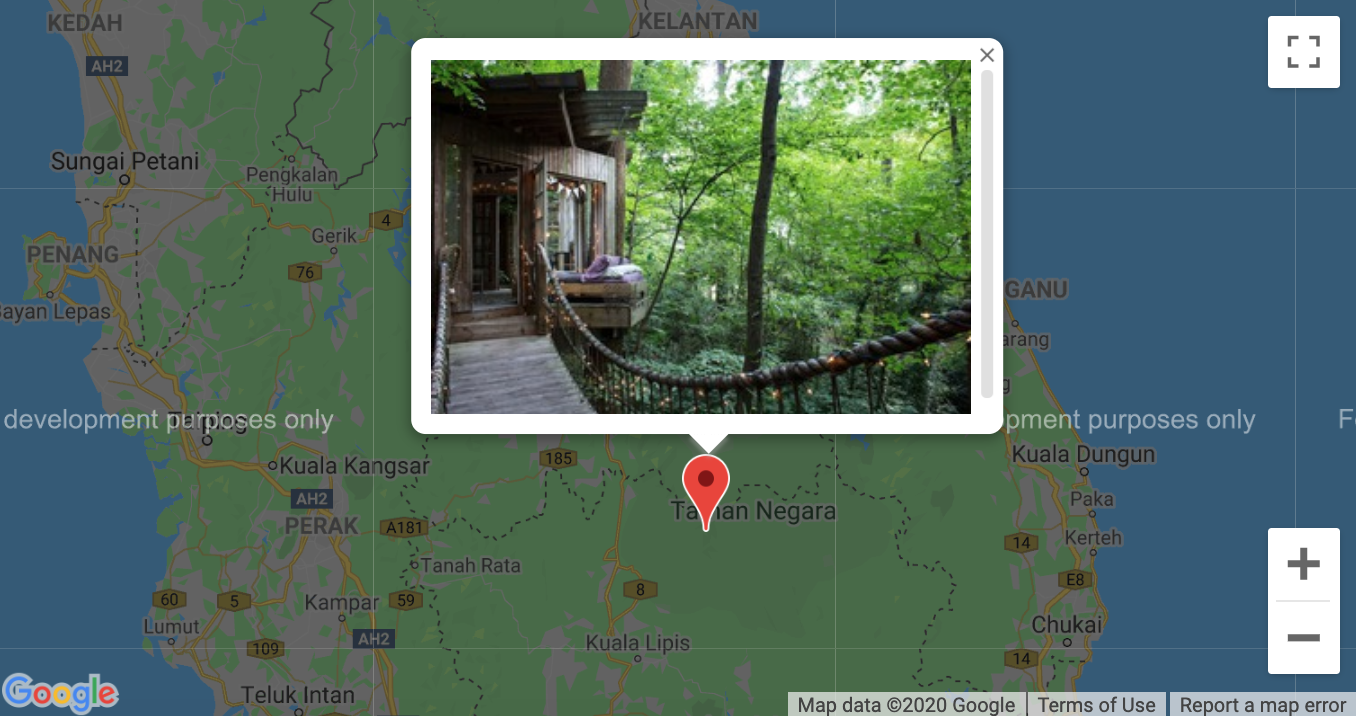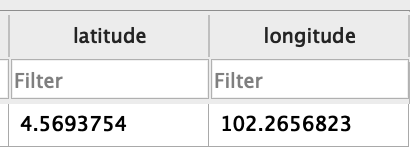追加背景
今自分で習いながらAIRBNBのような民泊シェアリングエコノミーサイトを作っているので、その中でもGOOGLEMAPの位置表示機能を追加する手順をシェアできればかと思います。今回は部屋の掲載ページに載せるので主にROOM関連のファイルで編集していきます。
GEM追加
gem 'geocoder', '~> 1.4'
bundle install
DB migration
rails g migration AddFieldsToRoom latitude:float longitude: float (掲載した部屋のページに表示したいのでこの場合ROOMのDBに追加)
rails db: migrate
rooms table
| Column | Type | Options |
|---|---|---|
| home_type | string | null: false |
| room_type | string | null: false |
| accommodate | integer | null: false |
| bed_room | integer | null: false |
| bath_room | integer | null: false |
| listing_name | string | null: false |
| summary | text | null: false |
| address | text | null: false |
| is_tv | boolean | null: false |
| is_kitchen | boolean | null: false |
| is_aircon | boolean | null: false |
| is_heating | boolean | null: false |
| is_internet | boolean | null: false |
| price | integer | null: false |
| active | boolean | null: false |
| latitude | float | null: false |
| longitude | float | null: false |
| user | references | foreign_key: true |
Association
- belongs_to: user
- has_many: photos
Roomモデルファイル編集
geocoded_by :address
after_validation :geocode, if: :address_changed?
ROOMのDBのADDRESSから位置付けをする。あとはアドレスがアップデートされる度にGEOCODEがVALIDATIONをかけ、位置経緯を自動的に決める。
Roomビューファイル編集
<!-- GOOGLE MAP -->
<div class="row">
<div id="map" style="width: 100%; height: 400px"></div>
<script src="https://maps.googleapis.com/maps/api/js"></script>
<script>
function initialize() {
var location = {lat: <%= @room.latitude %>, lng: <%= @room.longitude %>};
var map = new google.maps.Map(document.getElementById('map'), {
center: location,
zoom: 14
});
var marker = new google.maps.Marker({
position: location,
map: map
});
var infoWindow = new google.maps.InfoWindow({
content: '<div id="content"><%= image_tag @room.cover_photo(:medium) %></div>'
});
infoWindow.open(map, marker);
}
google.maps.event.addDomListener(window, 'load', initialize);
</script>
最後の一行はGOOGLEMAP APIのマップ生成を行うためのJquery
https://techacademy.jp/magazine/5638#sec2 (DOMについて忘れたかけてるのでもう一度復習)
Markerはマップ上にピンマークされるように指定。
infowindowでは部屋のカバー写真をマップ上に表示させる
これでマップは表示されるはず。(下の図を参照、場所は適当にマレーシアにしてます笑)
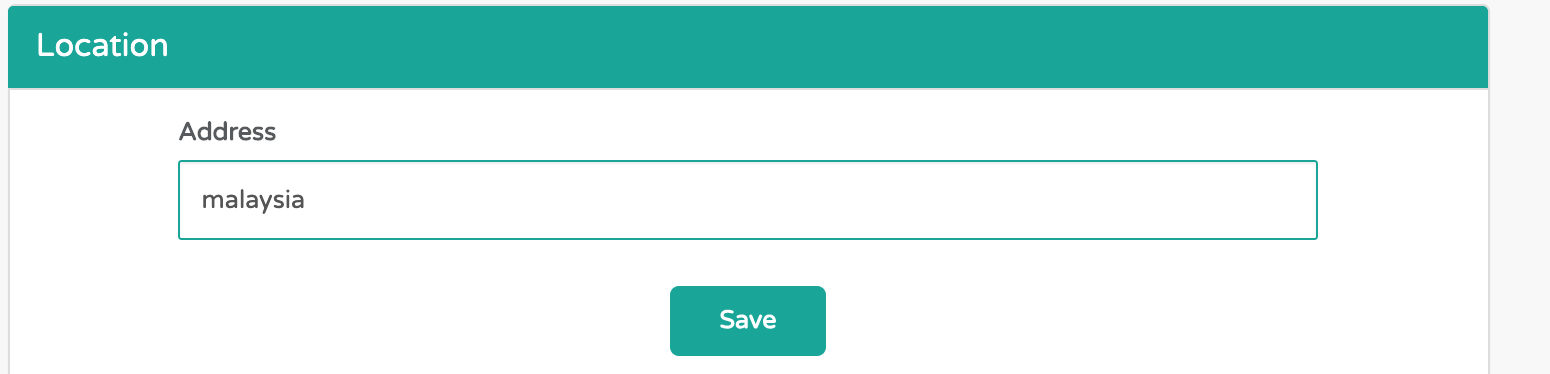
そして。。。表示成功!勉強しながらやっていますが、レベルアップしたような達成感はあります。(ズームアウトすると訳のわからん熱帯雨林みたいなところにある、ちょうど写真には合うけど笑)