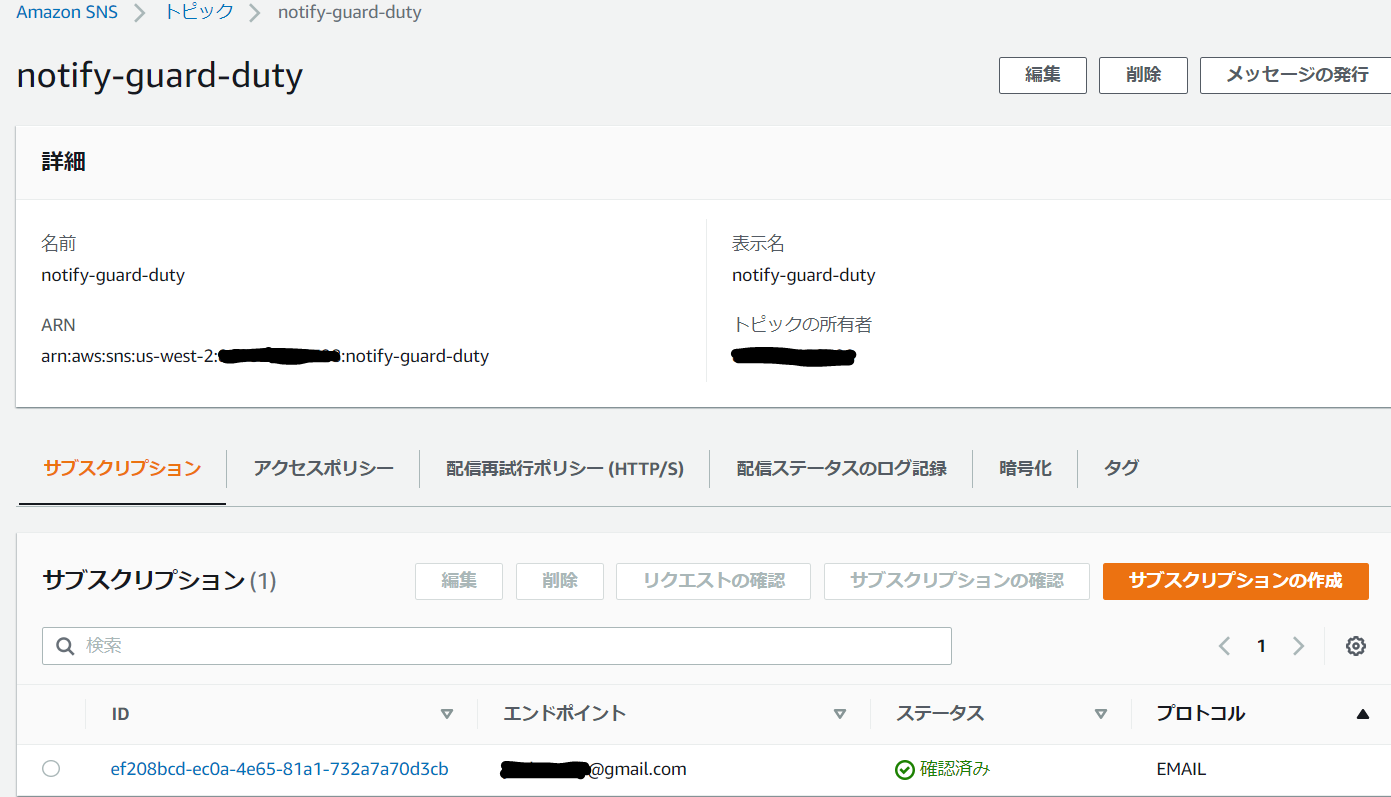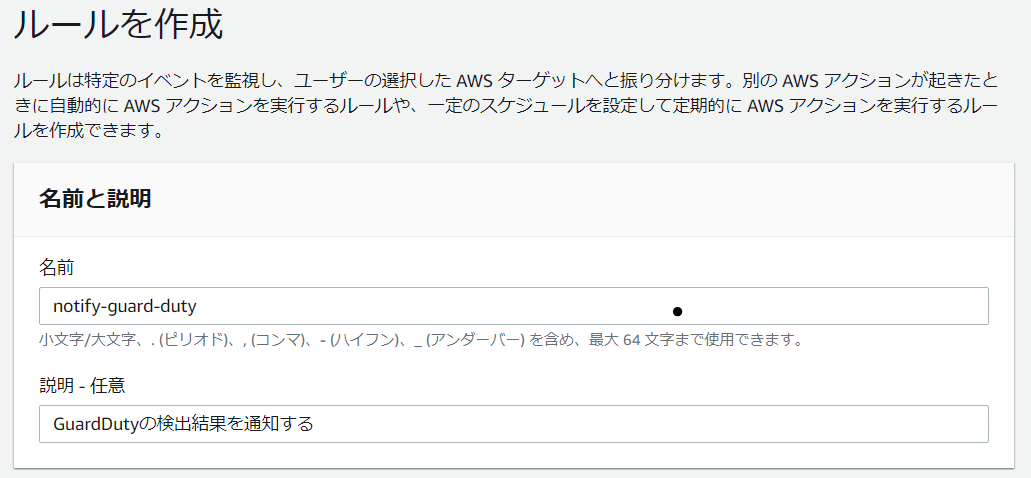はじめに
前回、AWS LambdaからEvent Bridgeに通知してみました。
今回は、GuardDuty→EventBridge→SNS(Email)と連携させてみます。
最近業務でセキュリティ!セキュリティ!と叫ばれておりますが、そこまでまともにセキュリティ系のサービスを使っていなかったので、GuardDutyを触り始めたのが理由です。。
構築手順
GuardDutyの有効化
AWSコンソールからGuardDutyを有効化しておきます。(初回の場合、30日間は無料です。)
SNSの作成
EventBridgeの設定
イベントバスの作成
defaultのイベントバスを利用するので不要です。
最初カスタムイベントバスにルールを作ってしまい、全然アラートが飛ばす悩みました、、、
ここでは前回作成した、custom-application-event-busをそのまま使います。(無い方は任意の名前で作って下さい)
イベントルールの作成
カスタムパターンを選択し、イベントパターンに以下を入力します。
今回はSeverityがHighのものだけ通知するようにしています。Severityの定義は[こちら]
(https://docs.aws.amazon.com/guardduty/latest/ug/guardduty_findings.html#guardduty_findings-severity)を参照。
{
"source": [
"aws.guardduty"
],
"detail-type": [
"GuardDuty Finding"
],
"detail": {
"severity": [
{ "numeric": [ ">=", 7 ] }
]
}
}
ターゲットには先ほど作成したSNS Topicを指定します。
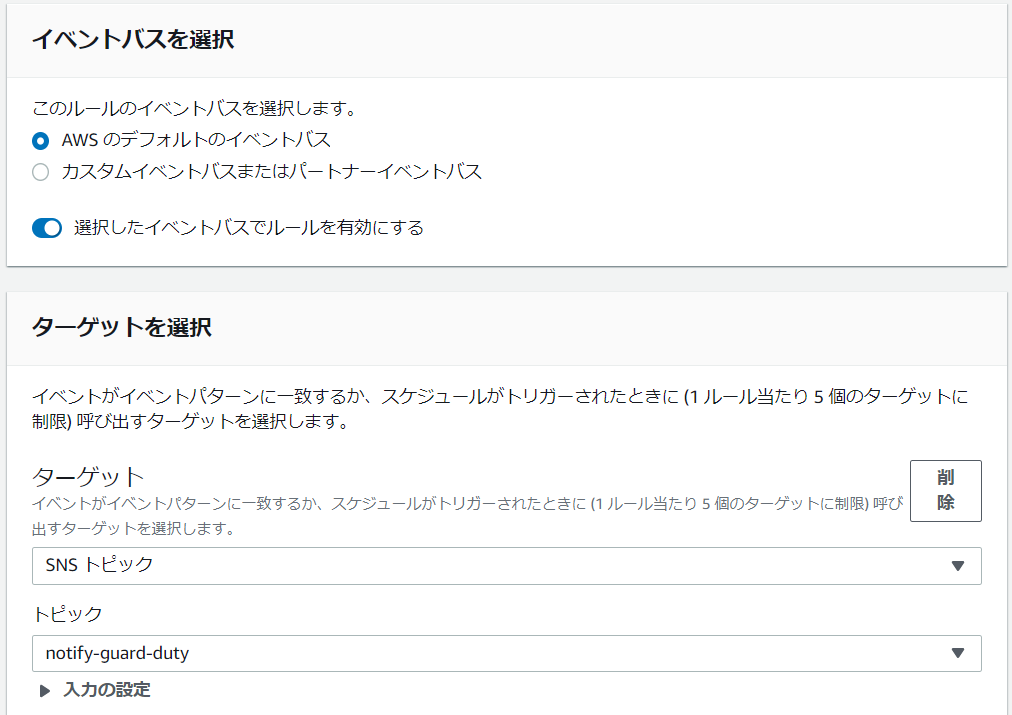
GuardDutyにサンプルを作成し通知
サンプル結果の作成
GuardDutyの検出を意図的に発生させるのは難しいため、サンプルで試します。
AWSコンソールのGuardDutyの画面で、「設定」→「結果サンプルの作成」を選択します。
(10数件ほどメールが来るのでご承知おきを。)
メールの確認
SNS作成時に設定したEmailに以下のようなメールが届いていれば完了です!
{
"version": "0",
"id": "0eef64b4-0f67-244d-400b-7677324fe2af",
"detail-type": "GuardDuty Finding",
"source": "aws.guardduty",
"account": "xxxxxxxxxx",
"time": "2020-03-10T13:50:01Z",
"region": "us-west-2",
"resources": [],
"detail": {
・・・
"severity": 8,
"createdAt": "2020-03-07T13:34:05.589Z",
"updatedAt": "2020-03-10T13:49:52.052Z",
"title": "DGA domain name queried by EC2 instance i-99999999.",
"description": "EC2 instance i-99999999 is querying algorithmically generated domains. Such domains are commonly used by malware and could be an indication of a compromised EC2 instance."
}
}
さいごに
セキュリティの検知をどの範囲で、どのような方法ですれば良いのか?はとても難しいと思います。
まずは、GuardDutyのような自動で検出してくれるサービスを有効にし、EventBridgeである程度必要なものに絞り込み、自分達に有用なアラートを取捨選択していければと思っています。