音再生方法
まず AVFoundation をインポート
viewController.swift
import UIKit
import AVFoundation
class ViewController: UIViewController,AVAudioPlayerDelegate {
var player :AVAudioPlayer!
まず、音ファイルをXcodeに追加。追加するのはここ!!
今回は
umbrella と souziki が入っていますね。
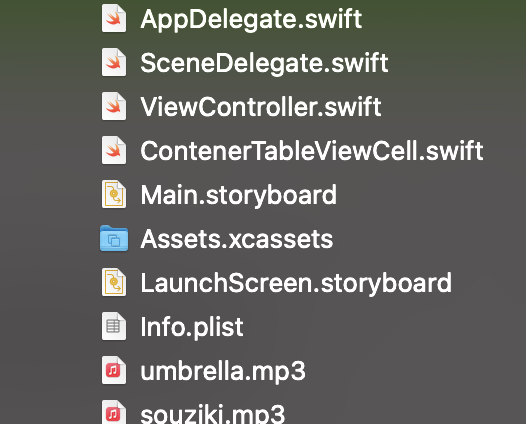
音声を呼び出す用の関数を定義!
viewController.swift
public func prepareSound() {
let soundFilePath = Bundle.main.path(forResource: "umbrella", ofType: "mp3")!
let sound:URL = URL(fileURLWithPath: soundFilePath)
do {
player = try AVAudioPlayer(contentsOf: sound, fileTypeHint: nil)
player?.delegate = self
} catch {
print("イエラー")
}
player?.delegate = self
player?.prepareToPlay()
}
viewDidLoad()に関数を記入
viewController.swift
override func viewDidLoad() {
super.viewDidLoad()
prepareSound()
}
あとは、ボタンなど、呼び出したいところで下記のオードを書けば
viewController.swift
@IBAction func button(_ sender: Any) {
if ((player?.isPlaying) != nil) {
player?.stop()
player?.currentTime = 0
}
player?.play()
}
現在、選択私の違いによって出る音の変わる仕組みを製作中。