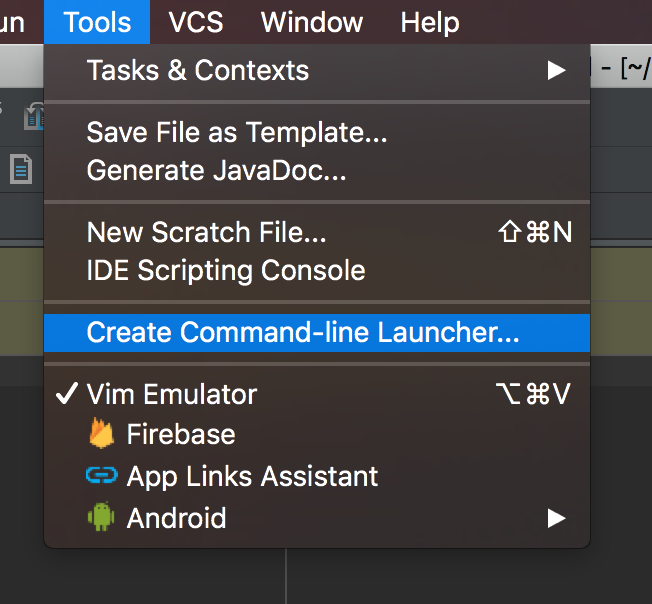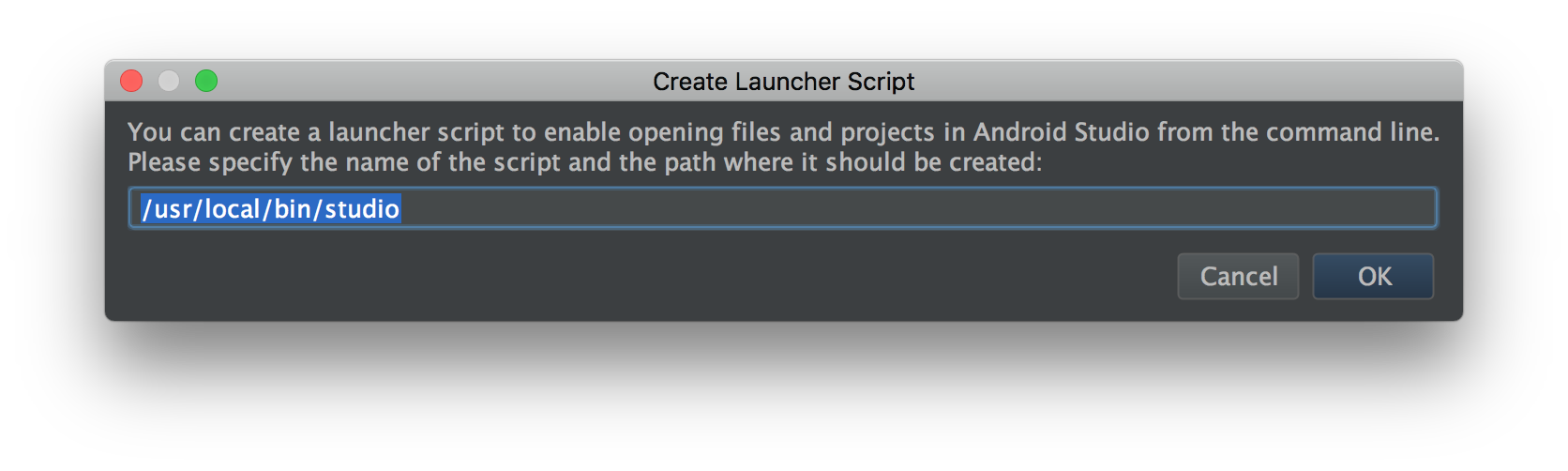概要
Xcodeプロジェクトを $ open /path/to/Project.xcodeproj で開くように、コマンドラインからAndroid Studioを起動する方法
studioコマンドをインストール
- Android Studio のメニューのTools
- Create Command-line Launcher...
- (任意)studioコマンドのインストールパスを変更
- 「OK」をクリック
これで studio コマンドが使えるようになる
Androidプロジェクトを起動
studio コマンドで Androidプロジェクトのディレクトリを指定すると開く
$ studio ~/path/to/project/dir