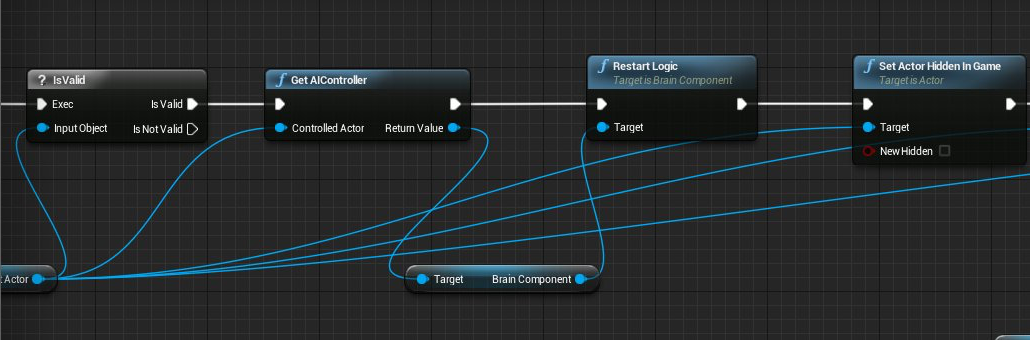概要
UE4でビヘイビアツリーで動作しているAIキャラクターを止めたい場合どうしたら良いのかな?と調べたらありました。
停止のさせ方
**「StopLogic」**というノード。AIControllerの「Brain Component」から引っ張ってこれるもので、これを使用したサンプルブループリントが下記の画像です。
下記のブループリントは、一旦AIキャラクターを非表示にして、AIをストップさせています。
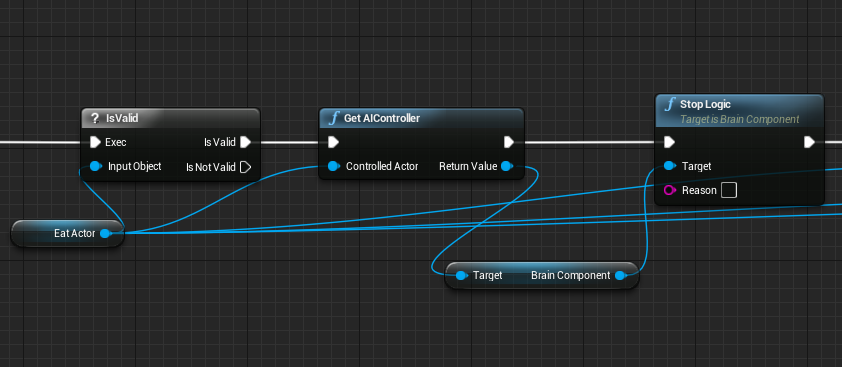
再開のさせ方
逆に一時停止したものを再開させるノードは下記です。
**「RestartLogic」**というノード。こちらも、AIControllerの「Brain Component」から引っ張ってくるものです。
下記のブループリントは、AIの動作を再開させてキャラクターを表示指定ます。上記のブループリントとペアに使用しています。
※ブループリントの流れ的には、AIを再開させたあと「Set Actor Hidden in Game」でActorを再表示させてます。
BrainComponentとは?
リファレンスのページを見るとブループリントになっているのは、上記の2つのみですが、C++では色々他にも使えそうなものがあるので、AIの細かい動作を作りたい場合は、リファレンスを見ると良さそうです。
*「ResumeLogic」
- 「IsPaused()」
- 「IsRunning()」
https://docs.unrealengine.com/latest/INT/API/Runtime/AIModule/UBrainComponent/index.html