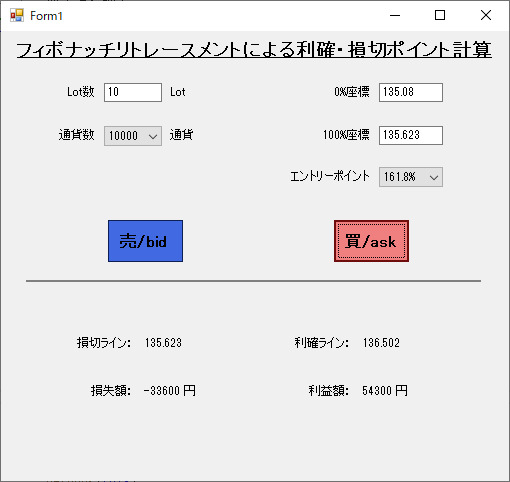フィボナッチを使ったトレード用 計算ツール
FXでトレードする際の利確・損切ライン、利益・損失額の計算ができる簡単なプログラムを作ってみました。
この作成の目的は動作するものを作ることだけではなく、オブジェクト指向な書き方に挑戦することが目的です。
見た目
コード内容
フォーム
Form1.cs
namespace Fibonacci_Form
{
public partial class Form1 : Form
{
private IntPtr HHook;
#region フォーム初期化
public Form1()
{
InitializeComponent();
}
#endregion
#region 横線描画
// 画面中央に引く横線を作成するメソッド
private void Form1_Paint(object sender, PaintEventArgs e)
{
// グラフィックオブジェクトの作成
Graphics g = this.CreateGraphics();
// Penを作成
Pen grayPen = new Pen(Color.Gray, 2);
// lineの始点と終点を設定
Point start_point = new Point(25, 250);
Point end_point = new Point(480, 250);
// lineを描画
g.DrawLine(grayPen, start_point, end_point);
// Penを解放する
grayPen.Dispose();
// Graphicsを解放する
g.Dispose();
}
#endregion
#region 買ボタン押下
// 買ボタン押下時
private void Buy_btn_Click(object sender, EventArgs e)
{
try
{
Property p = new Property();
// ロット数
p.Lot = int.Parse(lot_text.Text);
// 通貨数
p.Tsuka = int.Parse(tsuka_combo.Text);
// 0%座標
p.Zero = double.Parse(zero_text.Text);
// 100%座標
p.Hundred = double.Parse(hundred_text.Text);
// エントリーポイント
p.Entry = entry_combo.Text;
// 結果を入れるリスト
List<string> sList = new List<string>();
Calc c = new Calc();
sList = c.CalcAskResult(p.Lot, p.Tsuka, p.Zero, p.Hundred, p.Entry);
// 結果を表示
lost_num.Text = sList[0];
win_num.Text = sList[1];
loss_amount.Text = "-" + sList[2] + " 円";
profit_amount.Text = sList[3] + " 円";
} catch
{
SetHook(this);
MessageBox.Show("値を正しく入力してください",
"エラー",
MessageBoxButtons.OK,
MessageBoxIcon.Error);
lost_num.Text = null;
win_num.Text = null;
loss_amount.Text = null;
profit_amount.Text = null;
}
}
#endregion
#region 売ボタン押下
#endregion
#region メッセージボックスを中央に表示するための処理(外部引用)
#endregion
}
}
気を付けたこと
- フォームから取って来た値を変数に入れるのではなく、プロパティを使用する
- 誤った値が入った場合・0%と100%が逆の状態の場合はエラーを表示する
- タブ順を指定した
- イベントが呼ばれた時に必要な処理、もしくはフォームに出力すること以外はここでは行わないようにする
プロパティ
Property.cs
namespace Fibonacci_Form
{
public class Property
{
// 自動実装プロパティ
public int Lot { get; set; }
public int Tsuka { get; set; }
public double Zero { get; set; }
public double Hundred { get; set; }
public String Entry { get; set; }
}
}
気を付けたこと
- プロパティの存在の理解…
計算メソッド
Calc.cs
namespace Fibonacci_Form
{
public class Calc
{
#region 買い計算
// 損切ライン・利確ライン・損失・利益を計算(買いポジションなので0%をlow、100%をhighとする)
public List<string> CalcAskResult(int lot, int tsuka, double low, double high, string entry)
{
List<string> sList = new List<string>();
ListMake lm = new ListMake();
// 0%と100%の大小が逆の場合、空のリストを返す
if (high <= low)
{
return sList;
}
double lose_line;
double win_line;
double loss;
double profit;
double entry_point;
// 取引金額を計算
int amount = lot * tsuka;
if (entry == "100%")
{
// 損切ラインを計算
lose_line = Math.Round((low + (high - low) * 0.764) * 1000) / 1000;
// 利確ラインを計算
win_line = Math.Round((low + (high - low) * 1.618) * 1000) / 1000;
// 損失を計算
loss = Math.Round(amount * (high - lose_line));
// 利益を計算
profit = Math.Round(amount * (win_line - high));
// ListAdd
sList = lm.ListAdd(lose_line.ToString(), win_line.ToString(), loss.ToString(), profit.ToString());
}
else if (entry == "161.8%")
{
// エントリーポイントを計算
entry_point = Math.Round((low + (high - low) * 1.618) * 1000) / 1000;
// 損切ラインは100%ラインなので、high
// 利確ラインを計算
win_line = Math.Round((low + (high - low) * 2.618) * 1000) / 1000;
// 損失を計算
loss = Math.Round(amount * (entry_point - high));
// 利益を計算
profit = Math.Round(amount * (win_line - entry_point));
// ListAdd
sList = lm.ListAdd(high.ToString(), win_line.ToString(), loss.ToString(), profit.ToString());
}
else if (entry == "261.8%")
{
// エントリーポイントを計算
entry_point = Math.Round((low + (high - low) * 2.618) * 1000) / 1000;
// 損切ラインを計算
lose_line = Math.Round((low + (high - low) * 1.618) * 1000) / 1000;
// 利確ラインを計算
win_line = Math.Round((low + (high - low) * 4.236) * 1000) / 1000;
// 損失を計算
loss = Math.Round(amount * (entry_point - lose_line));
// 利益を計算
profit = Math.Round(amount * (win_line - entry_point));
// ListAdd
sList = lm.ListAdd(lose_line.ToString(), win_line.ToString(), loss.ToString(), profit.ToString());
}
return sList;
}
#endregion
#region 売り計算
#endregion
}
}
気を付けたこと
- 最初は計算だけでなくリストに追加するところまで書いていたが、ここはあくまで計算だけをするメソッドだと思い、計算結果をリストに追加するメソッドを別に作り、呼ぶようにした
- 計算結果を正しく出すのに苦労した
リスト作成
ListMake.cs
namespace Fibonacci_Form
{
public class ListMake
{
public List<string> ListAdd(string a, string b, string c, string d)
{
List<string> sList = new List<string>();
sList.Add(a);
sList.Add(b);
sList.Add(c);
sList.Add(d);
return sList;
}
}
}
エラー
最後に、不正な動作があった場合の動作
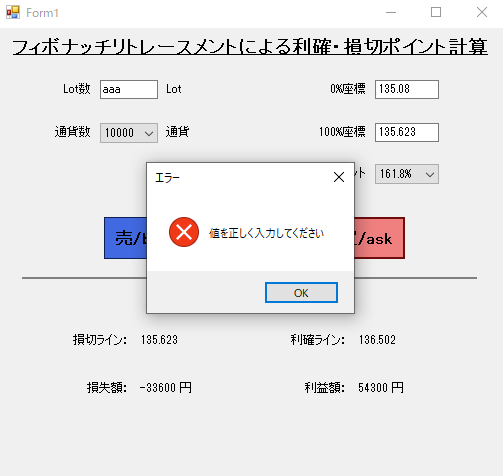
(画面中央にメッセージを出せたのは、外部からコードを丸々引用したため)
↓

下に表示されていた計算結果がクリアされます。
今後の計画
自分の取引結果を登録して、履歴を検索して表示できたり、エクセルに出力できるようなシステムを作ろうかと考えています。
データベースとのやり取りや、エクセルが絡むので、まだ書いたことの無いコードを学べると思っています。
また、今回作成したものよりはかなり多いコードの量になると思われるので、ちゃんと内容を切り分けてオブジェクト指向的なコーディングをする勉強になるのかなと思っています。
以上です。