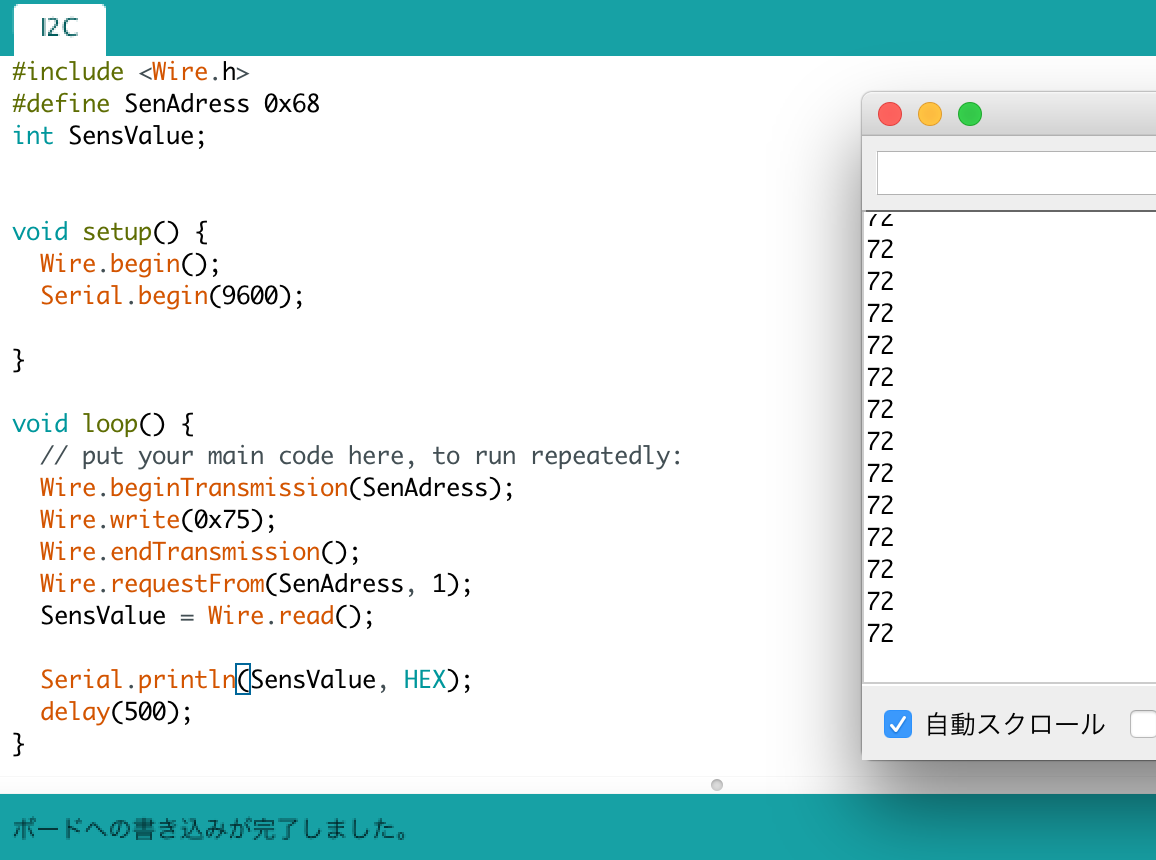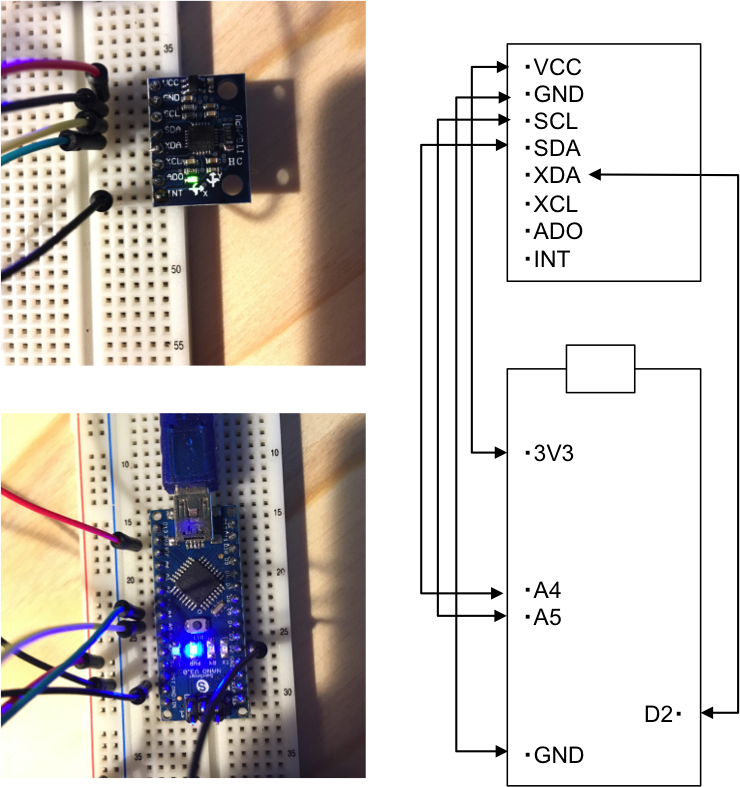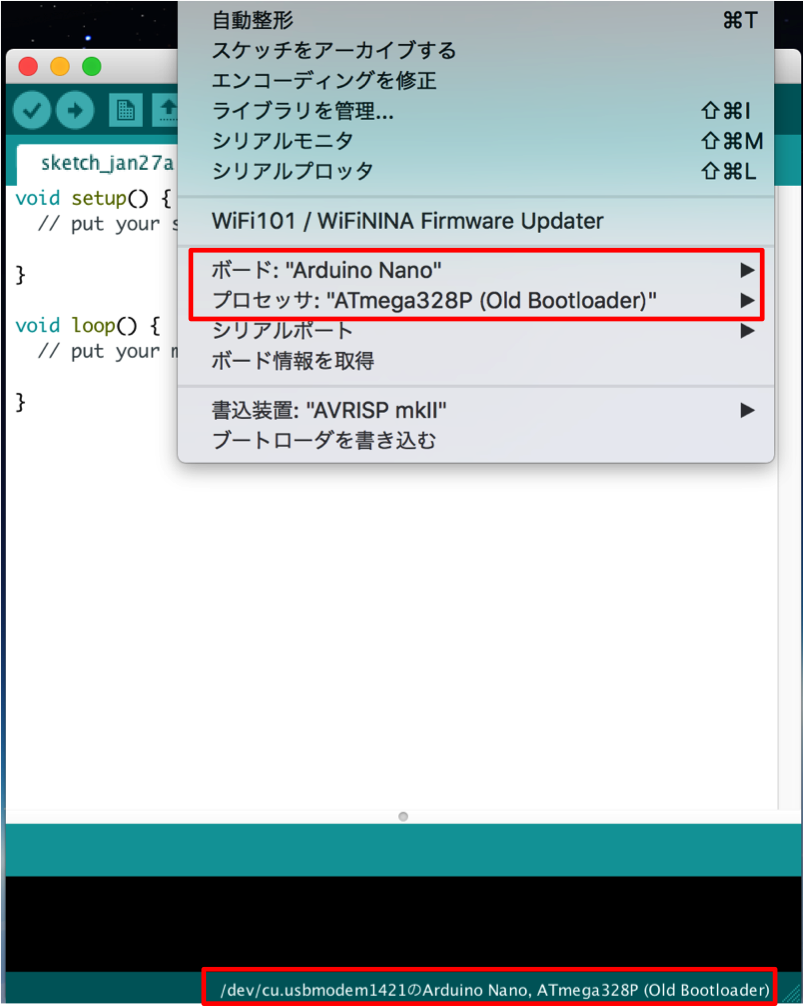加速度センサを使って、ある振動の周波数分析を行い、
振動の固有振動数を調べる。
そのために、
Arduinoで加速度センサの生値をロギングするところから始めます。
使用するボード・センサ
・Arduino Nano V3.0 (SaintSmart社製)
※プロセッサはATmega 328P(older version)なのでArduino IDE>ツール>プロセサでこれを選択すること。
・3軸加速度センサ (HiLetgo社製)
※加速度センサはピンソケットははんだ付けされてないので、
自分ではんだ付けします。
Arduinoとセンサの接続
接続の配線は以下の通りです。
Ardino IDE設定
I2C通信の接続確認
Arduino↔加速度センサモジュール間のデータの通信はI2C通信を用います。
I2C通信の特徴
「基準となるGNDを共有するデバイス同士をクロック(SCL)とデータ(SDA)の2線だけで
双方向の通信が可能」
0x75のレジスタにアクセスすると、固定値0x68を返すはずなのだが、、、、
何故か、72を返してくる.....
とりあえず、接続できたで良し???
いろいろ調べてみたが、原因わからない。わかる方教えてください。