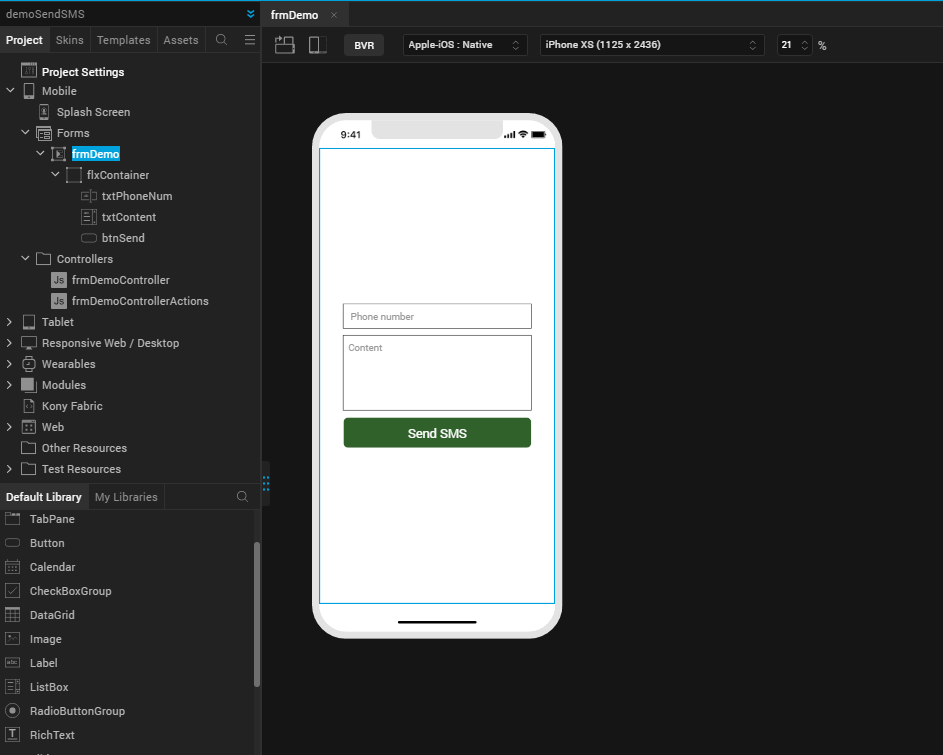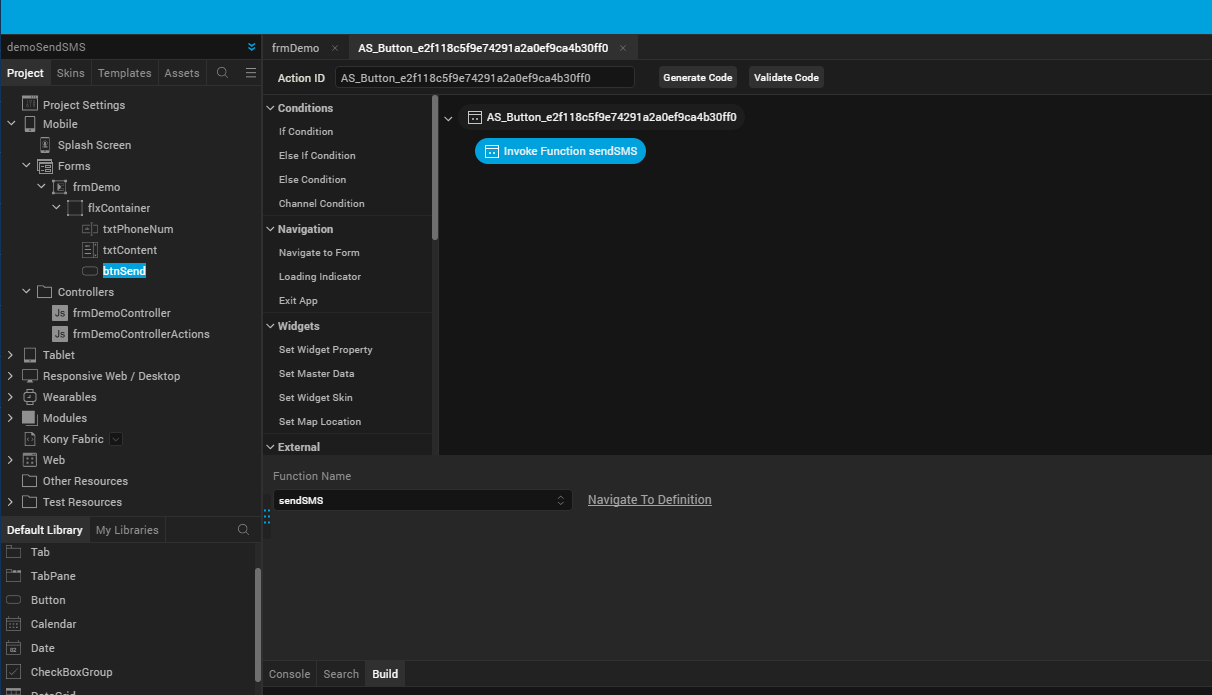目次
- はじめに
- 実装方法
- まとめ
1. はじめに
本記事では、アプリで電話番号とテキストメッセージを指定して、
メッセージアプリを開き、SMSを送信する方法について説明します。
それでは実装方法を紹介していきます。
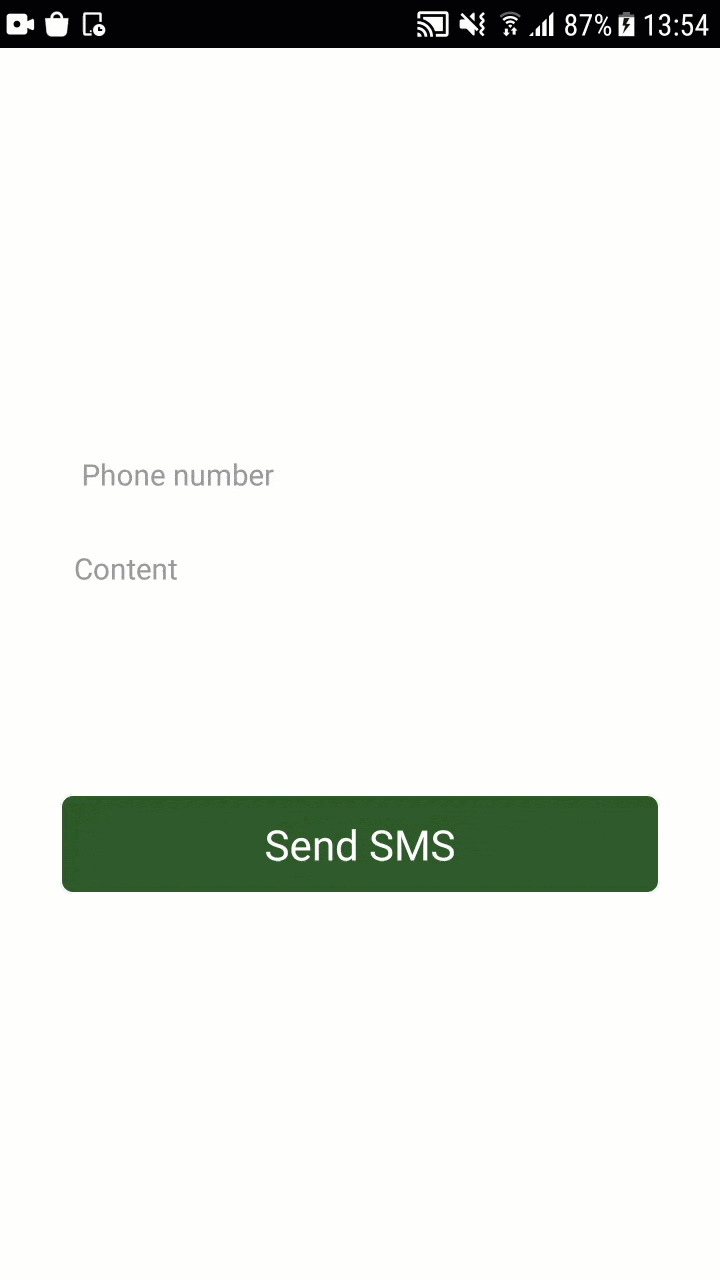
2. 実装方法
2-1. Widgetの追加
ベースとなる画面を作成します。
今回はこのように作成いたしました。
2-2. メソッドの作成
続いて、SMSを送るためのメソッドを作成します。
- frmDemoController に、sendSMSメソッドを追加します。
define({
sendSMS: function() {
var phoneNo = this.view.txtPhoneNum.text;
var text = this.view.txtContent.text;
kony.phone.sendSMS(phoneNo, text);
}
});
作成したメソッドについて解説をしていきます。
まず、phoneNo と text には、それぞれテキストボックス・テキストエリアから取得したテキストを設定します。
kony.phone.sendSMS(phonenumber, text)
このAPIを使うと、指定した電話番号宛に、指定したテキストが入力された状態で
SMSのメッセージアプリを開くことができます![]()
| パラメータ | 説明 |
|---|---|
| phonenumber [String] | SMSを送信したい電話番号 |
| text [String] | SMSの内容 |
今回は、取得したphoneNoとtextをそれぞれにセットします。
2-3. btnSendボタンに作成したメソッドを指定
btnSendを選択して、画面右のプロパティからActionを選択。
onClick 横の Edit > Invoke Function を選択して sendSMS を設定します。
ここまで実装は完了です。
AndroidとiOSでどのようになったか見てみましょう!
結果
-
Android
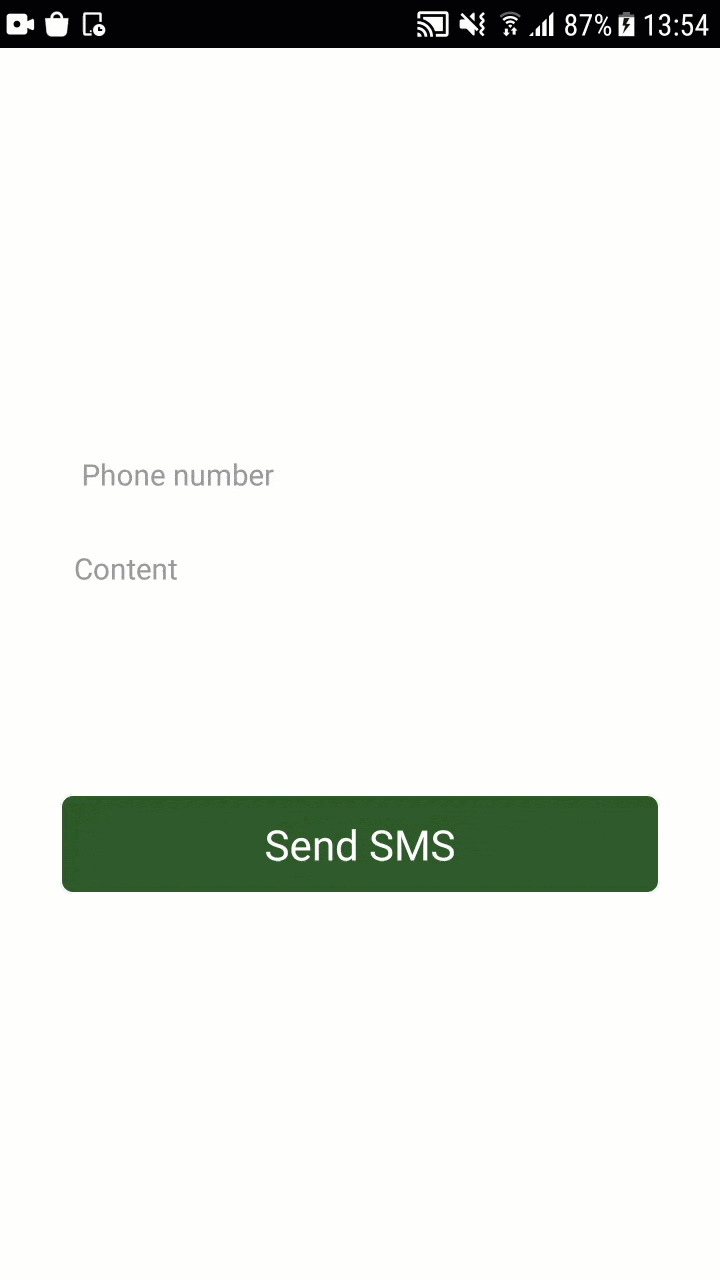
-
iOS

3. まとめ
この記事では、Konyを使って指定した電話番号にテキストメッセージを送信する方法を説明しました。
Konyを使えば、このように簡単な方法でSMS送信を実装できます。ぜひ試してみてください!
参考
Kony Doc