SAS ViyaはAI開発環境です。無料で使えるトライアル版を提供しています。様々なデータをデータソースとして取り込めるのですが、その中にHTMLテーブルを読み込める機能があります。しかし、デフォルトのまま実行すると、html5libがないというエラーになります。
---------------------------------------------------------------------------
ImportError Traceback (most recent call last)
<ipython-input-4-8d2857382349> in <module>()
----> 1 htmldmh = dmh.HTML('./FDIC_ FailedBankList.htm', 'index=0')
/opt/sasinside/anaconda3/lib/python3.6/site-packages/swat/cas/datamsghandlers.py in __init__(self, path, index, nrecs, transformers, **kwargs)
865
866 def __init__(self, path, index=0, nrecs=1000, transformers=None, **kwargs):
--> 867 super(HTML, self).__init__(pd.read_html(path, **kwargs)[index],
868 nrecs=nrecs, transformers=transformers)
869
:
/opt/sasinside/anaconda3/lib/python3.6/site-packages/pandas/io/html.py in _parser_dispatch(flavor)
666 if flavor in ('bs4', 'html5lib'):
667 if not _HAS_HTML5LIB:
--> 668 raise ImportError("html5lib not found, please install it")
669 if not _HAS_BS4:
670 raise ImportError(
ImportError: html5lib not found, please install it
そしてhtml5libをインストールしようとするのですが、テスト環境ではサーバから外部環境へアクセスが禁止されており、ネットワーク接続ができません。
!pip install html5lib
Collecting html5lib
:
Retrying (Retry(total=0, connect=None, read=None, redirect=None)) after connection broken by 'ConnectTimeoutError(<pip._vendor.requests.packages.urllib3.connection.VerifiedHTTPSConnection object at 0x7f625ced3320>, 'Connection to pypi.python.org timed out. (connect timeout=15)')': /simple/html5lib/
Could not find a version that satisfies the requirement html5lib (from versions: )
No matching distribution found for html5lib
それを回避する方法を紹介します。
ローカルファイルをアップロードする
まず必要なのは html5lib と、さらに html5lib に依存する webencodings です。どちらもPyPIからダウンロードできます。
そしてダウンロードしたファイルをJupyterの画面でアップロードします。
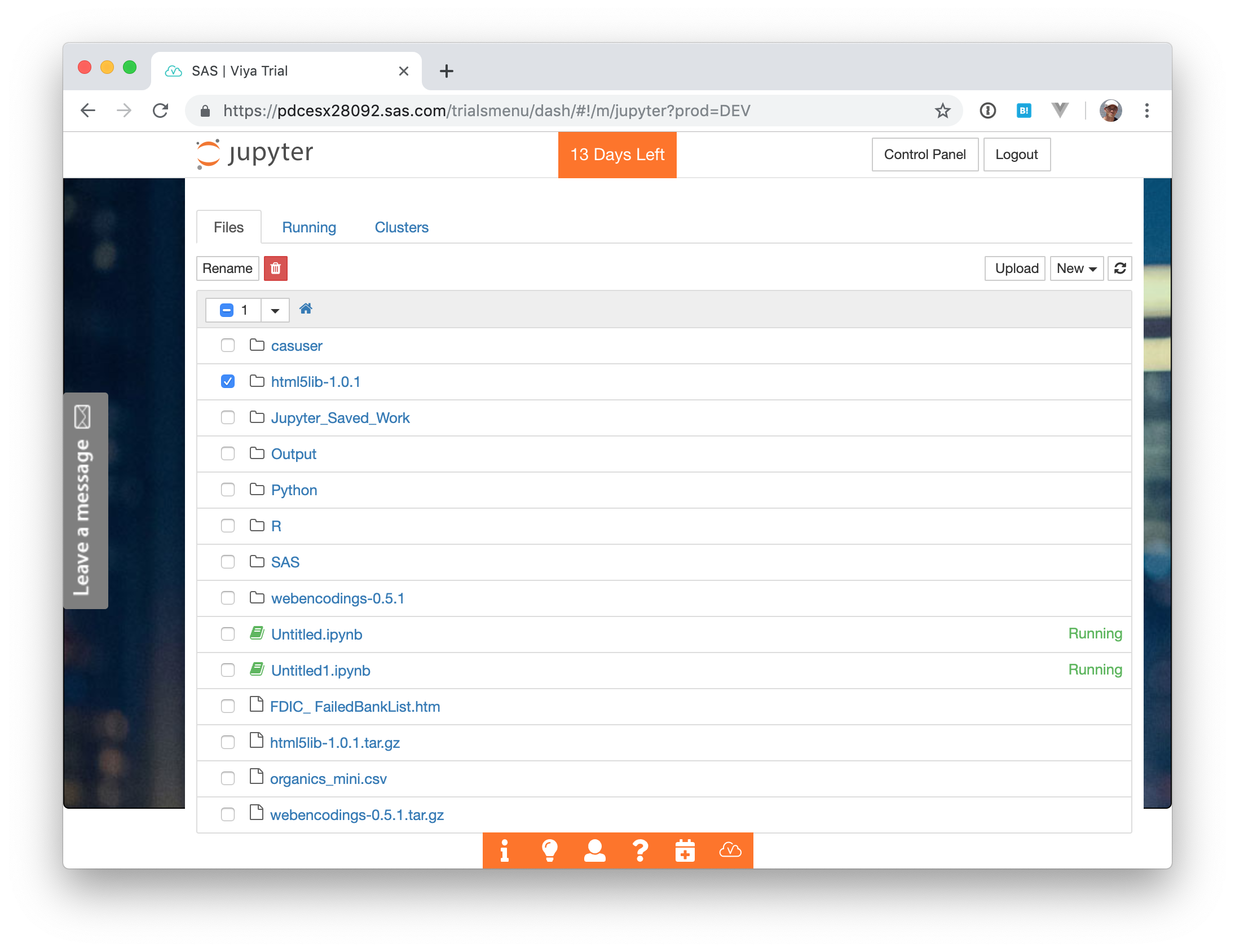
インストールする
アップロードしたら、ファイルを解凍してインストールします。この時、 --user をつけてユーザ環境下にインストールします。インストールは依存がないwebencodingsを最初に行います。
!tar xfz webencodings-0.5.1.tar.gz
!pip install ./webencodings-0.5.1 --user
!tar xfz html5lib-1.0.1.tar.gz
!pip install ./html5lib-1.0.1 --user
ライブラリの読み込みパスを追加する
ライブラリは ~/.local/lib/python3.6/site-packages/ にインストールされますので、このパスをライブラリの読み込みパスに追加します。 dev は皆さんのユーザ名です。
import sys
sys.path.append("/home/dev/.local/lib/python3.6/site-packages")
これでHTMLテーブルが読み込めるようになります。
from swat.cas import datamsghandlers as dmh
htmldmh = dmh.HTML('./FDIC_ FailedBankList.htm')
まとめ
トライアル環境では他にも幾つかの制限はありますが、殆どの試用はできるようになっています。ぜひSAS Viyaを使ってAI/機械学習を体験してください。