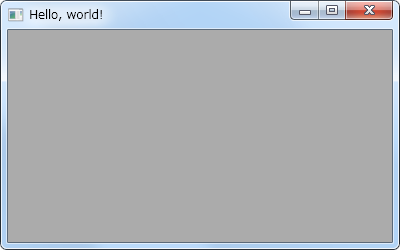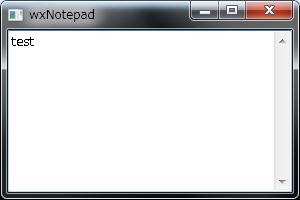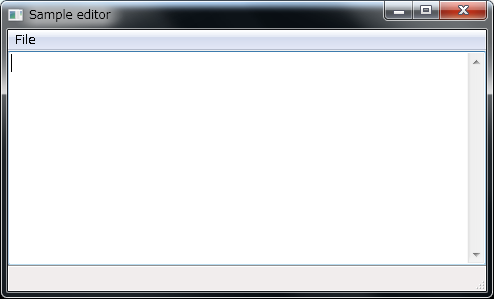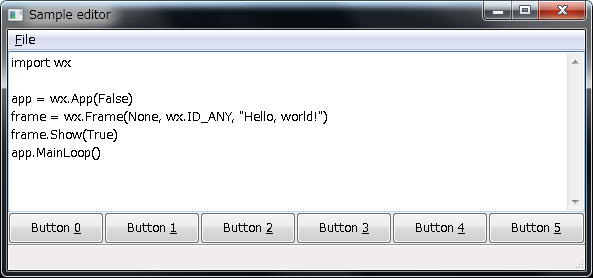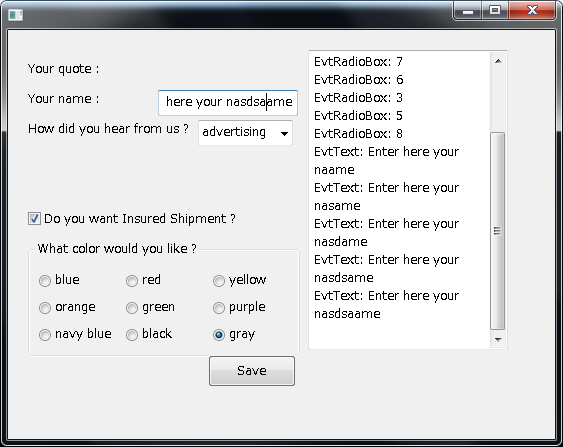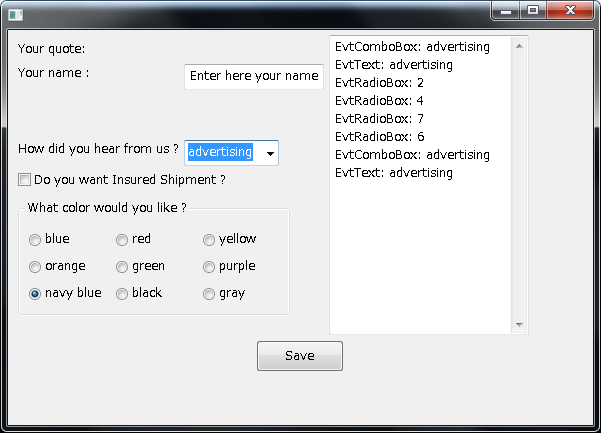1. Helloworld
helloworld.py
import wx
app = wx.App(False)
frame = wx.Frame(None, wx.ID_ANY, "Hello world!!")
frame.Show(True)
app.MainLoop()
2. Textbox
textbox.py
import wx
class MyFrame(wx.Frame):
def __init__(self, parent, title):
wx.Frame.__init__(
self,
parent,
title=title,
size=(300,200))
self.control = wx.TextCtrl(
self,
style=wx.TE_MULTILINE)
app = wx.App(False)
frame = MyFrame(None, 'Notepad')
frame.Show(True)
app.MainLoop()
3. Menu Bar
menubar.py
import os
import wx
class MainWindow(wx.Frame):
def __init__(self, parent, title):
wx.Frame.__init__(self, parent, title=title, size=(200,100))
self.control = wx.TextCtrl(self, style=wx.TE_MULTILINE)
self.CreateStatusBar() # A StatusBar in the bottom of the window
# Setting up the menu.
filemenu= wx.Menu()
# wx.ID_ABOUT and wx.ID_EXIT are standard ids provided by wxWidgets.
menuAbout = filemenu.Append(wx.ID_ABOUT, "&About"," Information about this program")
menuExit = filemenu.Append(wx.ID_EXIT,"E&xit"," Terminate the program")
# Creating the menubar.
menuBar = wx.MenuBar()
menuBar.Append(filemenu,"&File") # Adding the "filemenu" to the MenuBar
self.SetMenuBar(menuBar) # Adding the MenuBar to the Frame content.
# Set events.
self.Bind(wx.EVT_MENU, self.OnAbout, menuAbout)
self.Bind(wx.EVT_MENU, self.OnExit, menuExit)
self.Show(True)
def OnAbout(self,e):
# A message dialog box with an OK button. wx.OK is a standard ID in wxWidgets.
dlg = wx.MessageDialog( self, "A small text editor", "About Sample Editor", wx.OK)
dlg.ShowModal() # Show it
dlg.Destroy() # finally destroy it when finished.
def OnExit(self,e):
self.Close(True) # Close the frame.
app = wx.App(False)
frame = MainWindow(None, "Sample editor")
app.MainLoop()
TextVeier
textviewer.py
import wx
import os
class MainWindow(wx.Frame):
def __init__(self, parent, title):
self.dirname=''
# A "-1" in the size parameter instructs wxWidgets to use the default size.
# In this case, we select 200px width and the default height.
wx.Frame.__init__(self, parent, title=title, size=(200,-1))
self.control = wx.TextCtrl(self, style=wx.TE_MULTILINE)
self.CreateStatusBar() # A Statusbar in the bottom of the window
# Setting up the menu.
filemenu= wx.Menu()
menuOpen = filemenu.Append(wx.ID_OPEN, "&Open"," Open a file to edit")
menuAbout= filemenu.Append(wx.ID_ABOUT, "&About"," Information about this program")
menuExit = filemenu.Append(wx.ID_EXIT,"E&xit"," Terminate the program")
# Creating the menubar.
menuBar = wx.MenuBar()
menuBar.Append(filemenu,"&File") # Adding the "filemenu" to the MenuBar
self.SetMenuBar(menuBar) # Adding the MenuBar to the Frame content.
# Events.
self.Bind(wx.EVT_MENU, self.OnOpen, menuOpen)
self.Bind(wx.EVT_MENU, self.OnExit, menuExit)
self.Bind(wx.EVT_MENU, self.OnAbout, menuAbout)
self.sizer2 = wx.BoxSizer(wx.HORIZONTAL)
self.buttons = []
for i in range(0, 6):
self.buttons.append(wx.Button(self, -1, "Button &"+str(i)))
self.sizer2.Add(self.buttons[i], 1, wx.EXPAND)
# Use some sizers to see layout options
self.sizer = wx.BoxSizer(wx.VERTICAL)
self.sizer.Add(self.control, 1, wx.EXPAND)
self.sizer.Add(self.sizer2, 0, wx.EXPAND)
#Layout sizers
self.SetSizer(self.sizer)
self.SetAutoLayout(1)
self.sizer.Fit(self)
self.Show()
def OnAbout(self,e):
# Create a message dialog box
dlg = wx.MessageDialog(self, " A sample editor \n in wxPython", "About Sample Editor", wx.OK)
dlg.ShowModal() # Shows it
dlg.Destroy() # finally destroy it when finished.
def OnExit(self,e):
self.Close(True) # Close the frame.
def OnOpen(self,e):
""" Open a file"""
dlg = wx.FileDialog(self, "Choose a file", self.dirname, "", "*.*", wx.FD_OPEN)
if dlg.ShowModal() == wx.ID_OK:
self.filename = dlg.GetFilename()
self.dirname = dlg.GetDirectory()
f = open(os.path.join(self.dirname, self.filename), 'r')
self.control.SetValue(f.read())
f.close()
dlg.Destroy()
app = wx.App(False)
frame = MainWindow(None, "Sample editor")
app.MainLoop()
Controls
controls.py
import wx
class ExamplePanel(wx.Panel):
def __init__(self, parent):
wx.Panel.__init__(self, parent)
self.quote = wx.StaticText(self, label="Your quote :", pos=(20, 30))
# A multiline TextCtrl - This is here to show how the events work in this program, don't pay too much attention to it
self.logger = wx.TextCtrl(self, pos=(300,20), size=(200,300), style=wx.TE_MULTILINE | wx.TE_READONLY)
# A button
self.button =wx.Button(self, label="Save", pos=(200, 325))
self.Bind(wx.EVT_BUTTON, self.OnClick,self.button)
# the edit control - one line version.
self.lblname = wx.StaticText(self, label="Your name :", pos=(20,60))
self.editname = wx.TextCtrl(self, value="Enter here your name", pos=(150, 60), size=(140,-1))
self.Bind(wx.EVT_TEXT, self.EvtText, self.editname)
self.Bind(wx.EVT_CHAR, self.EvtChar, self.editname)
# the combobox Control
self.sampleList = ['friends', 'advertising', 'web search', 'Yellow Pages']
self.lblhear = wx.StaticText(self, label="How did you hear from us ?", pos=(20, 90))
self.edithear = wx.ComboBox(self, pos=(190, 90), size=(95, -1), choices=self.sampleList, style=wx.CB_DROPDOWN)
self.Bind(wx.EVT_COMBOBOX, self.EvtComboBox, self.edithear)
self.Bind(wx.EVT_TEXT, self.EvtText,self.edithear)
# Checkbox
self.insure = wx.CheckBox(self, label="Do you want Insured Shipment ?", pos=(20,180))
self.Bind(wx.EVT_CHECKBOX, self.EvtCheckBox, self.insure)
# Radio Boxes
radioList = ['blue', 'red', 'yellow', 'orange', 'green', 'purple', 'navy blue', 'black', 'gray']
rb = wx.RadioBox(self, label="What color would you like ?", pos=(20, 210), choices=radioList, majorDimension=3,
style=wx.RA_SPECIFY_COLS)
self.Bind(wx.EVT_RADIOBOX, self.EvtRadioBox, rb)
def EvtRadioBox(self, event):
self.logger.AppendText('EvtRadioBox: %d\n' % event.GetInt())
def EvtComboBox(self, event):
self.logger.AppendText('EvtComboBox: %s\n' % event.GetString())
def OnClick(self,event):
self.logger.AppendText(" Click on object with Id %d\n" %event.GetId())
def EvtText(self, event):
self.logger.AppendText('EvtText: %s\n' % event.GetString())
def EvtChar(self, event):
self.logger.AppendText('EvtChar: %d\n' % event.GetKeyCode())
event.Skip()
def EvtCheckBox(self, event):
self.logger.AppendText('EvtCheckBox: %d\n' % event.IsChecked())
app = wx.App(False)
frame = wx.Frame(None)
panel = ExamplePanel(frame)
frame.Show()
app.MainLoop()
Controls with Grids
contorls2.py
import wx
import os
class ExamplePanel(wx.Panel):
def __init__(self, parent):
wx.Panel.__init__(self, parent)
# create some sizers
mainSizer = wx.BoxSizer(wx.VERTICAL)
grid = wx.GridBagSizer(hgap=5, vgap=5)
hSizer = wx.BoxSizer(wx.HORIZONTAL)
self.quote = wx.StaticText(self, label="Your quote: ")
grid.Add(self.quote, pos=(0,0))
# A multiline TextCtrl - This is here to show how the events work in this program, don't pay too much attention to it
self.logger = wx.TextCtrl(self, size=(200,300), style=wx.TE_MULTILINE | wx.TE_READONLY)
# A button
self.button =wx.Button(self, label="Save")
self.Bind(wx.EVT_BUTTON, self.OnClick,self.button)
# the edit control - one line version.
self.lblname = wx.StaticText(self, label="Your name :")
grid.Add(self.lblname, pos=(1,0))
self.editname = wx.TextCtrl(self, value="Enter here your name", size=(140,-1))
grid.Add(self.editname, pos=(1,1))
self.Bind(wx.EVT_TEXT, self.EvtText, self.editname)
self.Bind(wx.EVT_CHAR, self.EvtChar, self.editname)
# the combobox Control
self.sampleList = ['friends', 'advertising', 'web search', 'Yellow Pages']
self.lblhear = wx.StaticText(self, label="How did you hear from us ?")
grid.Add(self.lblhear, pos=(3,0))
self.edithear = wx.ComboBox(self, size=(95, -1), choices=self.sampleList, style=wx.CB_DROPDOWN)
grid.Add(self.edithear, pos=(3,1))
self.Bind(wx.EVT_COMBOBOX, self.EvtComboBox, self.edithear)
self.Bind(wx.EVT_TEXT, self.EvtText,self.edithear)
# add a spacer to the sizer
grid.Add((10, 40), pos=(2,0))
# Checkbox
self.insure = wx.CheckBox(self, label="Do you want Insured Shipment ?")
grid.Add(self.insure, pos=(4,0), span=(1,2), flag=wx.BOTTOM, border=5)
self.Bind(wx.EVT_CHECKBOX, self.EvtCheckBox, self.insure)
# Radio Boxes
radioList = ['blue', 'red', 'yellow', 'orange', 'green', 'purple', 'navy blue', 'black', 'gray']
rb = wx.RadioBox(self, label="What color would you like ?", pos=(20, 210), choices=radioList, majorDimension=3,
style=wx.RA_SPECIFY_COLS)
grid.Add(rb, pos=(5,0), span=(1,2))
self.Bind(wx.EVT_RADIOBOX, self.EvtRadioBox, rb)
hSizer.Add(grid, 0, wx.ALL, 5)
hSizer.Add(self.logger)
mainSizer.Add(hSizer, 0, wx.ALL, 5)
mainSizer.Add(self.button, 0, wx.CENTER)
self.SetSizerAndFit(mainSizer)
def EvtRadioBox(self, event):
self.logger.AppendText('EvtRadioBox: %d\n' % event.GetInt())
def EvtComboBox(self, event):
self.logger.AppendText('EvtComboBox: %s\n' % event.GetString())
def OnClick(self,event):
self.logger.AppendText(" Click on object with Id %d\n" %event.GetId())
def EvtText(self, event):
self.logger.AppendText('EvtText: %s\n' % event.GetString())
def EvtChar(self, event):
self.logger.AppendText('EvtChar: %d\n' % event.GetKeyCode())
event.Skip()
def EvtCheckBox(self, event):
self.logger.AppendText('EvtCheckBox: %d\n' % event.Checked())
app = wx.App(False)
frame = wx.Frame(None)
panel = ExamplePanel(frame)
frame.Show()
app.MainLoop()