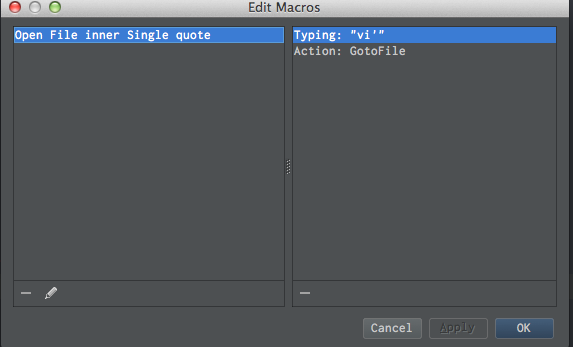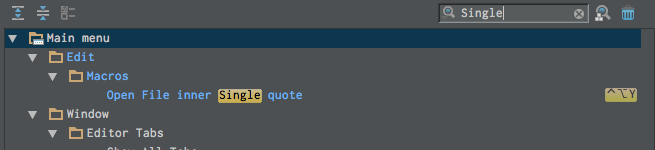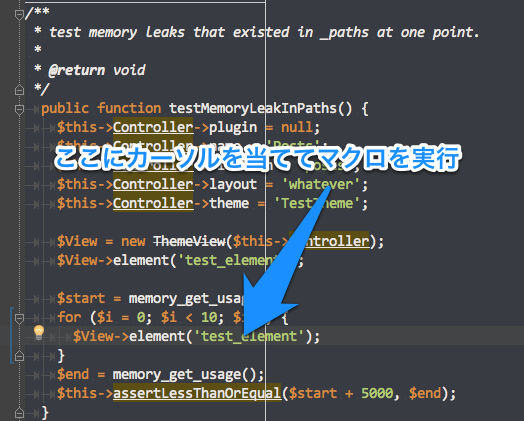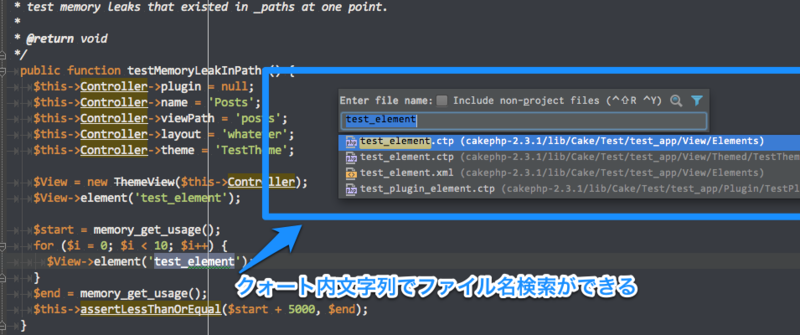PhpStormでマクロを初めて使ってみたけど便利な使い方出来て、思ってたより色々捗りそう。
CakePHPとかのフレームワークを使ってると、テンプレート→別テンプレートに飛ぶことが多くて、その度にファイル名入力してジャンプするけど若干煩わしい。
そんなわけで、『GotoFileアクションにシングルクォーテーション内のファイル名を送る』マクロを作ってみた。
※以下はIdeaVimプラグインを入れてVimキーバインドになっている想定です。
設定手順
手順は以下の通り。
-
[Edit]-[Macro]-[Start Macro Recording]を選択
-
エディタ上に任意の箇所で[vi']-[Ctrl+Shift+A(GotoFile)]の順に入力
-
[Edit]-[Macro]-[Stop Macro Recording]を選択
-
任意のマクロ名を指定して保存
これでマクロが完成。
次に、作成したマクロに任意のショートカットを割り当てる。
使い方
ジャンプしたいファイル名が書かれているシングルクォート内で、先ほど作成したマクロを実行するだけ。
こんな感じ。
ちなみに、GotoFileの代わりにGotoClassとか指定すれば、クラス名指定でのジャンプが出来るようになるはず。
PhpStorm上のエディタ機能だけでなく、自前でインストールしたプラグインとも組み合わせてマクロが組めるみたい。
頻繁にやる操作をマクロ化しておけば効率も桁違いに上がるはずなので、積極的につかってみようとおもう。