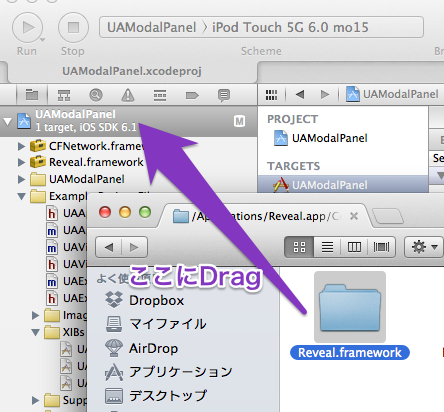Revealってなに?
iOS用のRuntime inspector。
要はSafariのWeb Inspectorのアプリ版のようなもの。
通常の2D表示だけでなく、3D表示も出来て多段レイヤーの重なり方も表示してくれる超スグレモノ。
Reveal
http://revealapp.com/
インストール
- Revealを起動して、[Help]-[Show Reveal Library in Finder]を選択
- [Reveal.framework]のディレクトリをXcodeの任意プロジェクトにドラッグして追加
- Xcodeプロジェクト内で[CFNetwork.framework]と[QuartzCore.framework]を追加
- XcodeプロジェクトのBuild Settings -> Linking -> Other Linker Flags に「-ObjC」を追加
※CocoaPodsは2013-06-04現在未対応。近いうちに対応予定らしい。
実行
- Xcode上からアプリを[Run]
- Reveal上部のプルダウンから起動中のアプリを選択
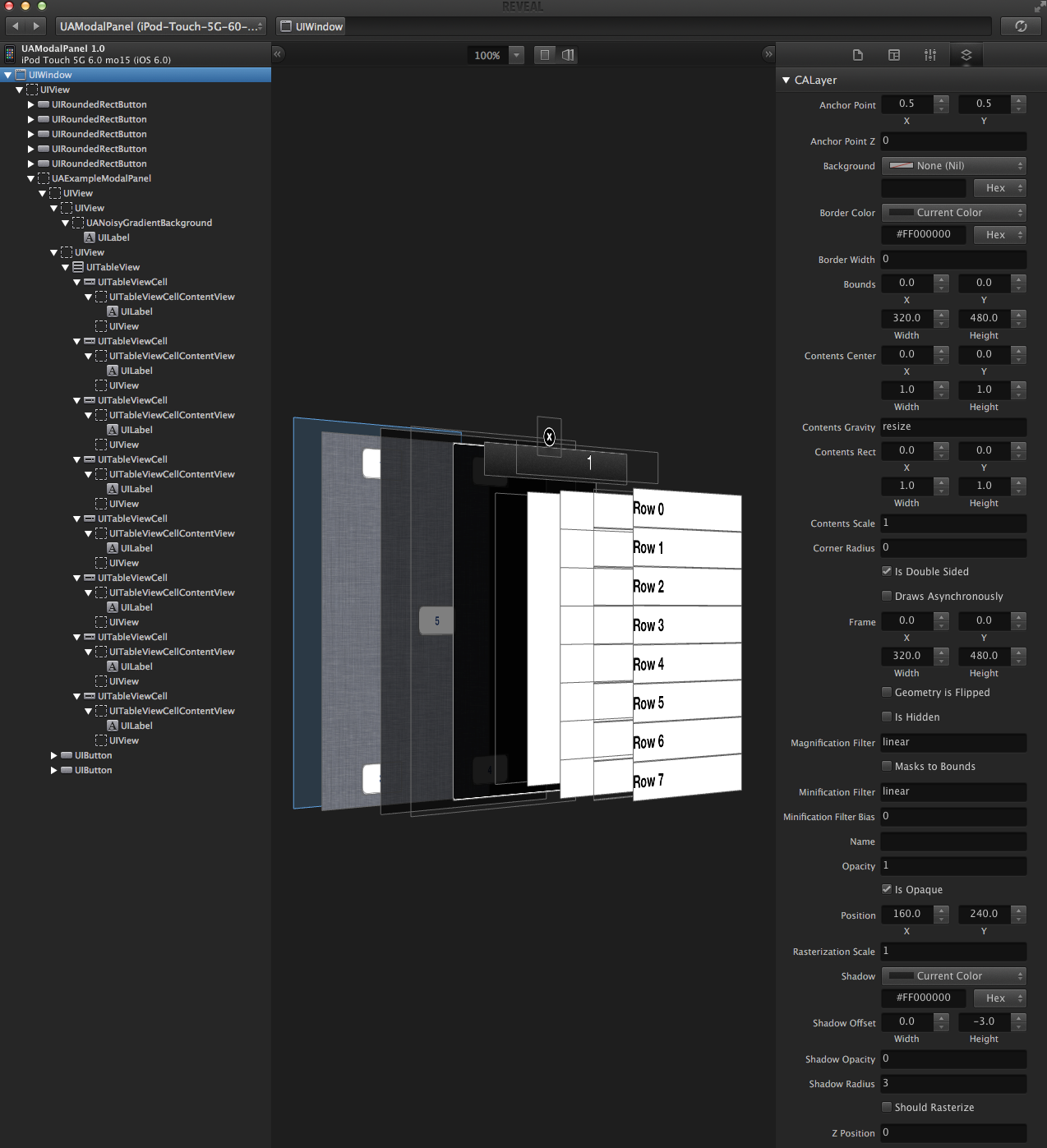
これだけ。
今までNSLogデバッグしていたような箇所もGUIで弄くり回せるので、超捗る。
Web Inspectorと同様に、動的にラベルの文字列や高さなども変えられる。
しかもデバッグしてる実機端末上にもちゃんと反映される(!)
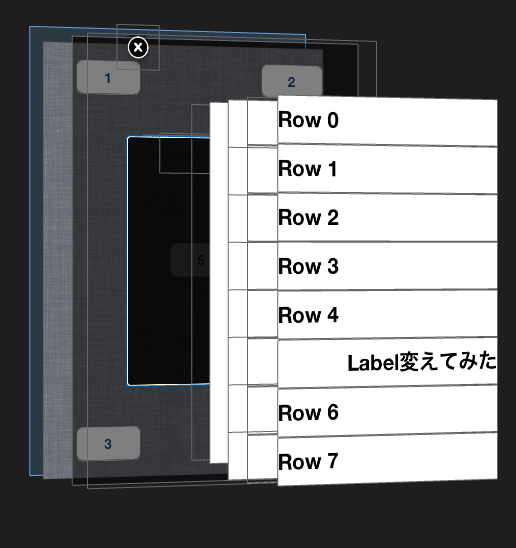
今までNSLogデバッグしていたような箇所もGUIで弄くり回せるので、超捗る。
Xcode本体に取り込んでくれないかなあ。