ESP32 用の環境構築
ESP32用のプログラムを書けるようにする
まずはここからArduino IDEをダウンロード
Arduino IDE の初期設定は省略
上のバーの ファイル > 環境設定 から 追加のボードマネージャーのURL に https://dl.espressif.com/dl/package_esp32_index.json を追加する。すでに入力がある場合;で区切ってつなげる。
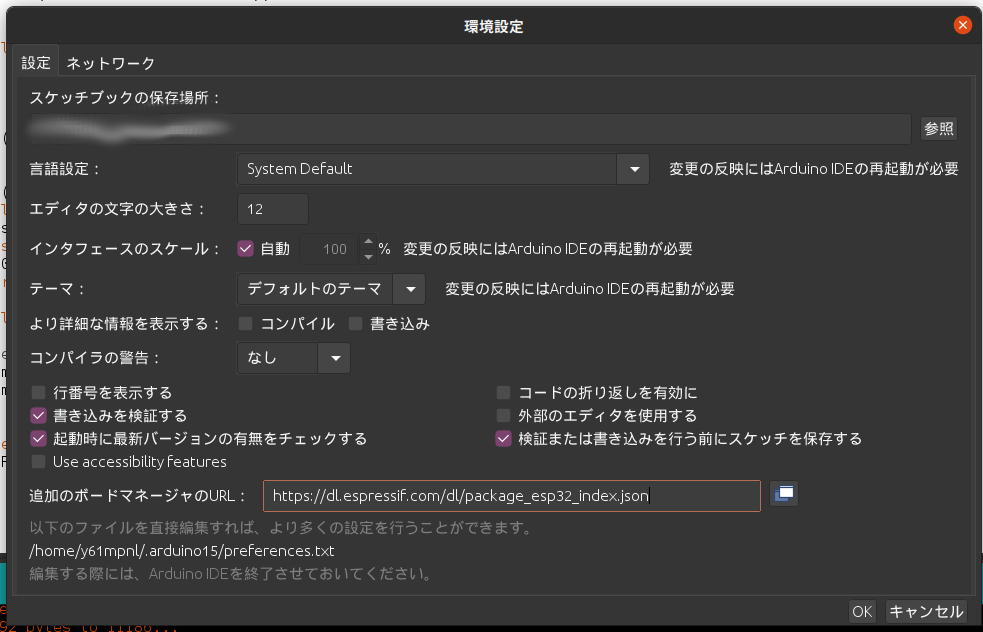
ツール > ボード > ボードマネージャー から右上のテキストボックスにesp32と入力して検索
esp32 by Espressif Systems を選択してインストール
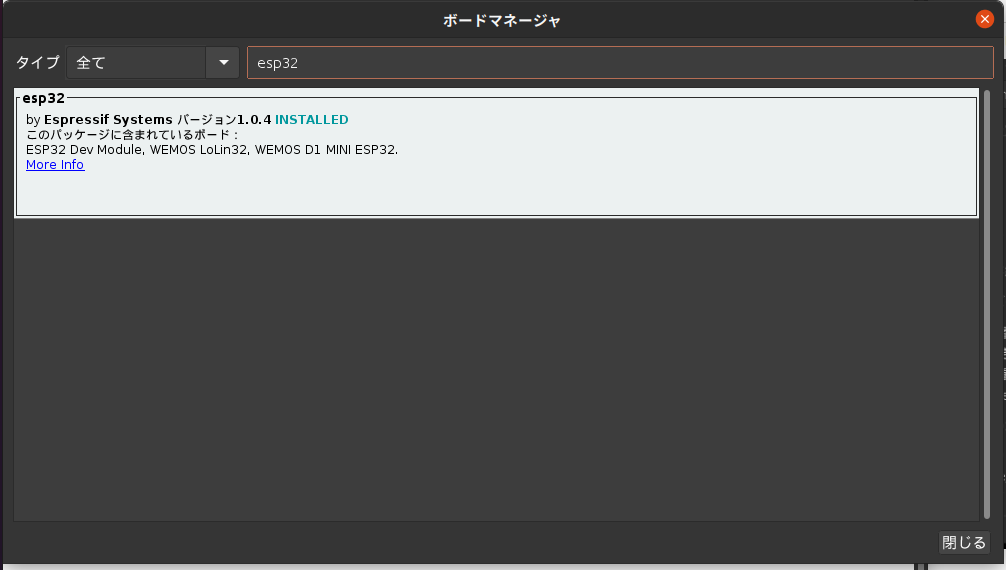
以降、Arduino IDE を開いて ツール > ボード を見てみると確かに ESP32 Arduino の枠が追加されている。
使い方・文法など
なんと使い方は普段と同様である。特に設定を変更する必要はない。arduino のプログラムを書くときと全く同じように書き、コンパイルし、書き込めばいい。
謎のエラー
最後にボードへの書き込みの際に自分がハマったポイントを書き記しておく
ボードへ書き込もうとすると exec: "python": executable file not found in $PATH といったエラーが出て書き込めなくなることがある。普通に読むとpythonがインストールされていない、あるいはpythonのPATHが通っていない、ということだが自分の環境は確実に整っている。
しかしよく読むと"python"が無いと言っているのであって"python3"あるいは"python2"が無いとは言っていないのである。もしやと思いsudo apt install python-is-python3をしてみた。これで"python"が存在することになった(中身は"python3"だが)。これで書き込んでみると無事完了 しっかり動作した。よくわからない設定ですね。