※CDT(Eclipse C/C++ Development Tools)は別途インストールすること
EclipseにCDTを追加する手順 | 慶應義塾 理工学ITC
ブラウザでWineのソースコードをダウンロードする
https://dl.winehq.org/wine/source/2.x/
今回は最新の wine-2.22.tar.xz をダウンロード
ソースファイルを解凍する
ファイルマネージャで Download ディレクトリを開き、wine-2.22.tar.xz のコンテキストメニューから [Extract Here] をクリック
Wine-2.22 ディレクトリにソースが解凍される
ターミナルを開きソースディレクトリへ移動する
cd ~/Downloads/wine-2.22
ソースからインストールする場合と同じように予め xorg-dev と libx-dev をインストール
sudo apt-get install xorg-dev libx11-dev
configureを実行してMakefileを作成する
./configure --enable-win64
「configure: Finished.」と表示されたら成功。
EclipseでC/C++プロジェクトの読み込み
Eclipseを開き、[File]->[New]->[Project...]
[C/C++]->[Makefile Project with Existing Code] を選択し [Next>]
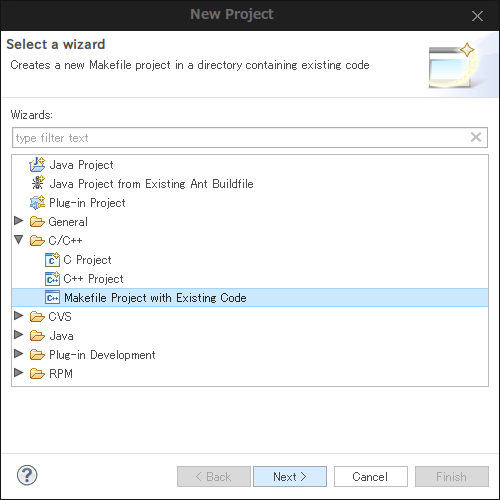
[Browse...]をクリックしソースコードのディレクトリを指定
下の[Toolchain for Indexor Settings]で[Linux GCC]を指定(noneでもべつにおk)
[Finish]を押下
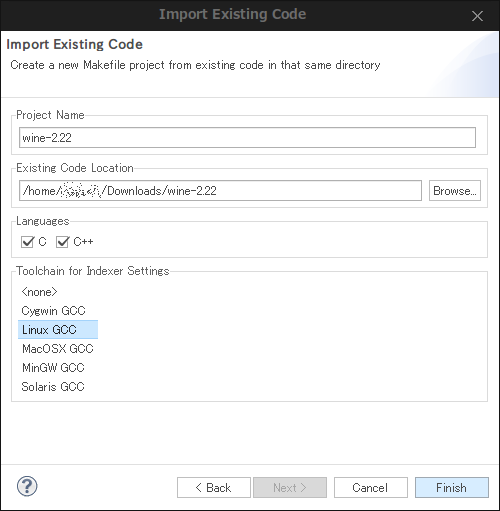
ビルド確認
[Project]->[Build All]
かなり時間がかかる
「Wine build complete.」が表示されれば成功。