githubからローカルリポジトリにクローンしたSpring BootプロジェクトをSTS上に反映させるのに手こずったため、
こちらで手順を共有します。
環境
STS:4.11.0.RELEASE
java:16
Spring Boot:2.5.2
前提
手順
1. STSを起動し、「ファイル」>「インポート」>「Gradle」(※)>「既存のGradleプロジェクト」を選択し、「次へ」をクリック
※プロジェクトで採用しているビルドツールを適宜選択して下さい。
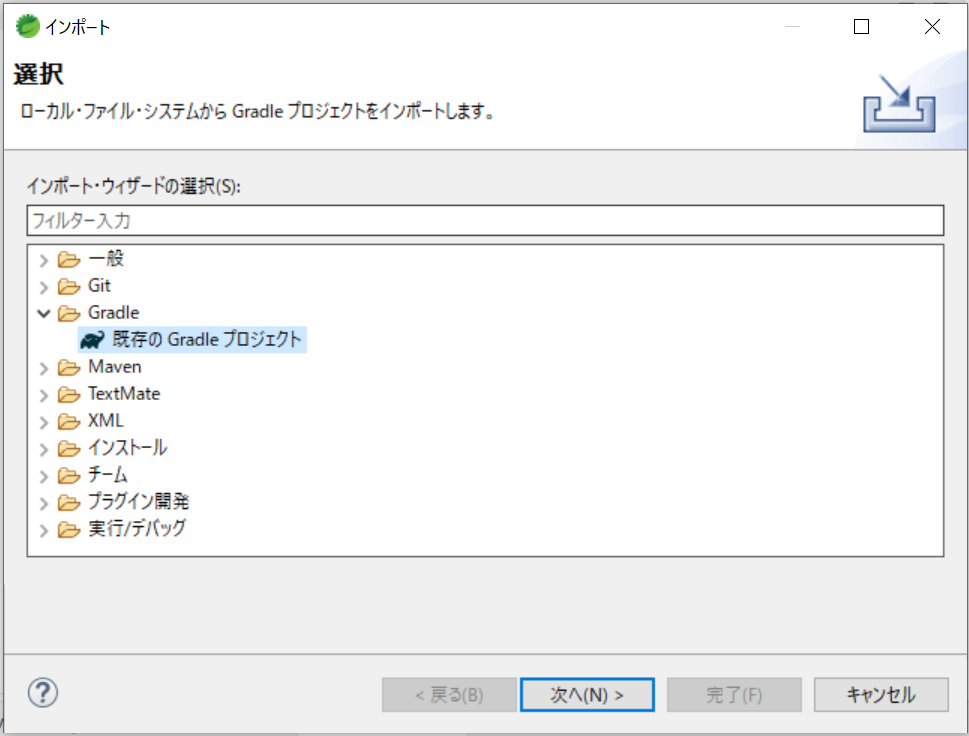
Go to list of users who liked
Share on X(Twitter)
Share on Facebook
More than 3 years have passed since last update.
githubからローカルリポジトリにクローンしたSpring BootプロジェクトをSTS上に反映させるのに手こずったため、
こちらで手順を共有します。
STS:4.11.0.RELEASE
java:16
Spring Boot:2.5.2
※プロジェクトで採用しているビルドツールを適宜選択して下さい。
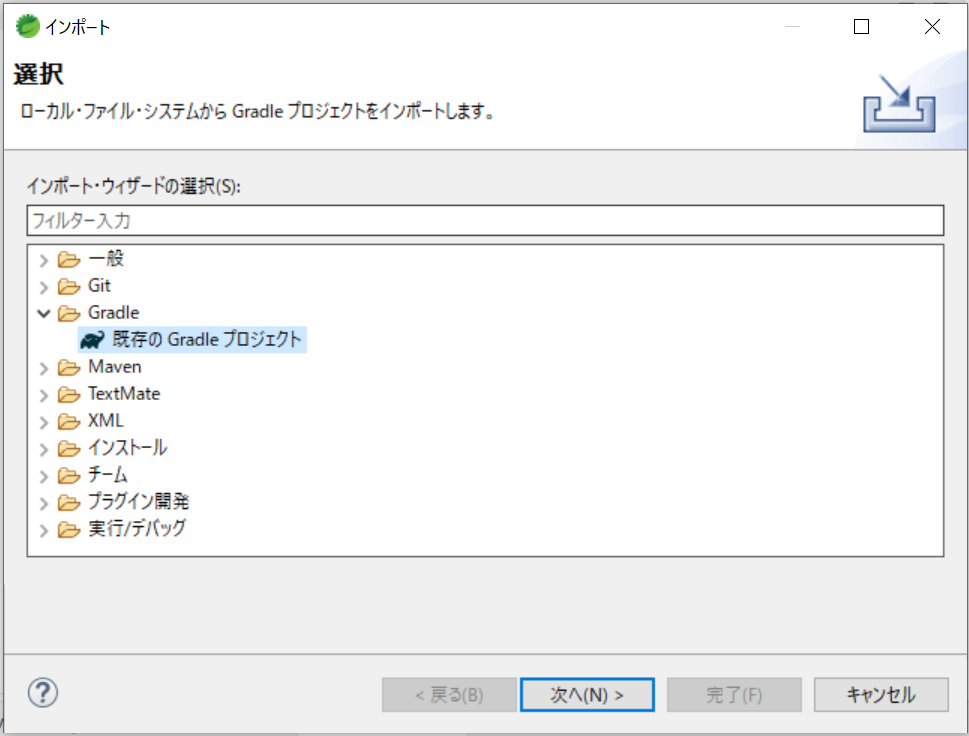
Register as a new user and use Qiita more conveniently
Go to list of users who liked