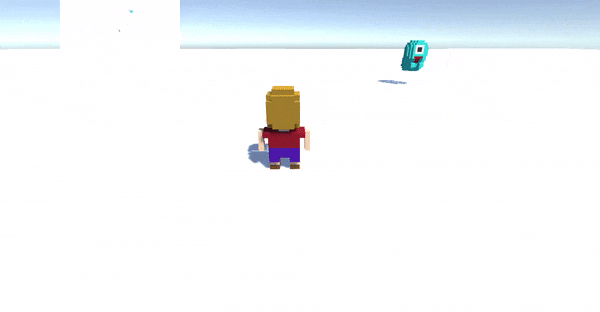using System.Collections;
using System.Collections.Generic;
using UnityEngine;
// ずっと、追いかける
public class Forever_Chase : MonoBehaviour
{
public string targetObjectName; // 目標オブジェクト名
public float speed = 1; // スピード:Inspectorで指定
GameObject targetObject;
void Start () // 最初に、目標オブジェクトを見つけておく
{
targetObject = GameObject.Find(targetObjectName);
}
private void FixedUpdate() // ずっと、目標オブジェクトの方向を調べて
{
Vector3 dir = (targetObject.transform.position - this.transform.position).normalized;
// その方向へ指定した量で進む
float vx = dir.x * speed;
float vz = dir.z * speed;
this.transform.Translate(vx / 50, 0, vz / 50);
}
}
まず下記で、追跡する対象の方向を求める
Vector3 dir = (targetObject.transform.position - this.transform.position).normalized;
そのあと、求めたx軸とz軸方向に、速度の値をかける。