このあたりをsprite editor(32x32)で切り分けて。
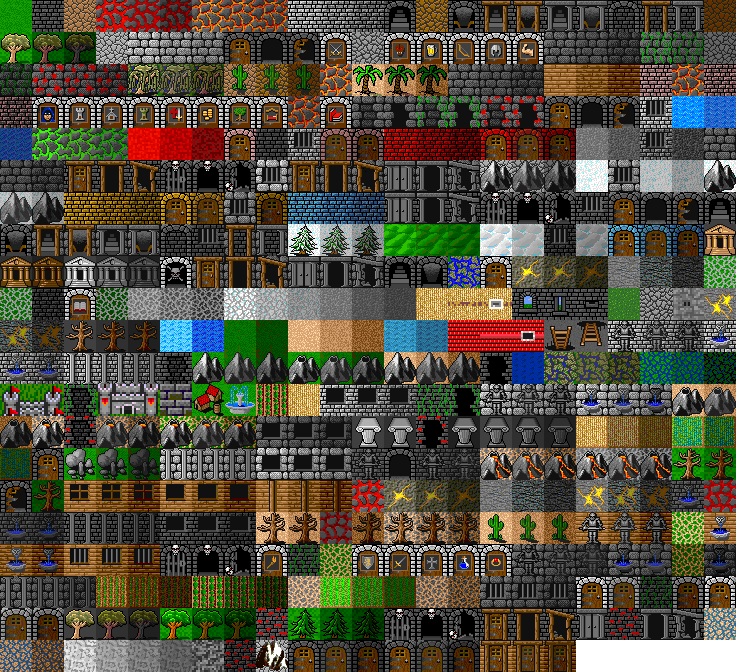
Quadなどにセットする。
using UnityEngine;
public class SpriteToTexture : MonoBehaviour
{
[SerializeField] Sprite spriteone;
void Start()
{
//ex) gameObject Quad
gameObject.GetComponent<Renderer>().material.mainTexture
= spriteone.ToTexture2D();
}
}//class
static class spriteToTextureExtension
{
public static Texture2D ToTexture2D(this Sprite sprite)
{
//if (sprite.texture.isReadable == false) Debug.LogWarning("Need Read/Write Enabaled");
//original
//https://kan-kikuchi.hatenablog.com/entry/GetTextureSameSizeAsSprite
int x = (int)sprite.textureRect.x, y = (int)sprite.textureRect.y;
int width = (int)sprite.textureRect.width, height = (int)sprite.textureRect.height;
Texture2D newTexture = new Texture2D(width, height);
newTexture.filterMode = sprite.texture.filterMode;//same filter
newTexture.SetPixels(sprite.texture.GetPixels(x, y, width, height));//
newTexture.Apply();
return newTexture;
}
}//class