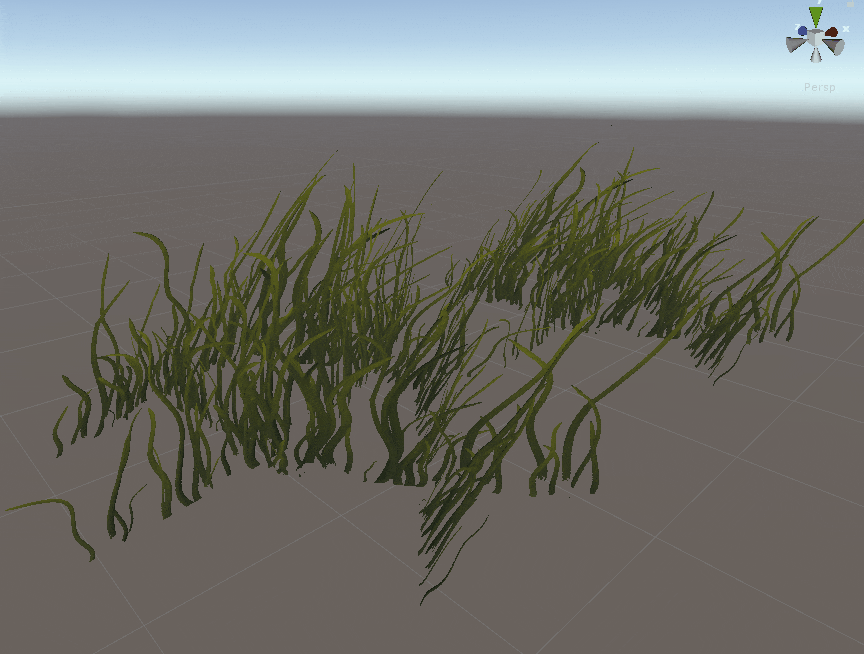概要
3DGameKitの草アニメーションの実装方法を調べてみました。
3DGameKit
草アニメーション
草アニメーションは以下のような感じ。
3DGameKitの草アニメーション。頂点シェーダー内で頂点をアニメーションさせている。#3DGameKit #unity pic.twitter.com/zXWSDkukA0
— unagi (@UnagiHuman) 2018年5月14日
どうやっているかというと、
下記のようなメッシュが用意されていて、
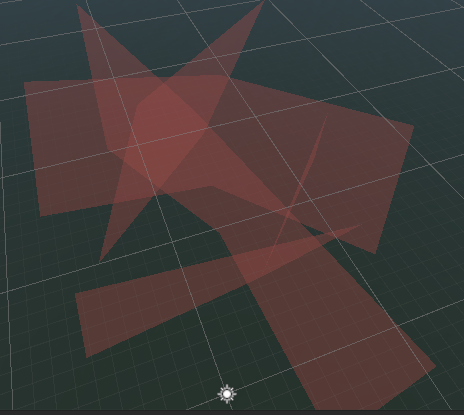
このメッシュに対して割り当てたTextureのアルファ部分をクリップし草の形状をつくって、
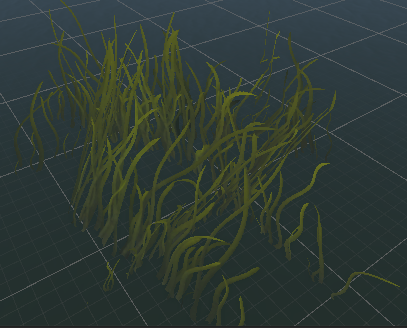
揺れ方が単調にならないようにノイズの成分をアニメーションに加えてますが、これは_WindNoizeというテクスチャを用意しこれを利用しています。
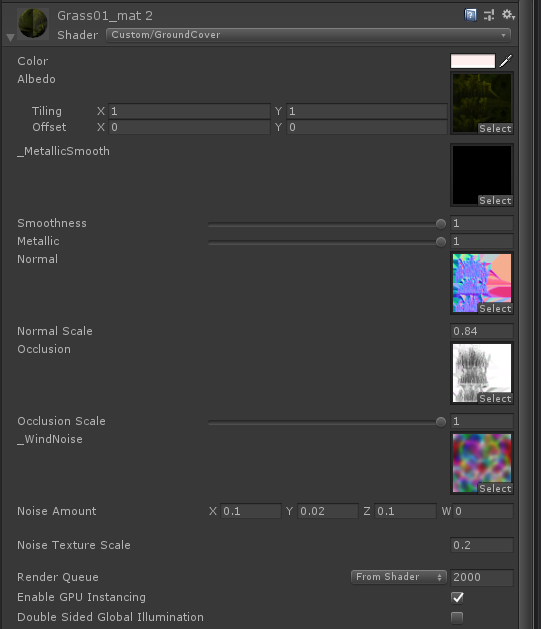
シェーダーの全文は以下のようになります。
// Upgrade NOTE: replaced '_Object2World' with 'unity_ObjectToWorld'
Shader "Custom/GroundCover" {
Properties {
_Color ("Color", Color) = (1,1,1,1)
_MainTex ("Albedo", 2D) = "white" {}
[NoScaleOffset]_MetallicSmooth ("_MetallicSmooth", 2D) = "white" {}
_Glossiness ("Smoothness", Range(0,1)) = 0.5
_Metallic ("Metallic", Range(0,1)) = 0.0
[NoScaleOffset]_Normal("Normal", 2D) = "bump" {}
_NormalScale ("Normal Scale", Float) = 1.0
[NoScaleOffset]_Occlusion ("Occlusion", 2D) = "white" {}
_OcclusionScale ("Occlusion Scale", Range(0, 1)) = 1.0
[NoScaleOffset]_WindNoise ("_WindNoise", 2D) = "white" {}
_NoiseAmount ("Noise Amount", Vector) = (0,0,0,0)
_NoiseScale ("Noise Texture Scale", Float) = 1.0
}
SubShader {
Tags { "RenderType"="Opaque" }
LOD 200
Cull off
CGPROGRAM
// Physically based Standard lighting model, and enable shadows on all light types
#pragma surface surf Standard fullforwardshadows vertex:vert addshadow
// Use shader model 3.0 target, to get nicer looking lighting
#pragma target 3.0
sampler2D _MainTex, _WindNoise, _Normal, _MetallicSmooth, _Occlusion;
struct Input {
float2 uv_MainTex;
float3 worldPos;
float4 vertCol : COLOR;
INTERNAL_DATA
};
half _Glossiness;
half _NormalScale, _OcclusionScale;
half _Metallic, _NoiseScale;
fixed4 _Color;
half4 _NoiseAmount;
void vert (inout appdata_full v, out Input o) {
UNITY_INITIALIZE_OUTPUT(Input,o);
float3 worldPos = mul (unity_ObjectToWorld, v.vertex).xyz;
float3 offset = float3(0, 0.1, 0.2);
float2 UV = worldPos.xz;
UV.xy += _Time*2;
float3 windNoise = tex2Dlod(_WindNoise, float4(UV, 0, 0) * _NoiseScale).rgb;
v.vertex.z += sin(_Time*20) * v.color.a * _NoiseAmount.z * v.color.r * windNoise.g;
v.vertex.z += sin(_Time*15) * v.color.a * _NoiseAmount.z * v.color.g * windNoise.g;
v.vertex.z += sin(_Time*25) * v.color.a * _NoiseAmount.z * v.color.b * windNoise.g;
v.vertex.x += sin(_Time*20) * v.color.a * _NoiseAmount.x * v.color.r * windNoise.r;
v.vertex.x += sin(_Time*15) * v.color.a * _NoiseAmount.x * v.color.g * windNoise.r;
v.vertex.x += sin(_Time*25) * v.color.a * _NoiseAmount.x * v.color.b * windNoise.r;
v.vertex.y += windNoise.r * _NoiseAmount.y * v.color.a * v.color.r;
v.vertex.y += windNoise.g * _NoiseAmount.y * v.color.a * v.color.g;
v.vertex.y += windNoise.b * _NoiseAmount.y * v.color.a * v.color.b;
}
// Add instancing support for this shader. You need to check 'Enable Instancing' on materials that use the shader.
// See https://docs.unity3d.com/Manual/GPUInstancing.html for more information about instancing.
// #pragma instancing_options assumeuniformscaling
UNITY_INSTANCING_BUFFER_START(Props)
// put more per-instance properties here
UNITY_INSTANCING_BUFFER_END(Props)
void surf (Input IN, inout SurfaceOutputStandard o) {
// Albedo comes from a texture tinted by color
fixed4 c = tex2D (_MainTex, IN.uv_MainTex);
fixed4 noiseTex = tex2D (_WindNoise, IN.worldPos.xz * 0.1);
c.rgb *= lerp(_Color, float4(1,1,1,1), noiseTex);
o.Albedo = c.rgb;
o.Normal = UnpackScaleNormal(tex2D(_Normal, IN.uv_MainTex), _NormalScale);
o.Occlusion = lerp(1, tex2D (_Occlusion, IN.uv_MainTex), _OcclusionScale);
fixed4 metallicSmooth = tex2D (_MetallicSmooth, IN.uv_MainTex);
o.Metallic = _Metallic * metallicSmooth.r;
o.Smoothness = _Glossiness * metallicSmooth.a;
o.Alpha = c.a;
clip(c.a - 0.5);
}
ENDCG
}
FallBack "Diffuse"
}