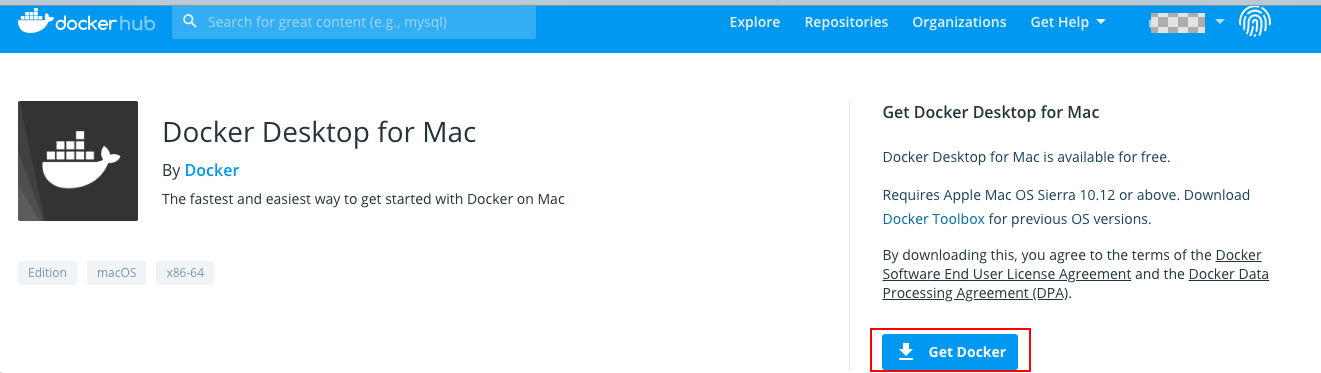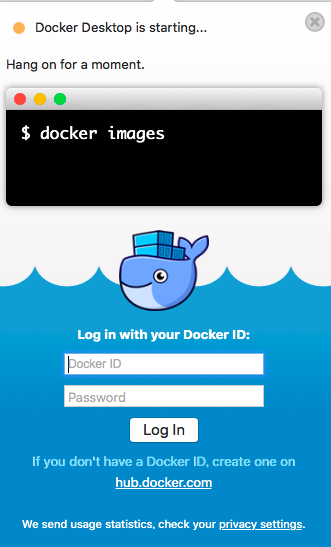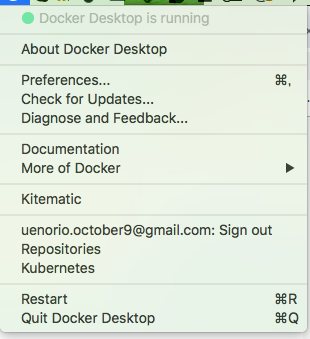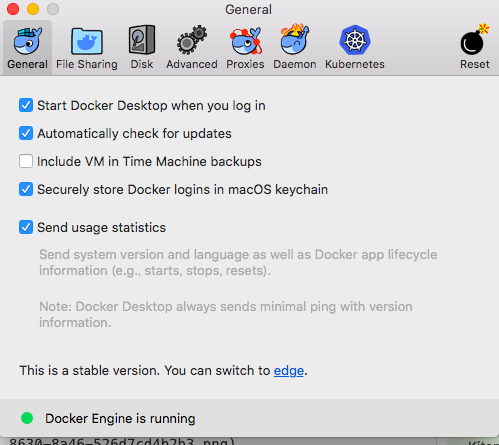Dockerを始めるべく、まずは手持ちのMacにインストールしてみたので、それの備忘録です。
1.Docker for Macにダウンロード
下記ページからダウンロード出来ます。
https://docs.docker.com/docker-for-mac/install/

2.インストールしたDockerを起動
Dockerのデスクトップ権限おアクセス許可を求められます。OKしてパスワードを入力してください。
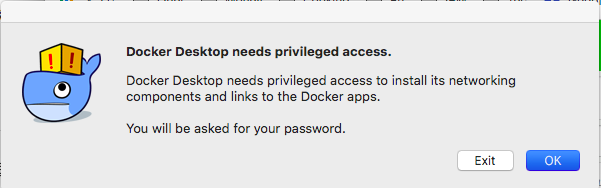
3.Dockerの動作確認
下記コマンドでDockerの確認が可能です。(2019/5/5にインストールしてた結果です。)
DockerのVer確認
$ docker ---version
Client: Docker Engine - Community
Version: 18.09.2
API version: 1.39
Go version: go1.10.8
Git commit: 6247962
Built: Sun Feb 10 04:12:39 2019
OS/Arch: darwin/amd64
Experimental: false
Server: Docker Engine - Community
Engine:
Version: 18.09.2
API version: 1.39 (minimum version 1.12)
Go version: go1.10.6
Git commit: 6247962
Built: Sun Feb 10 04:13:06 2019
OS/Arch: linux/amd64
Experimental: false