MySQLインストール
yumリポジトリ追加
$ sudo rpm -ivh http://dev.mysql.com/get/mysql57-community-release-el7-8.noarch.rpm
MySQLインストール
$ sudo yum install mysql-community-server
MySQL起動
$ sudo systemctl start mysqld.service
rootユーザの初期パスワード
次の工程で使用する。 → +nu&TAHRi7p=
$ sudo cat /var/log/mysqld.log | grep "temporary password"
2020-06-12T08:50:36.870252Z 1 [Note] A temporary password is generated for root@localhost: +nu&TAHRi7p=
MySQLセキュリティ
$ mysql_secure_installation
Securing the MySQL server deployment.
Enter password for user root: # 初期パスワードの入力 → 今回は +nu&TAHRi7p=
The existing password for the user account root has expired. Please set a new password.
New password: # rootユーザの新規パスワードの入力
Re-enter new password: # 確認用の入力
The 'validate_password' plugin is installed on the server.
The subsequent steps will run with the existing configuration
of the plugin.
Using existing password for root.
Estimated strength of the password: 100
Change the password for root ? ((Press y|Y for Yes, any other key for No) : y # rootユーザのパスワードの変更
By default, a MySQL installation has an anonymous user,
allowing anyone to log into MySQL without having to have
a user account created for them. This is intended only for
testing, and to make the installation go a bit smoother.
You should remove them before moving into a production
environment.
Remove anonymous users? (Press y|Y for Yes, any other key for No) : y # 匿名ユーザーを削除
Success.
Normally, root should only be allowed to connect from
'localhost'. This ensures that someone cannot guess at
the root password from the network.
Disallow root login remotely? (Press y|Y for Yes, any other key for No) : y # リモート用rootユーザを削除
Success.
By default, MySQL comes with a database named 'test' that
anyone can access. This is also intended only for testing,
and should be removed before moving into a production
environment.
Remove test database and access to it? (Press y|Y for Yes, any other key for No) : y # testデータベースの削除
- Dropping test database...
Success.
- Removing privileges on test database...
Success.
Reloading the privilege tables will ensure that all changes
made so far will take effect immediately.
Reload privilege tables now? (Press y|Y for Yes, any other key for No) : y # 権限テーブルを再起動
Success.
All done!
MySQLへのログイン
$ mysql -u root -p
テストデータ用意
テストデータ取得
公式のものを使用。
MySQL公式-テストデータ
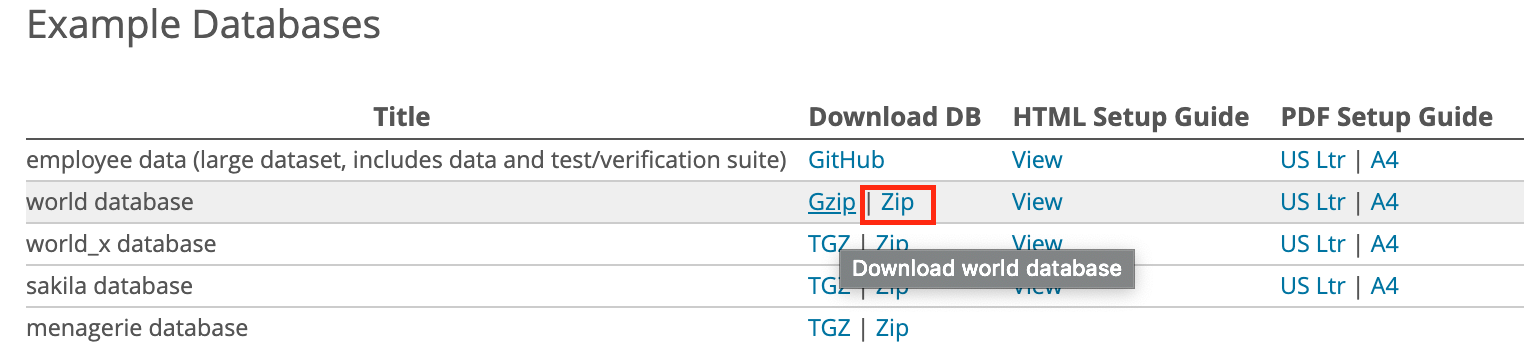
解凍
$ unzip world.sql.zip
AWSへの送信
$ scp world.sql DataLamda_Outer:/home/ec2-user/
MySQLへの読み込み
$ mysql> SOURCE /home/ec2-user/world.sql;
database.worldが作成される。