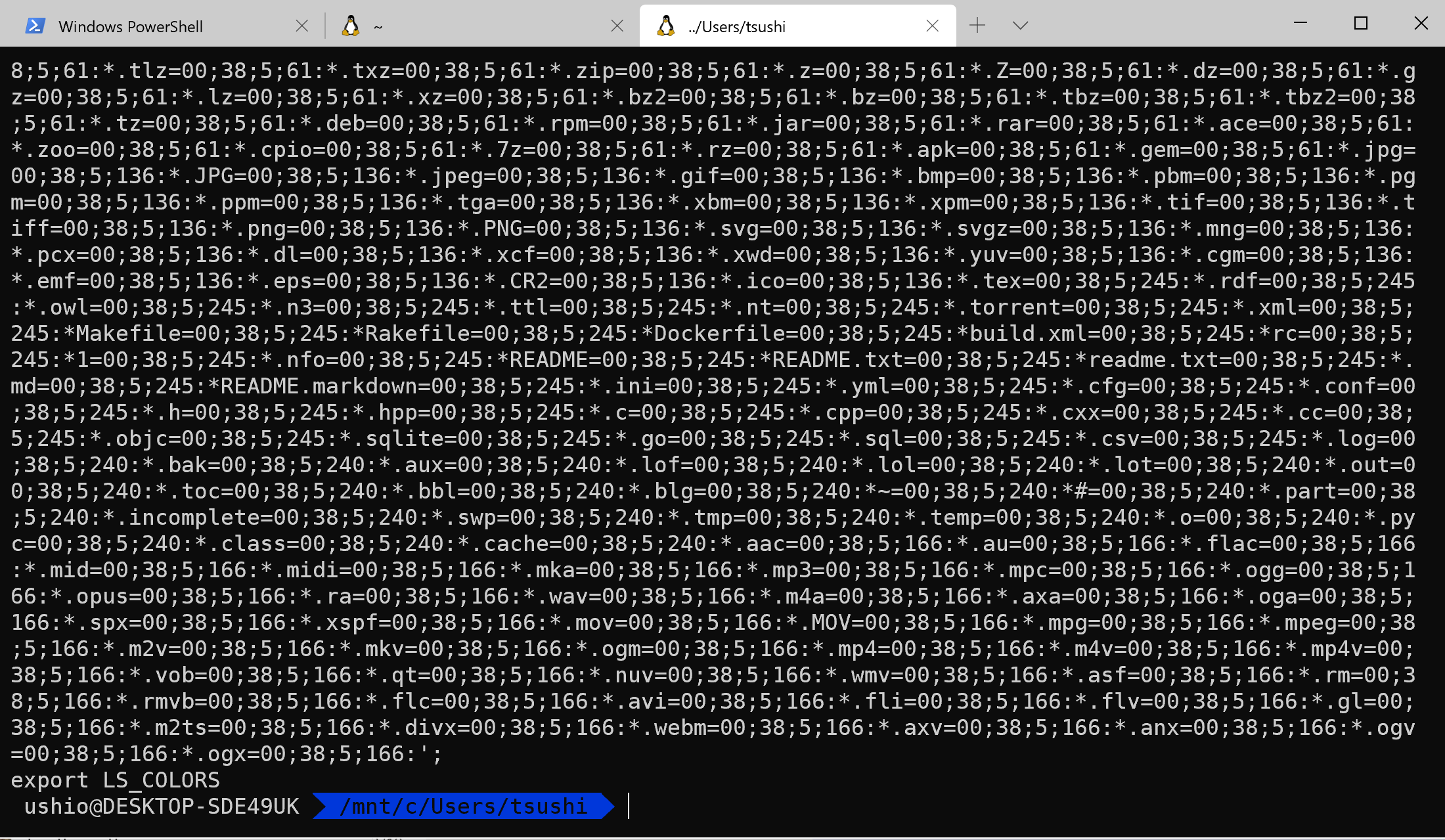私の、zshにログインするときにいつもこんなアウトプットがでていて非常にうざかったので、これを何とかしようと思い立った。
めっちゃうざい。
.zshrcを読んでみる。
eval "dircolors /mnt/c/Users/tsushi/fonts/dircolors-solarized/dircolors.256dark"
犯人はこいつや。単独で実行してもこの表示がでてきやがる。dircolorsはカラーのセッティング情報をLC_COLORS 出力するものなので、こうなっていた。
実はこのラインにたどり着くまでに結構時間かかった。grep -rl LC_COLORSで検索していたので。dircolorsが出力してるって知らんかったので、該当箇所が見つからなかった。
直し方は簡単で
eval "dircolors /mnt/c/Users/tsushi/fonts/dircolors-solarized/dircolors.256dark" > /dev/null
そらそうやな。
余談 Windows Terminal のコピー&ペースト
今までWindowsTerminalは、コピー&ペーストが出来ないと思っていてつかってなかったのだが、キーバインドが変わっていると知った。ctrl+shift+c/vらしい。もしくはマウスで選択、クリックで可能になります。