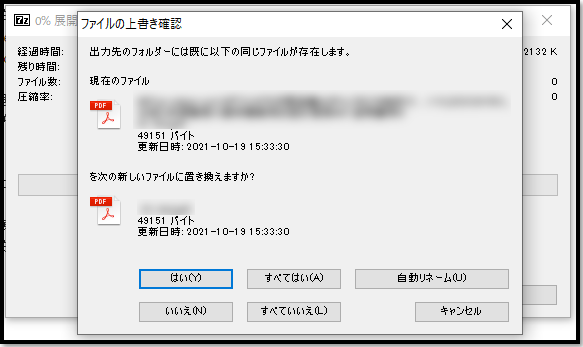今回は実業務でも活用したテクニックを紹介します。
5億年振りに記事を書きます。浅利です。
早速、本題に入ります。
今回のターゲットはコチラ。圧縮ファイルの「解凍中画面」です。
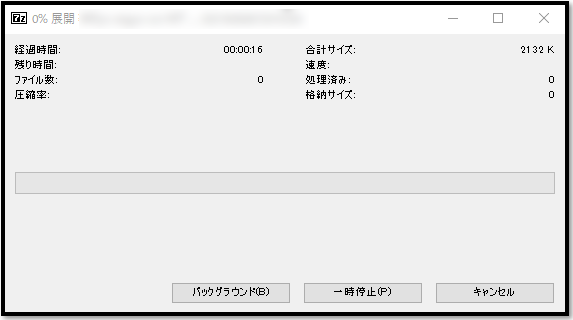
上記の画面は大抵の場合は「一瞬だけ」しか表示されず、
通常の方法ではセレクターを取得できません。
しかし、ちょっとした工夫で取得可能です。
それはコチラ…。
一度解凍した状態でもう一度解凍する
というものです。
既に解凍後のファイルが展開されているので
解凍ツールは「上書き確認画面」を表示したうえで止まります。
こうなればコッチのもの。
上書き確認画面をドラッグしてどかせば
目的の「解凍中画面」のセレクターが取得できます。
機会があれば、お試しください。