準備
resを右クリック→ New → Folder → Raw Resources Folder でrawファイルを作成し、鳴らしたい音のファイルを作成します。
作成したファイルに音声ファイル(soundと命名)を追加します。
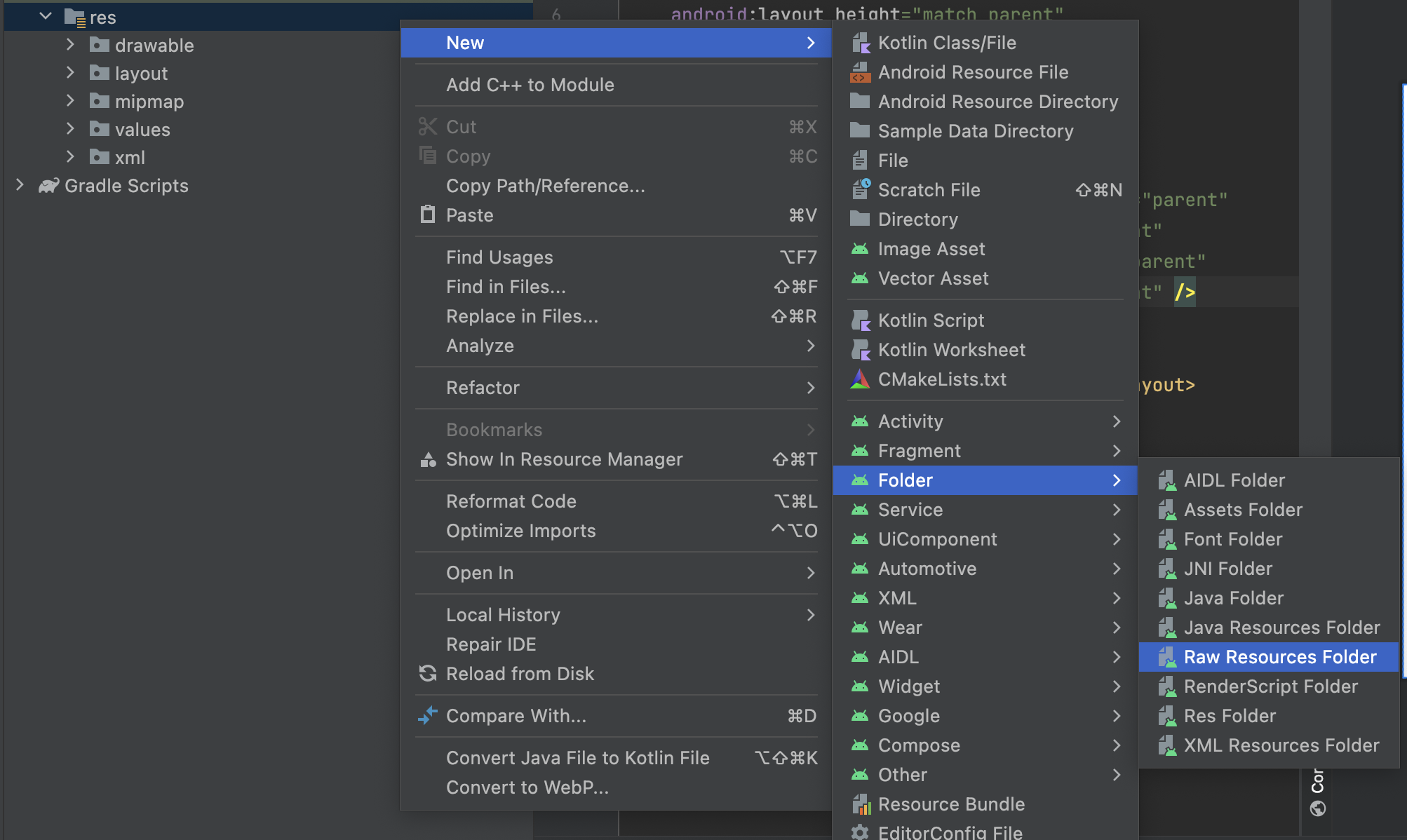
また、layout上に音を鳴らす条件となるボタンを作っておきます
<androidx.constraintlayout.widget.ConstraintLayout xmlns:android="http://schemas.android.com/apk/res/android"
xmlns:app="http://schemas.android.com/apk/res-auto"
xmlns:tools="http://schemas.android.com/tools"
android:layout_width="match_parent"
android:layout_height="match_parent"
tools:context=".MainActivity">
<Button
android:id="@+id/button"
android:layout_width="wrap_content"
android:layout_height="wrap_content"
app:layout_constraintBottom_toBottomOf="parent"
app:layout_constraintEnd_toEndOf="parent"
app:layout_constraintStart_toStartOf="parent"
app:layout_constraintTop_toTopOf="parent" />
</androidx.constraintlayout.widget.ConstraintLayout>
ボタンを押したら音が鳴るようにする
val button: Button = findViewById<Button>(R.id.button) // 1
val soundPool = SoundPool( // 2
10, AudioManager.STREAM_MUSIC, 0
)
val soundId: Int = soundPool.load(this, android.R.raw.sound) // 3
button.setOnClickListener { // 4
soundPool.play(soundId, 1.0f, 1.0f, 0, 0, 1.0f)
}
それぞれ解説していきます。
1.Buttonの ID を取得
2.SoundPoolオブジェクトを作成 (第一引数には音源の最大同時再生数、音を制御するためのAudioManagerの種類、サンプルレート コンバーターの品質とありますが、現在は使われていないのでデフォルトで0を設定)
3.soundPool.load()で流したいリソースを読み込むと非同期で読み込みが開始され、再生用に使うIDが返ってくるので、のちにこれを使用するために変数にする
4.ボタンが押された時の動きにsoundPool.play()で第一引数から ロードしたID(3で変数にしたもの), 左音量, 右音量, 優先度, ループ, 再生速度の順に入れていく
音をループさせたい場合は第五引数に-1を設定層でない場合は0を設定する
参考