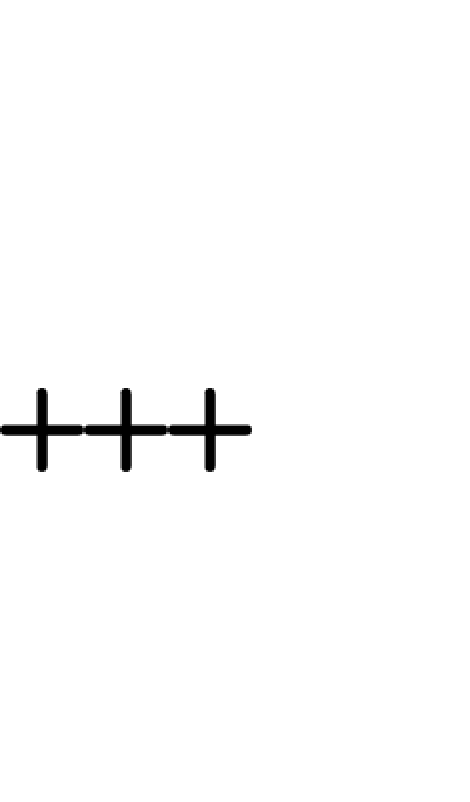はじめに
今回記事にする内容はタイトルにある通りですが、記事を書くきっかけになったのは
Jetpack Composeで色々触っていて、Iconのカラーを変えるのは簡単にできたけど、それ以外だとどうやってやるんだろ?と思ったのがきっかけです。
実践
準備段階としてImageViewを3つおきます。当然このままではImageがそのまま表示されているだけです。
<LinearLayout
android:layout_width="match_parent"
android:layout_height="match_parent" >
<ImageView
android:id="@+id/icon1"
android:layout_width="wrap_content"
android:layout_height="wrap_content"
android:src="@drawable/ic_plus" />
<ImageView
android:id="@+id/icon2"
android:layout_width="wrap_content"
android:layout_height="wrap_content"
android:src="@drawable/ic_plus" />
<ImageView
android:id="@+id/icon3"
android:layout_width="wrap_content"
android:layout_height="wrap_content"
android:src="@drawable/ic_plus" />
</LinearLayout>
次に ColorFilterを用いてImageViewにカラーをつけます。
binding.icon1.setColorFilter(resources.getColor(R.color.red))
binding.icon2.setColorFilter(resources.getColor(R.color.blue))
binding.icon3.setColorFilter(resources.getColor(R.color.yellow))
このようにImageViewにもカラーを設定することができます。