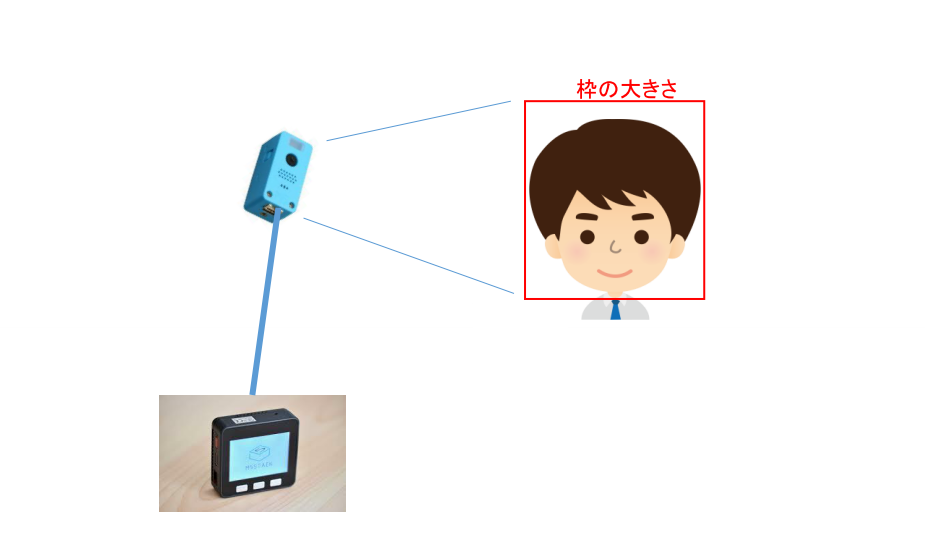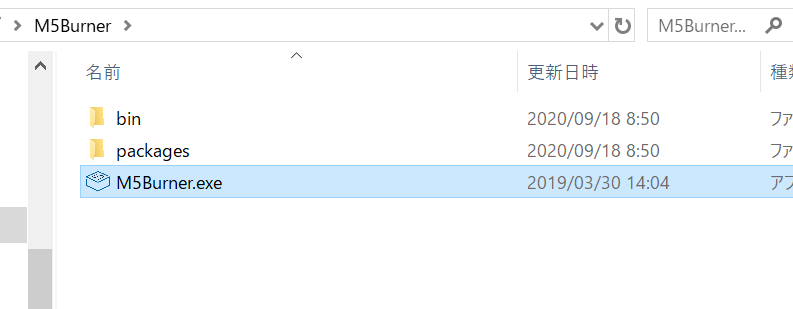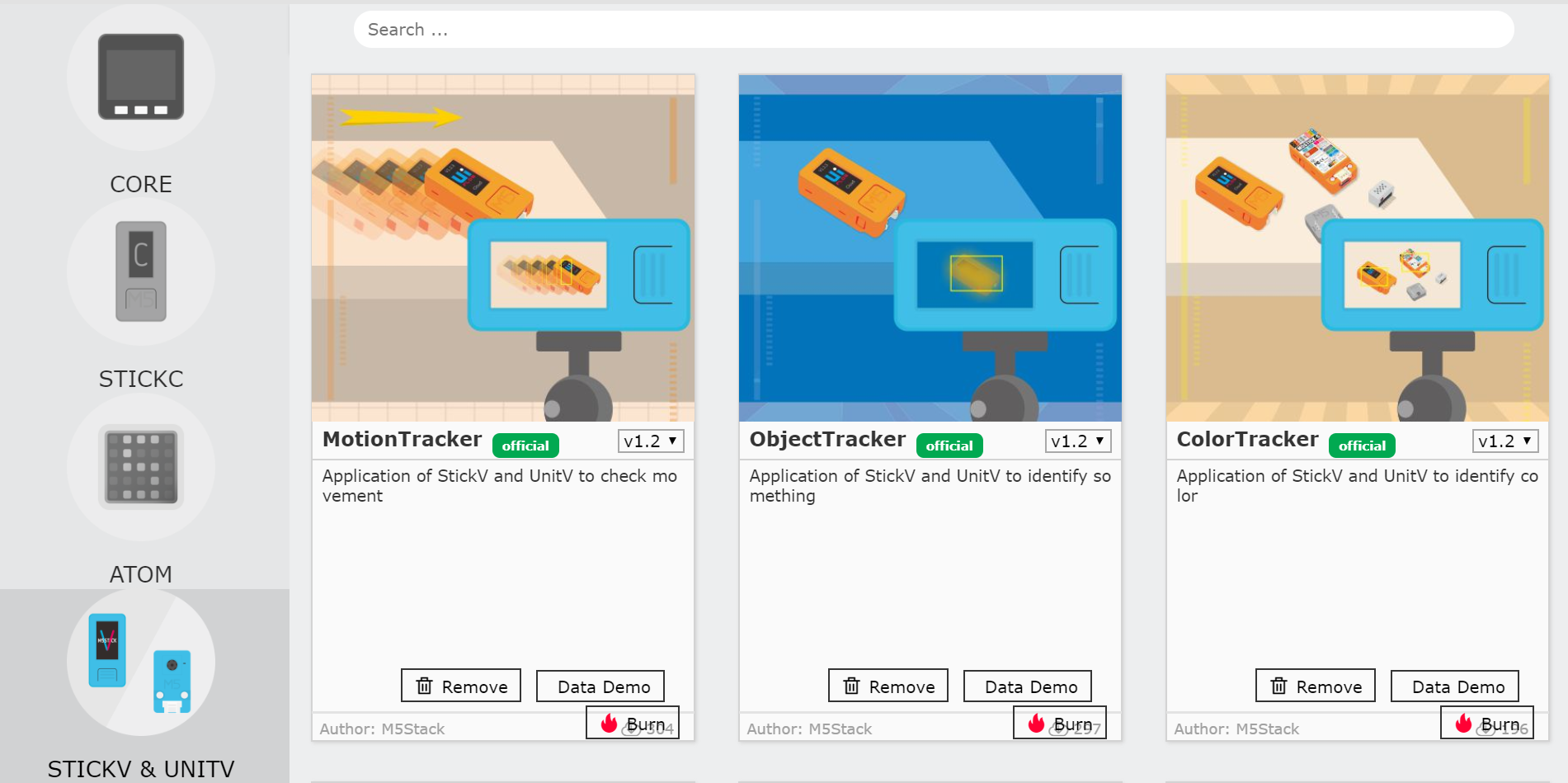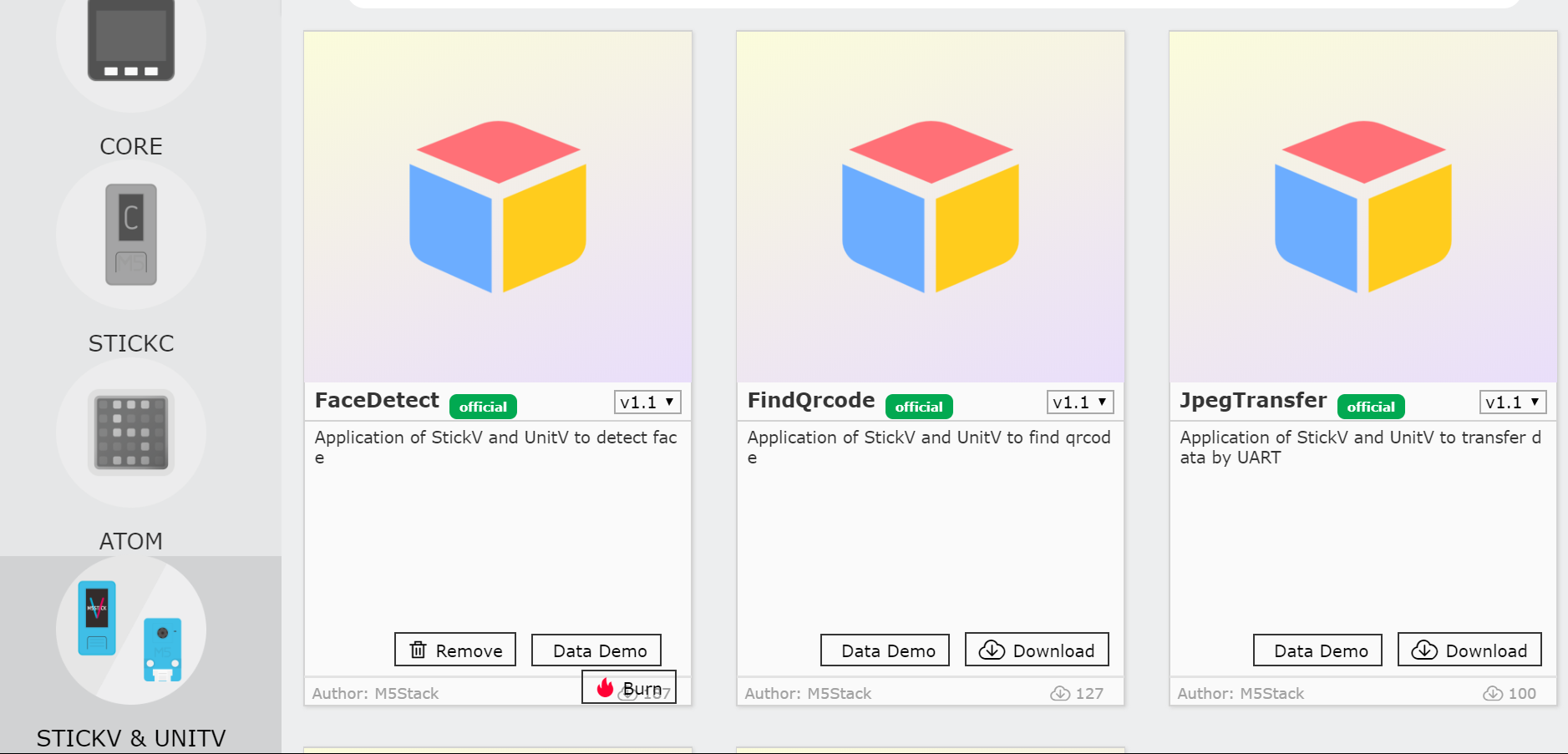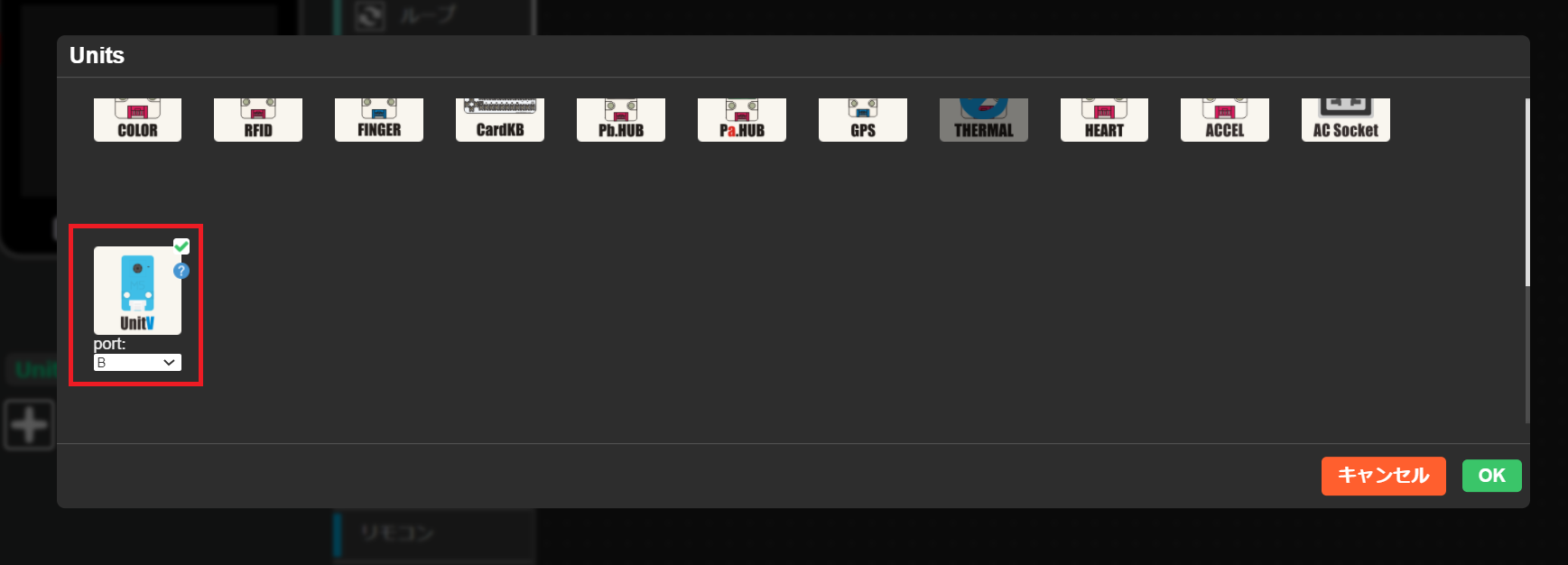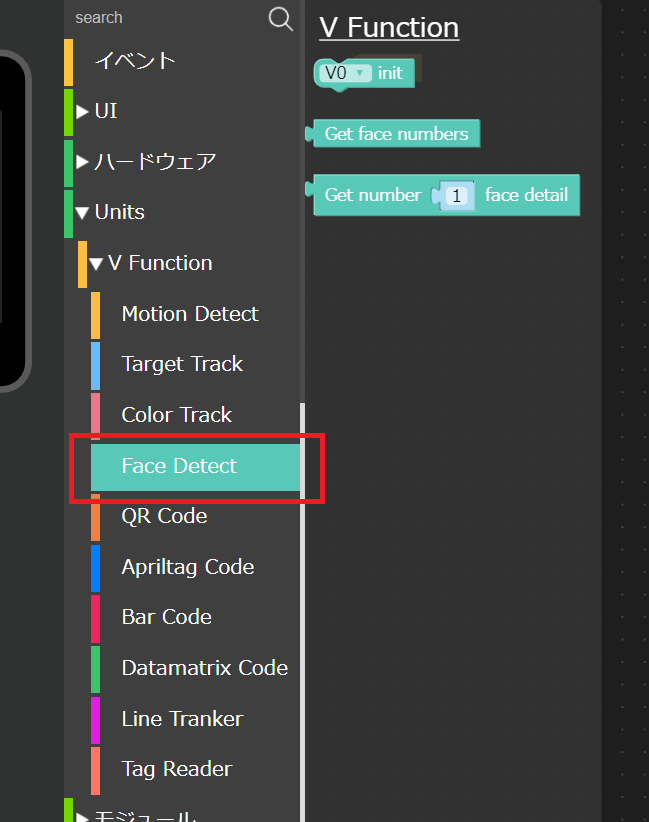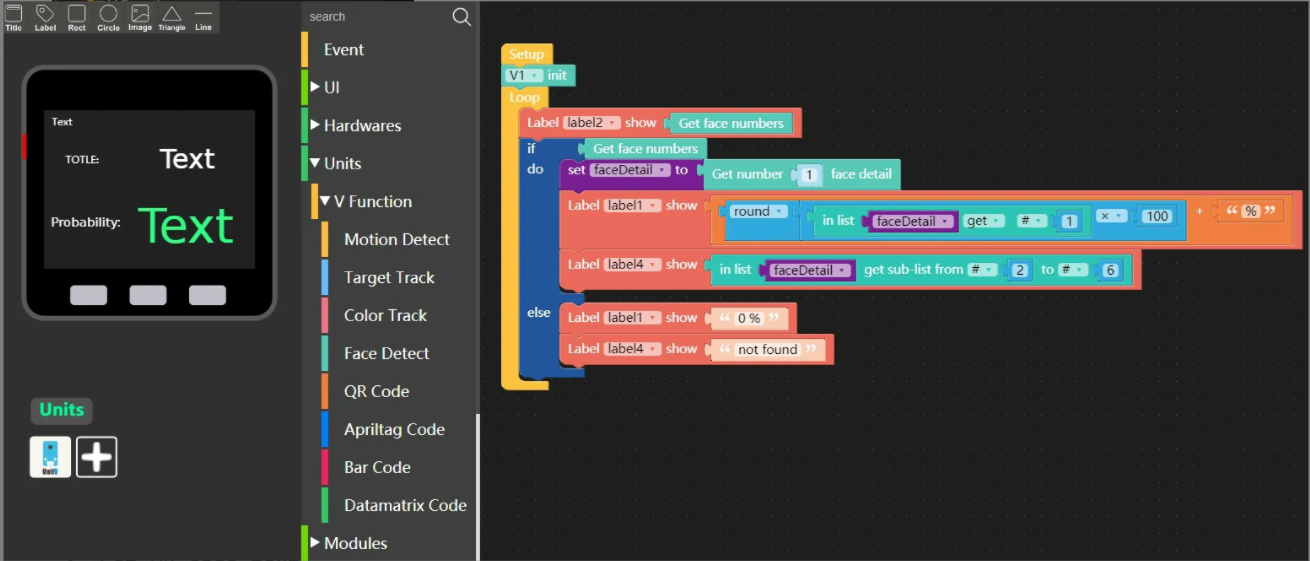M5StickVを触ってみたので動かすまでのメモ
公式ドキュメントのV-Function という方式で試していきます。
m5stackBasicのセットアップは終わっている前提です。
M5Burner
まずはM5Burnerをインストール
M5StickVとPCを接続して使いたい項目を「ダウンロード」して終わったら「Burn」する。
顔を認識したいので今回はFaceDetectをBurnします。
M5StickVとM5Stickつなぐのに使ったケーブル
M5Stack用GROVE互換ケーブル
uiFLOW
今回はuiFLOWを使用してプログラムします。
まずはM5stickVをuiFLOWで使えるようにするために、Unitsから追加をしていきます。
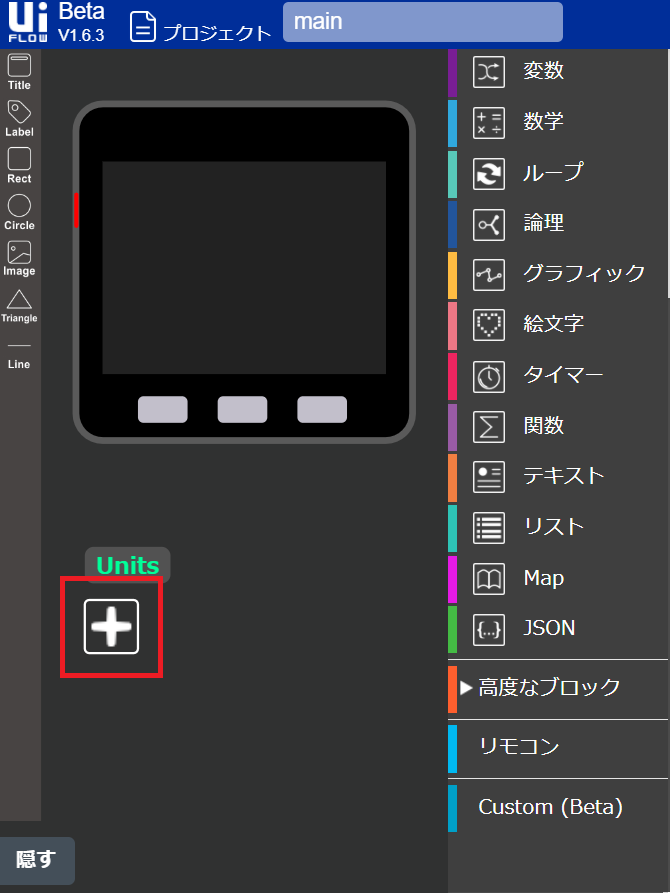
UnitVを選択Port:はBに設定します。
OKを押すと、UnitsにVFunctionが追加されているので、FaceDetectをクリックします。
私のPCではV1.6.3を選択するとUnitsの追加ボタンが表示されなかったので、そんなときは、ベータ版でトライしてみてください。
後は公式ドキュメントを見ながらプログラムをつなげていきます、ドキュメントは英語なのでuiFLOWも英語にしたほうが組みやすい。
書き終えたら今度はm5stackBasicとPCを接続して書き込めば成功です。
緑色で表示されている部分に、[x座標, y座標,枠の幅,枠の長さ]が表示されます。