以下の図のように「画面を4分割して作業したいなぁ」と思っていたが,検索しても18.04より前版だったり,出てこなかったりしました.
ウィンドウ分割の操作はWindows10と同じコマンドでできました.
また,ユーザレビューには「Ubuntu20.04でもできたよ」とコメントがありました.
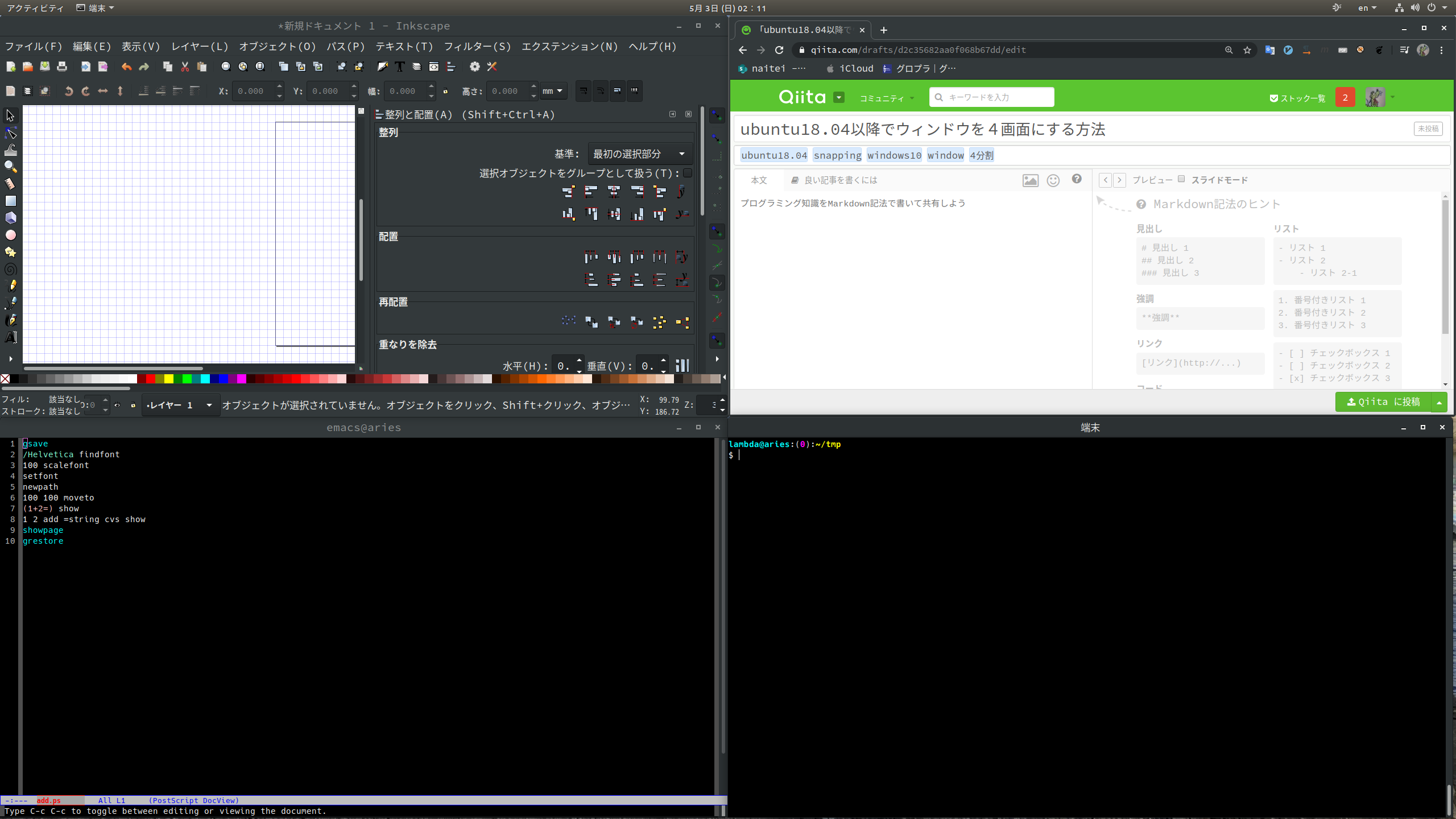
リンクしか貼ってませんが,この手順を踏めばできます.
今回の環境
- Ubuntu18.04
- Gnome Shell 3.28.4
- Google Chrome
- chrome-gnome-shell
firefoxなどの他のブラウザでは検証していません.
結論
ブラウザ操作が多く,画像を貼るのが大変だったので,参考元を見るのが早い.
1から順番に実行してみてください.
どんなことをしているか
- GNOME Shellとブラウザのコネクタ(chrome-gnome-shell)をインストール
- ChromeなどのブラウザにGNOME Shell integrationをインストール
- 簡単に拡張機能を切り替えできる拡張機能であるExtensionsをインストールする
- ウィンドウを4分割する拡張機能であるWinTileをインストールする