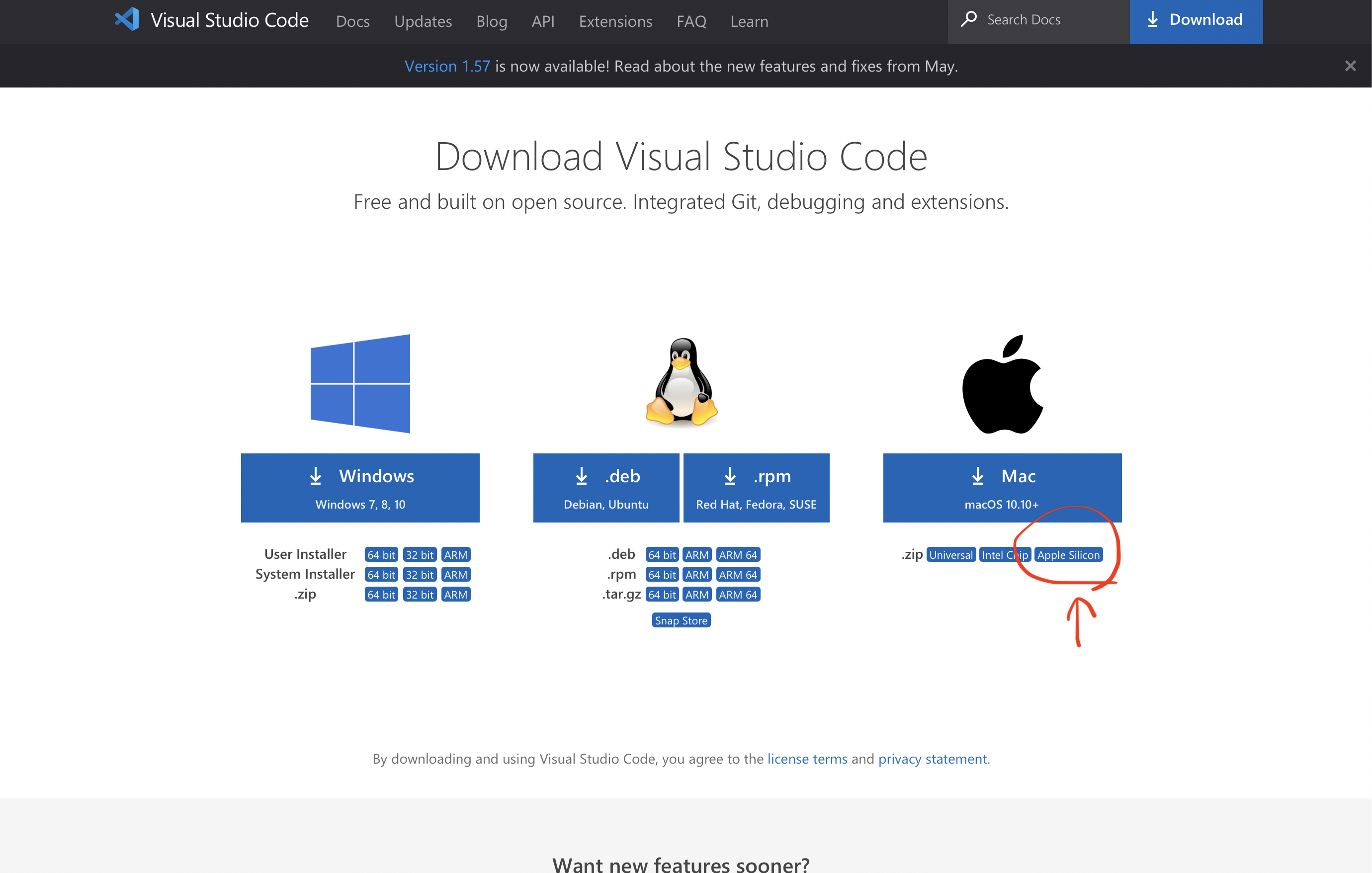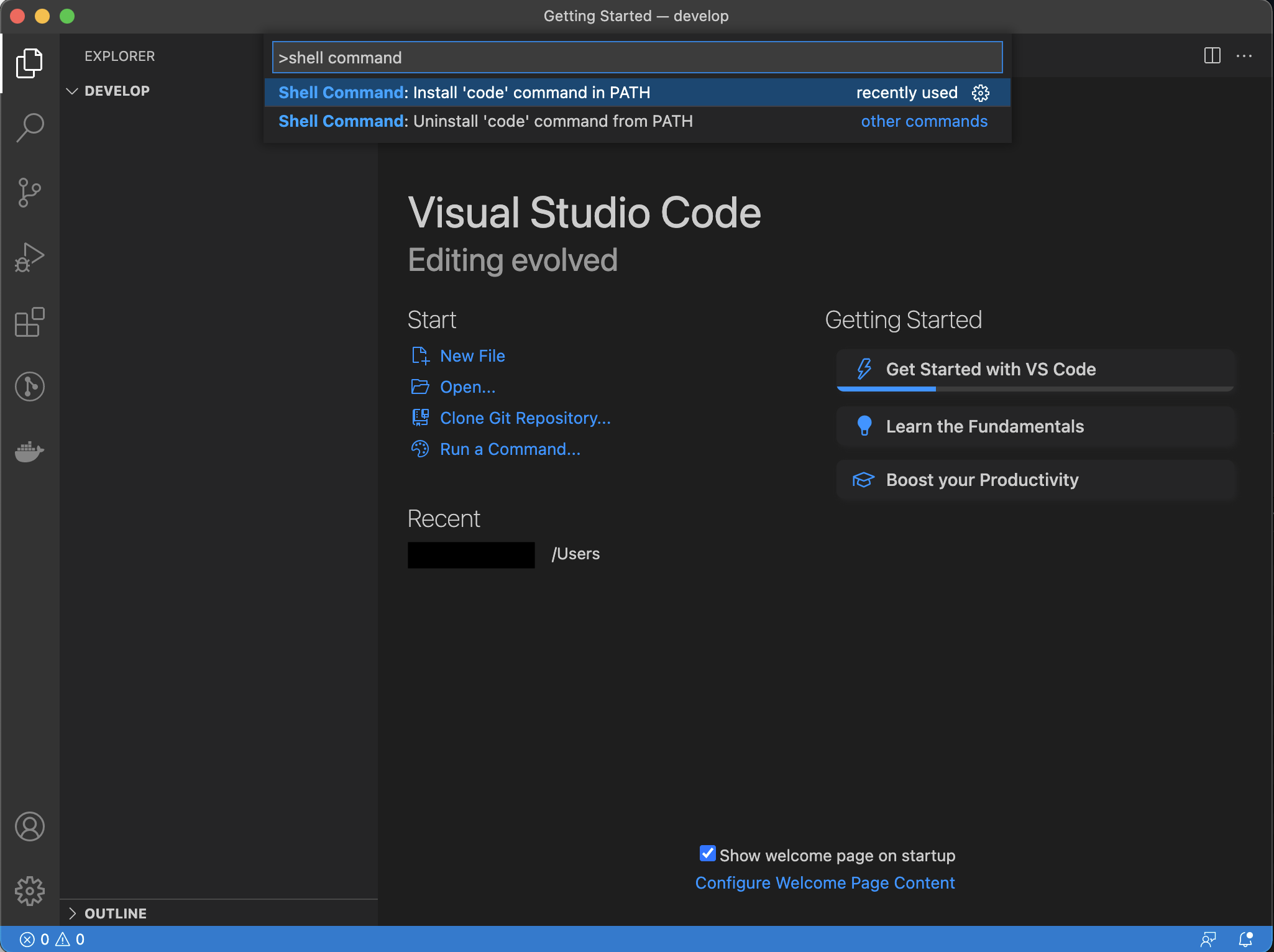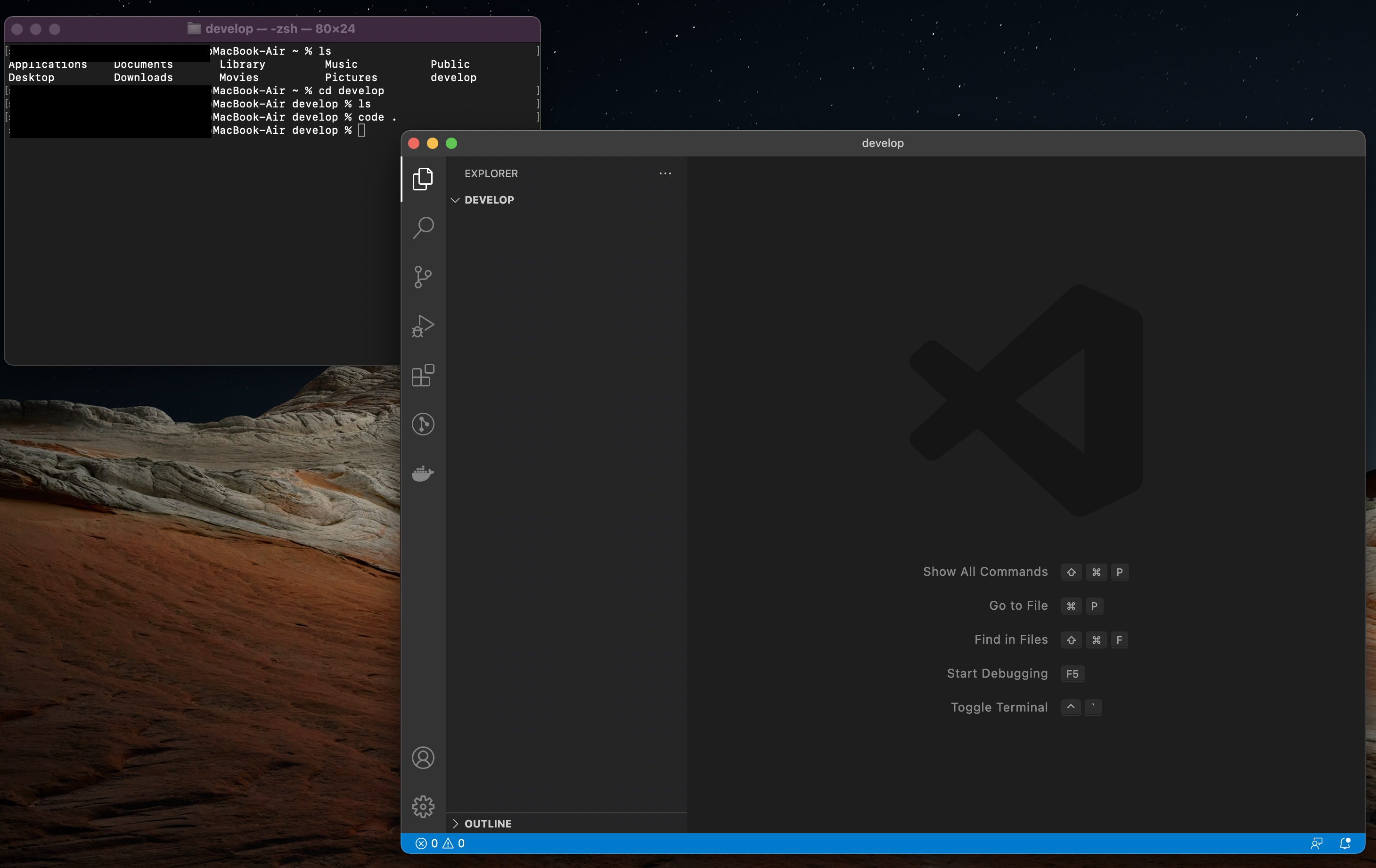環境
OS: macOS Big Sur 11.4
チップ: Apple M1
参考
こちらのページを参考にさせていただきました
VS Codeのインストール
公式サイトからvscodeをダウンロード
※Apple Silicon を選択する
Zipファイルを解凍
ダブルクリックで解凍後、回答されたファイルをアプリケーションフォルダ /Users/ユーザー名/Applicationに置く
VS Codeを開く
LaunchpadやSpotlightからVisual Studio Codeを開く
シェルコマンドを追加する
Command + Shift + p キーを同時押し→コマンドパレットが開かれる
Shell Command: Install 'code' command in PATH をクリック
これでコマンドが追加されました
使ってみる
- ターミナルを起動
-
code .を実行
コマンドラインからvscodeが起動できるようになりました
それにしてもvscodeの起動が早い