WSLでfirebase init, firebase deployが出来ない!!!!!
firebase init, firebase deployが出来なくて2日悩まされました。
他のfirebase系コマンドを試していないので、他のコマンドも使えない物が多いと思います
結構特殊なパターンだと思うので、複数解決方法を記述しておきます。
エラー内容としては以下
initのパターン
firebase init
? Which Firebase features do you want to set up for this directory? Press Space to select features, then Enter to confirm your choices. Hosting: Configure files for Firebase Hosting and (optionally) set up GitHub Action deploys
...
? Please select an option: Use an existing project
Error: Failed to list Firebase projects. See firebase-debug.log for more info.
deployのパターン
firebase deploy --only hosting
...
...
Error: Failed to get Firebase project ○○○○○. Please make sure the project exists and your account has permission to access it.
掘り下げるべく、--debugをつけて実行してみると・・・
Timeout reached making request to https://firebase.googleapis.com/v1beta1/projects?pageSize=100
googleAPIへのGETで詰まってる。
Windows環境のfirebase-toolsでは問題なく動いているので、WSL内でのみtimeoutしてるみたいだ。
解決方法1
この解決方法は調べても全く出てこなかった。。。
PC初期化直後から発生していたバグなので、開発パートナーと設定を合わせる所で発見した。
私の環境では、DNSを8.8.8.8 8.8.4.4に設定している。
ネットワーク設定にて、HTTPS経由のDNSの部分を、「暗号化優先」に変える事で直った。Windows11環境では、「オン(自動テンプレート)」
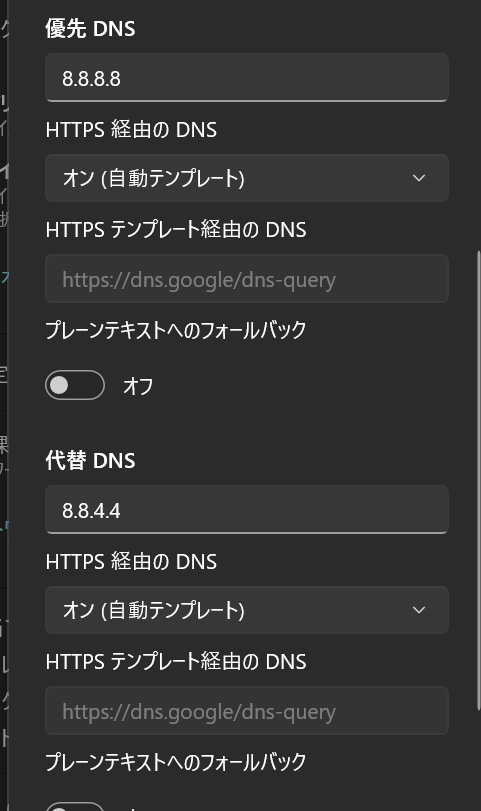
解決方法2
シンプルに認証切れの場合があるので、再ログインしてみよう
firebase logout && firebase login
解決方法3
WindowsへのPATHを通す。
詳しい原因は分からないが、これで直っている人が多々居た。
環境に合わせて追記する。
export PATH=$PATH:/mnt/c/Windows/System32