EaseUS Partition Masterの最新バージョン11.0に搭載される便利なクリーナーツールを皆さんに紹介します。
EaseUS Partition Masterで一時ファイル、エラーファイル、ログファイル、バックアップファイルなどの「不要なファイル」、ブラウザ閲覧履歴やファイル使用履歴などの「痕跡」を削除できます。以下は使用方法です。
ステップ1.ソフトを運行し、上側の「クリーンアップ/最適化を実行」をクリックして、メニューが出ます。
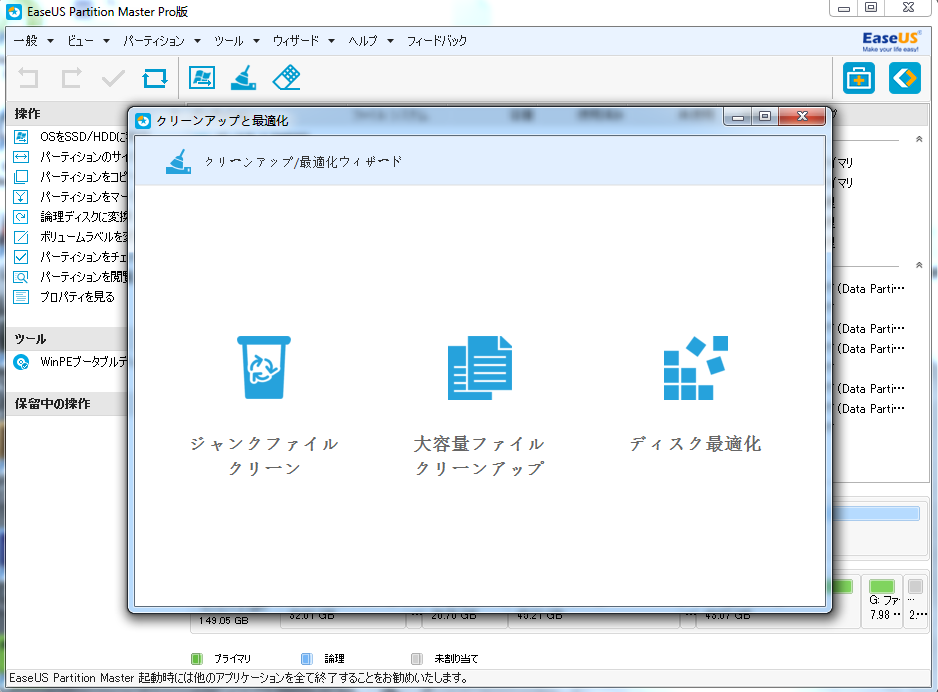
ステップ2.「ジャンクファイルクリーン」を選んで、全般的にジャンクファイルを分析して消せます。
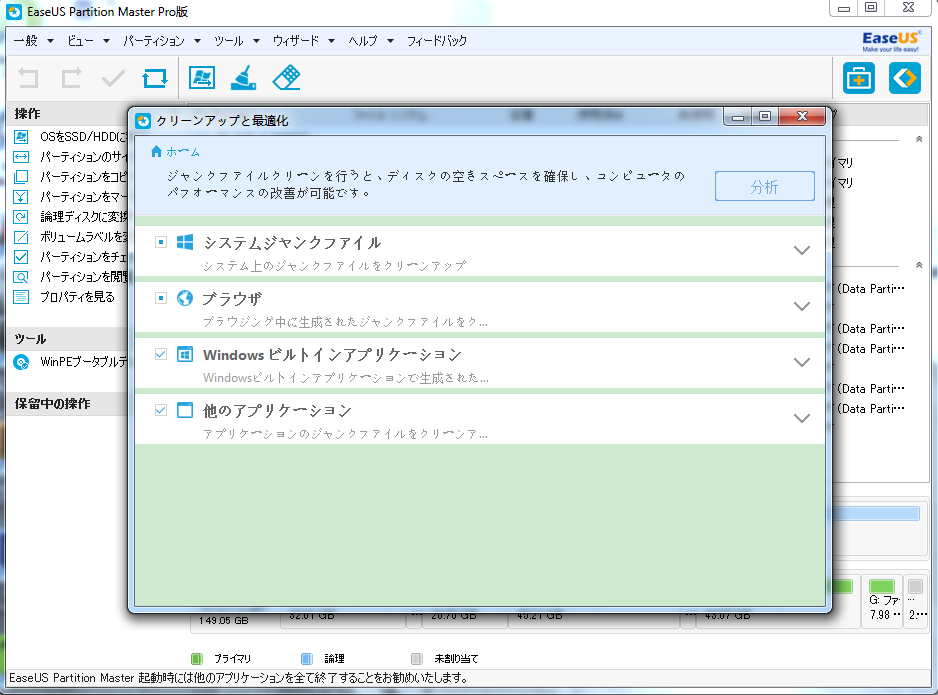
ステップ3.あるディスクでの大容量ファイルを消したいなら、「大容量ファイルクリーンアップ」をクリックして、クリーンの選択操作ができます。
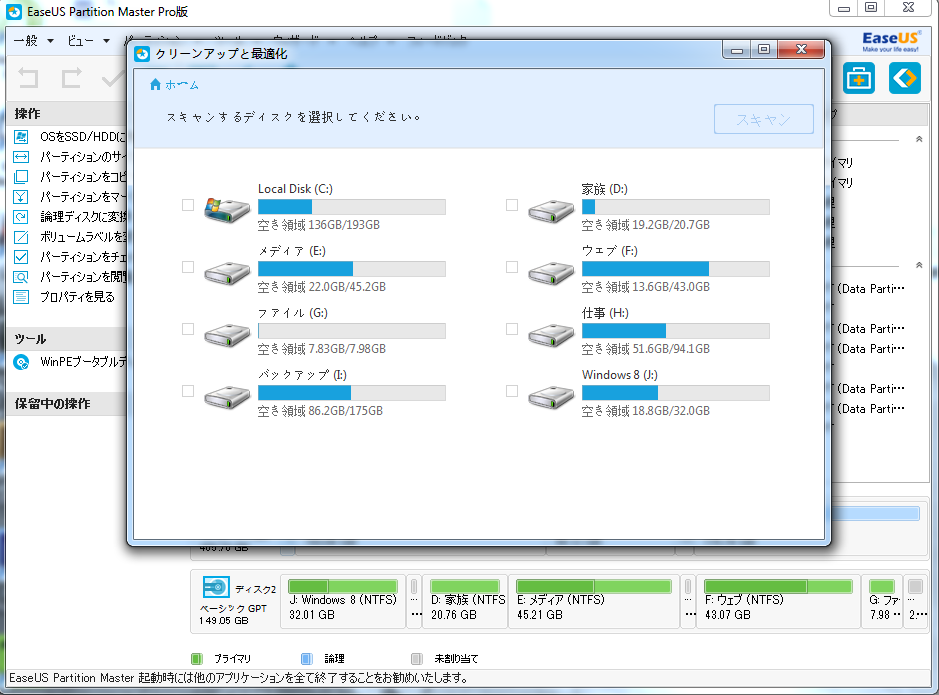
ステップ4.「ディスク最適化」を選んで、ディスクずつ最適化することが可能です。パソコンをスピードアップさせます。
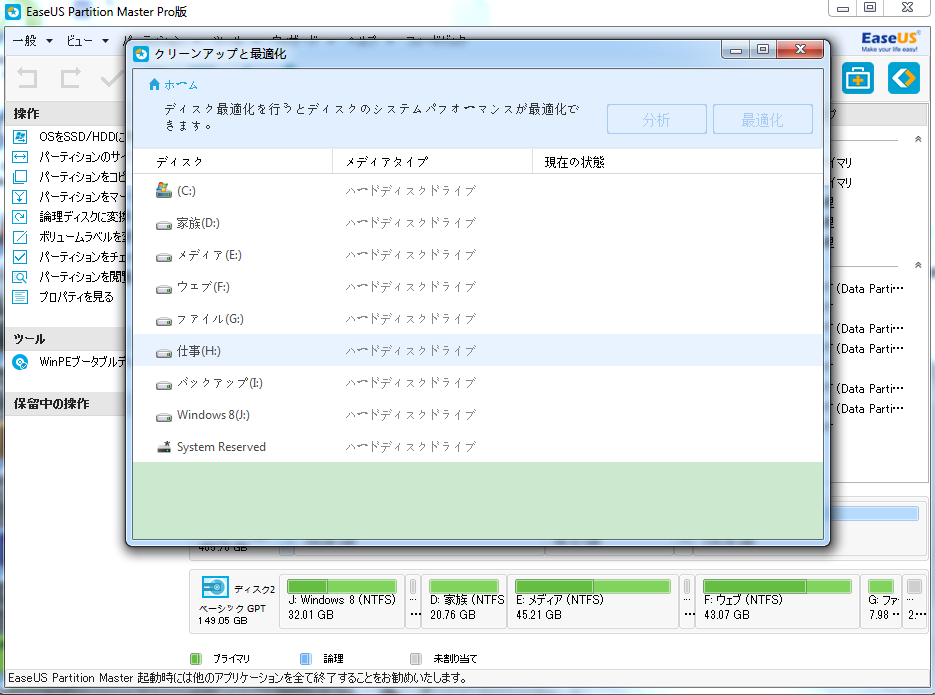
さあ、EaseUS Partition Masterの新機能を使ってみましょう。
HPはこちらへ:https://jp.easeus.com/partition-manager-software/free.html
そのほか、パーティション変更、パーティション結合、データ消去などを簡単に実現できます。