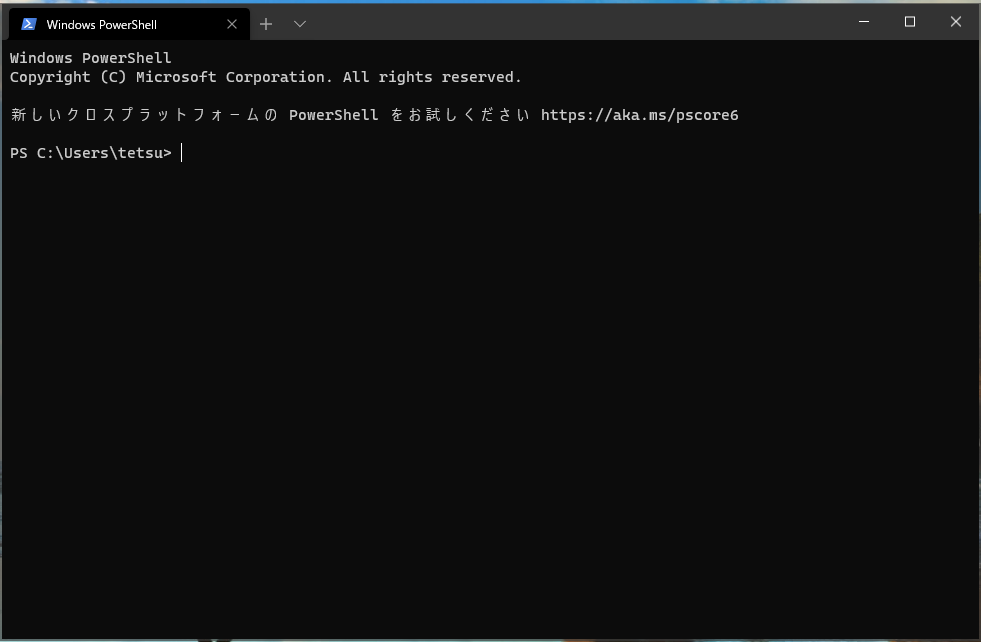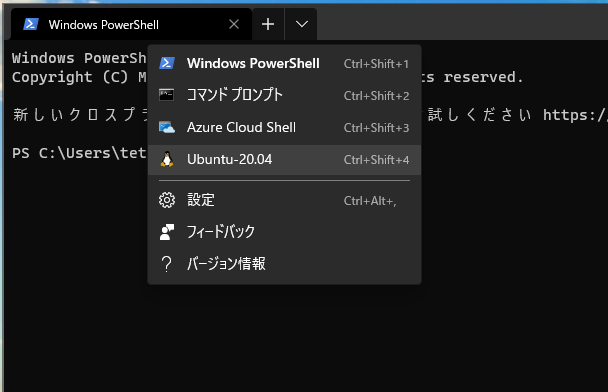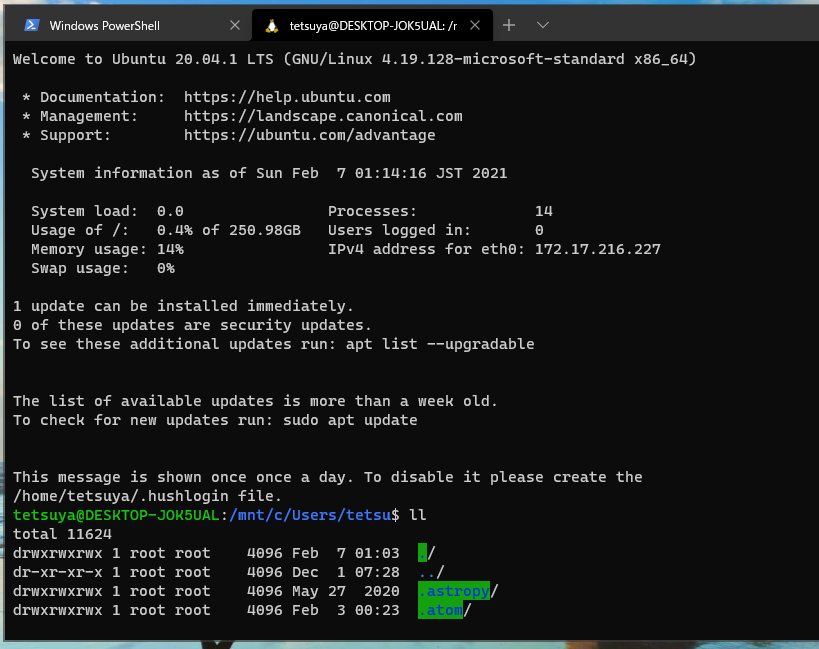◆Windows Terminalの使用
今までGit bashを使っていましたが、windows公式のターミナルである、Windows Terminalに移管しました。
備忘録として記録します。
◆Windows Terminalのインストール
Microsoft Storeでインストール。
◆起動
以下の画面が開きます。
初期設定ではPower Shellの画面が開きます。
今回はUbuntuを使用したいので、環境設定を変更します。
◆Ubuntuのインストール
Microsoft StoreでUbnutuをインストールします。
◆Terminalの確認
TerminalでUbnutuが使えることを確認しました。
◆デフォルト表示をubuntuに変える
以下の記事を参考にしました。
https://dk521123.hatenablog.com/entry/2020/12/10/094125
- Windows Terminalを起動し、タブの横にある「逆三角(プラスじゃない方)」を選択し
[設定]を押下する
=> 「settings.json」が開く
※ 念のため、「settings.json」を別名で保存し、バックアップを取っておく
%LocalAppData%\Packages\Microsoft.WindowsTerminalPreview_8wekyb3d8bbwe\LocalState
- 「settings.json」からUbuntuのGUIDをコピーし、"defaultProfile"の値に張り付け、保存する
"defaultProfile": "{<UbuntuのGUID>}", <<= b) ここに張り付ける
{
"guid": "{<UbuntuのGUID>}", <<= a) ここをコピー
"hidden": false,
"name": "Ubuntu",
"source": "Windows.Terminal.Wsl"
},
◆設定完了
デフォルト表示がUbuntuに変わりました。