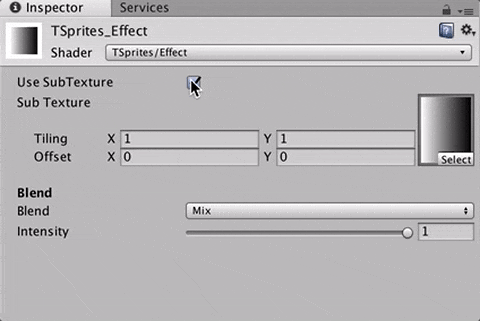プロパティー
表示したいプロパティーには名前の頭に"_SubTex"とつけます.
Properties
{
[PerRendererData] _MainTex ("Sprite Texture", 2D) = "white" {}
...
// SubTexture
[Toggle(USE_SUB_TEXTURE)] _UseSubTexture ("Use SubTexture", Float) = 0
_SubTex("Sub Texture", 2D) = "white"{}
[Header(Blend)]
[KeywordEnum(Add, Mix)]
_SubTexBlend("Blend", Float) = 0
_SubTexBlendIntensity("Intensity", Range(0,1)) = 1
}
Editor
using System.Collections;
using System.Collections.Generic;
using UnityEditor;
public class TSpritesEffectEditor : ShaderGUI {
public override void OnGUI (MaterialEditor materialEditor, MaterialProperty[] properties)
{
var subTexToggle = ShaderGUI.FindProperty ("_UseSubTexture", properties);
TShaderGUIUtils.DrawProperties (subTexToggle, "_SubTex", materialEditor, properties);
}
}
ポイント
- ShaderGUIを継承(MaterialEditorではない)
- Toggleを取得
- DrawPropertiesを呼ぶ
Util
using System.Collections;
using System.Collections.Generic;
using UnityEngine;
using UnityEditor;
using System.Linq;
public static class TShaderGUIUtils {
/// <summary>
/// Toggleで表示するUIを切り替える
/// </summary>
public static void DrawProperties(MaterialProperty toggle, string keyword, MaterialEditor materialEditor, MaterialProperty[] properties){
materialEditor.ShaderProperty (toggle, toggle.displayName);
if (toggle.floatValue == 1f) {
var subTexProps = properties
.Where (x => x.name.Contains (keyword))
.Where (x => x.name != toggle.name);
foreach (var prop in subTexProps) {
materialEditor.ShaderProperty (prop, prop.displayName);
}
}
}
}
プロパティーから対象のUIを検索して表示しています.
参考
MaterialEditorはOldみたいです.