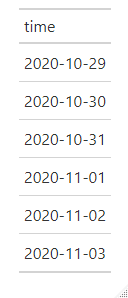記事の目的
この記事では、時間のデータから、年、月、曜日、日、時間、分、秒のデータを取得する関数を紹介します。
目次
| No. | 目次
| 1 |
使用するライブラリとデータ
|
2 |
時間データの取得
|
3 |
完成データ
|
|
1. 使用するライブラリとデータ
library(lubridate)
time <- seq(as.POSIXct("2020-10-29"), as.POSIXct("2020-11-03"), by="day")
2. 時間データの取得
# 年を取得
year <- year(time)
# 月を取得
month <- month(time)
# 曜日を数字で(1-7,日-土)取得
week1 <- wday(time)
# 曜日を取得
week2 <- weekdays(time)
# 日にちを取得
date <- mday(time)
# 時間を取得
hour <- hour(time)
# 分を取得
minute <- minute(time)
# 秒を取得
second <- second(time)
3. 完成データ
data.frame(time, year, month, week1, week2, date, hour, minute, second)
◯SNS
・youtube
https://youtube.com/channel/UCFDyXEywtNhdtwqC3GAkYuA
・Twitter
https://twitter.com/Dken_ta