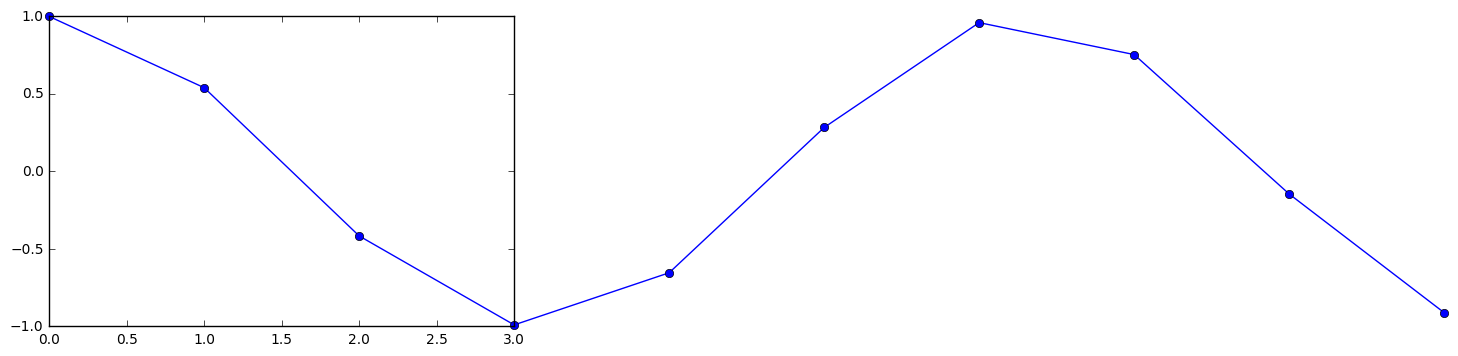デモ
| Before | After |
|---|---|
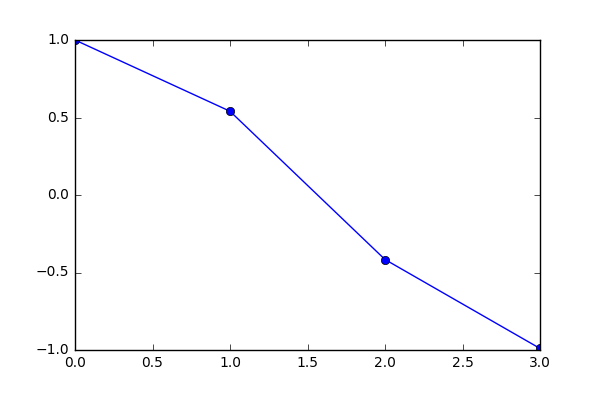 |
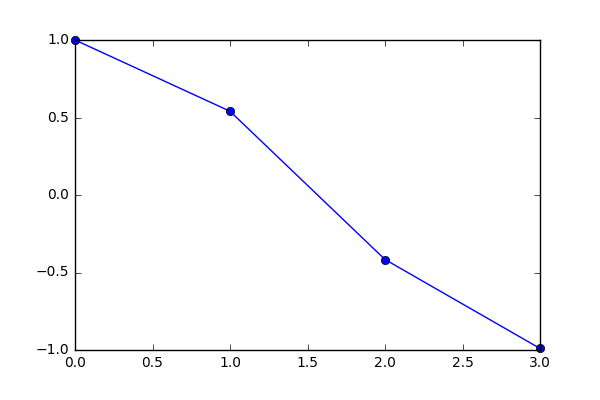 |
方法
plotに、clip_on=Falseを追加。
demo.py
import numpy as np
import matplotlib.pyplot as plt
x = np.arange(4)
y = np.cos(x)
plt.plot(x, y, "o-", clip_on=False)
plt.xlim(0, 3)
plt.ylim(-1, 1)
注意
clip_on=Falseで、範囲指定ミスるとこうなる。つまり、clip_on=Falseではみ出しOKな状態になってる。
import numpy as np
import matplotlib.pyplot as plt
x = np.arange(10)
y = np.cos(x)
plt.plot(x, y, "o-", clip_on=False)
plt.xlim(0, 3)
plt.ylim(-1, 1)
参考
python - How do I let my matplotlib plot go beyond the axes? - Stack Overflow
http://stackoverflow.com/questions/9912206/how-do-i-let-my-matplotlib-plot-go-beyond-the-axes