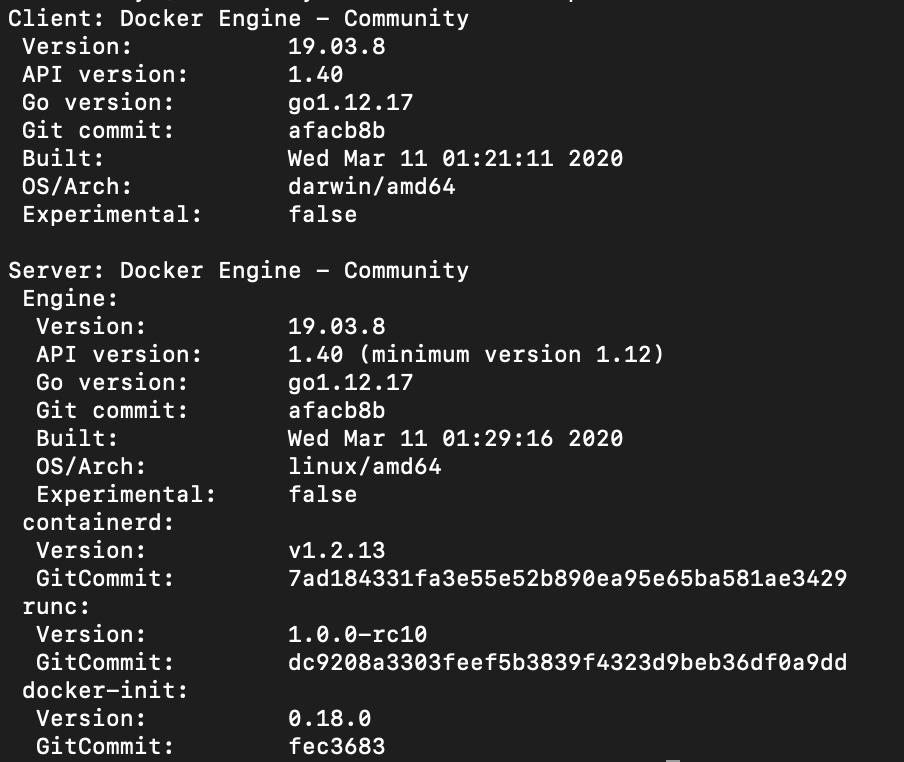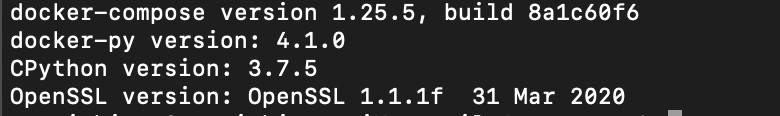初めに
この度はRails5でテストアプリ開発のため仮想環境を「Docker」で準備し制作を進めることにしました。
Dockerを使用するのがはじめてだったので忘却録をこちらに記録します。
マシンスペック
・macOS Catalina
・バージョン 10.15.4
・iMac(retina 4K, 21.5-inch,2019)
・プロセッサ 3 GHz 6コアIntel Core i5
・メモリ 8GB
Dockerのダウンロード
①Dockerのサイトをブラウザで開き、アカウントを取得してください。
(公式サイト)

https://www.docker.com
(アカウント取得先アドレス)
https://hub.docker.com/signup
①Dockerのインストール
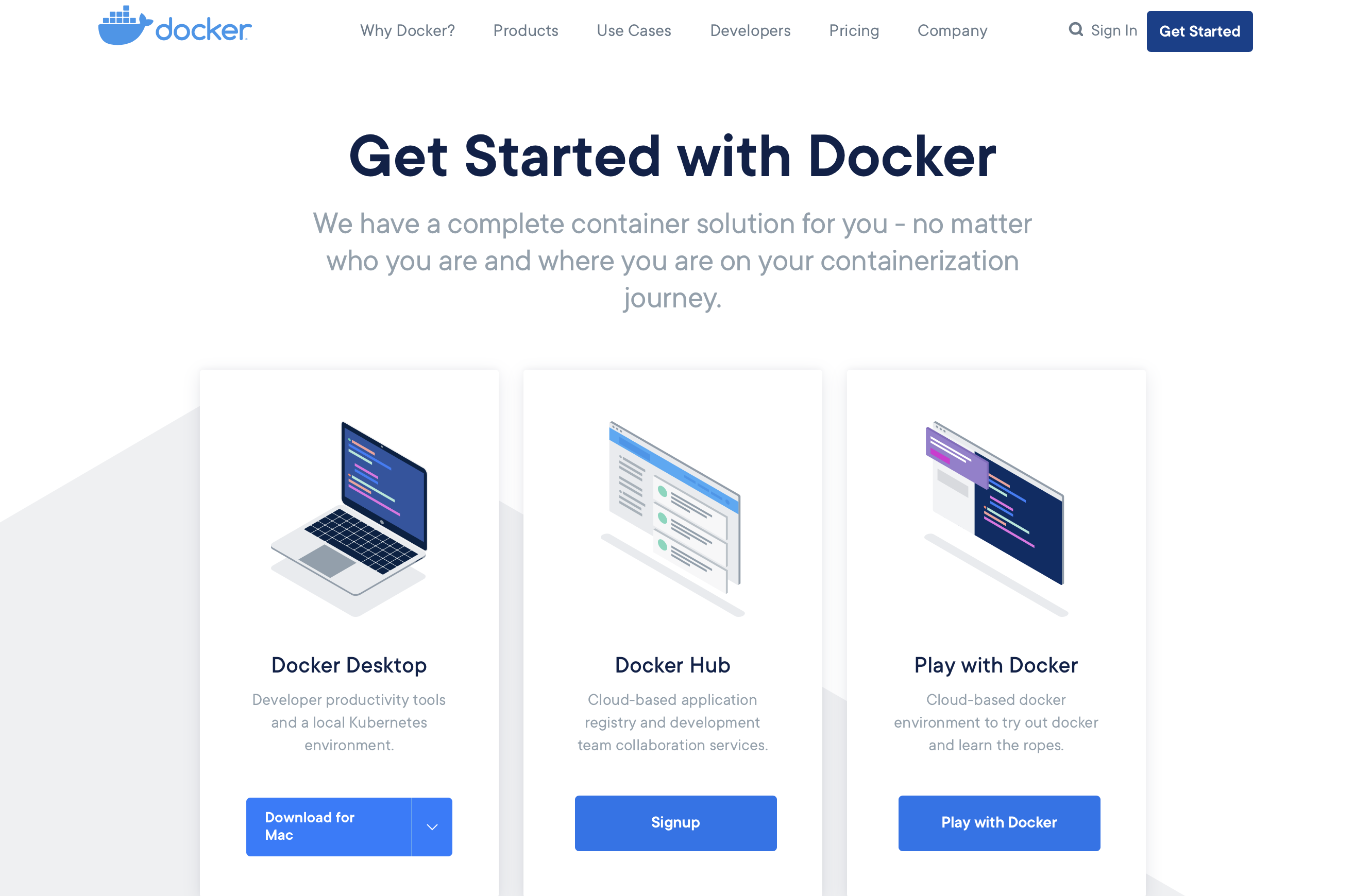
https://www.docker.com/get-started
こちらの「Mac」を選択してインストールしてください。
ダウンロード後は、ドラックアンドドロップで「Applications」に保存します。
③バージョン番号を確認する
「ターミナル」を使用して以下のコマンドを入力してください。
以上がDockerのダウンロードでした。