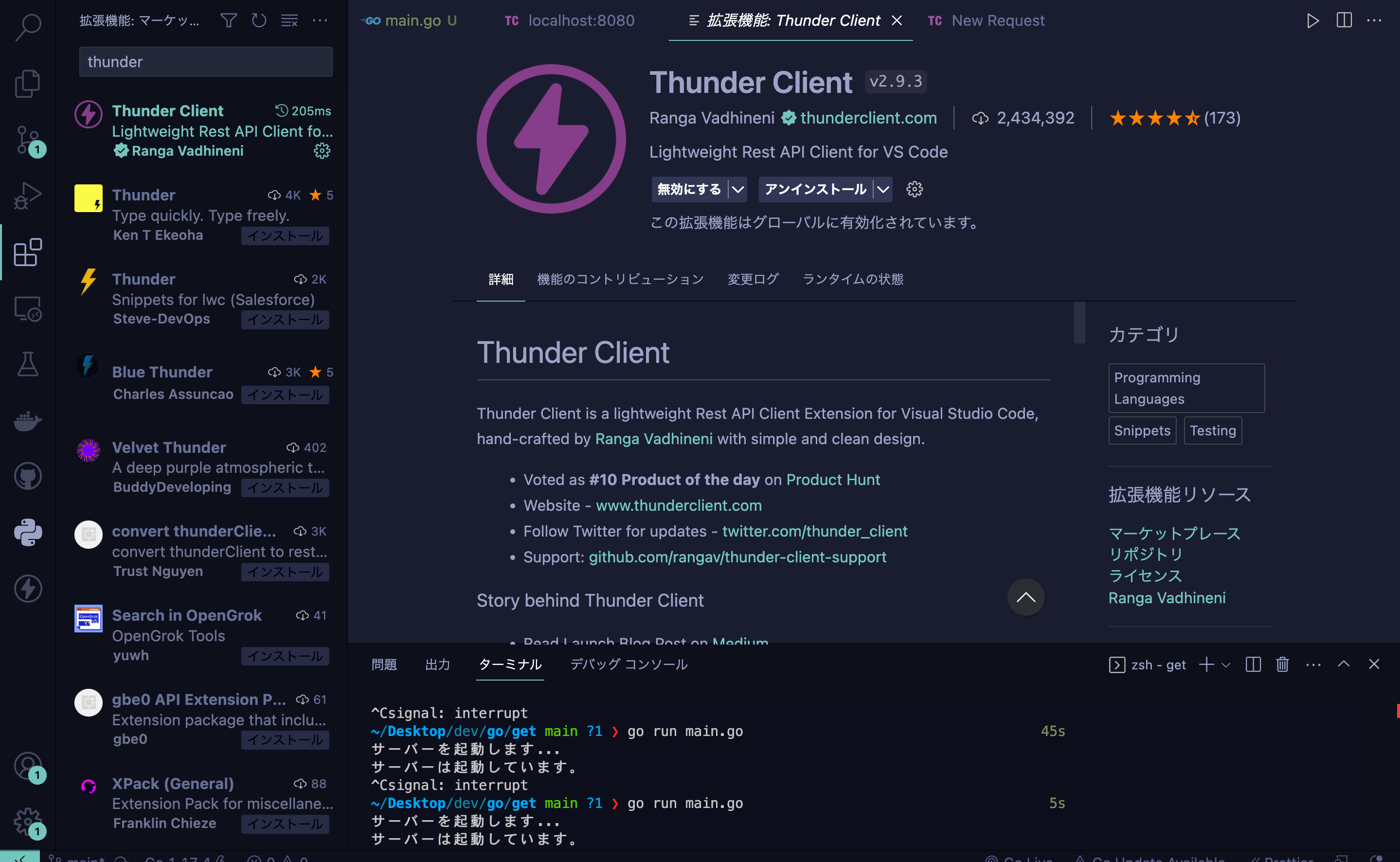実装
main.go
package main
import (
"encoding/json"
"fmt"
"net/http"
)
// データの構造体 (仮のデータ)
type Data struct {
ID int `json:"id"`
Name string `json:"name"`
}
func main() {
// APIエンドポイントのハンドラを登録
http.HandleFunc("/api/data", getData)
// サーバーを起動 (ポート: 8080)
fmt.Println("サーバーを起動します...")
go func() {
err := http.ListenAndServe(":8080", nil)
if err != nil {
fmt.Println("サーバーの起動に失敗しました:", err)
}
}()
fmt.Println("サーバーは起動しています。")
// サーバーが起動している間、メインの処理をブロックする
select {}
}
// テスト用のデータを返すAPIハンドラ
func getData(w http.ResponseWriter, r *http.Request) {
// テストデータを作成
data := Data{
ID: 1,
Name: "サンプルデータ",
}
// データをJSON形式にエンコードしてレスポンスとして返す
w.Header().Set("Content-Type", "application/json")
err := json.NewEncoder(w).Encode(data)
if err != nil {
http.Error(w, "データのエンコードに失敗しました", http.StatusInternalServerError)
return
}
}
- 以下のコマンドでサーバーを起動する。
terminal
go run main.go
- VScodeの拡張機能のThunder clientかPostmanでAPIの動作確認をする。(以下、Thunder clientの画面を掲載)
Thunder clientをインストールすると、左に雷模様のアイコンが追加されるのでクリックする。
New Requestを押し、Getで、http://localhost:8080/api/data
に書き換える。
Sendを押すと、idとnameが返ってくる。