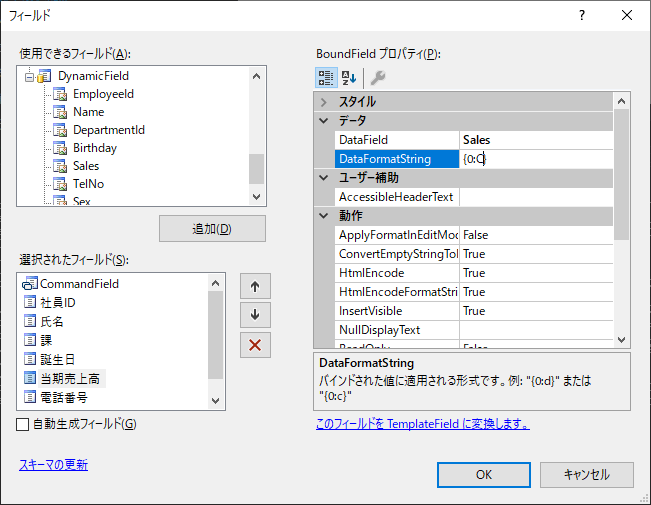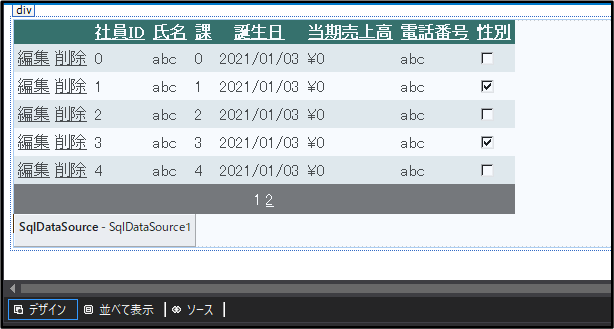BoundFieldクラスとは
GridViewコントロールは,フィールドの表示,編集を行います。詳細にカスタマイズするためクラスが用意されており,BoundFieldクラスは,文字列を出力するときに使用し,数値や日付などの書式設定が可能です。
例
GridViewSample.aspx
<asp:BoundField DataField="Birthday" HeaderText="誕生日" DataFormatString="{0:yyyy/MM/dd}" />
<asp:BoundField DataField="Sales" HeaderText="当期売上高" DataFormatString="{0:C}" />
使い方
書式指定文字列
以下のような書式指定文字列があります。
| 指定例 | 書式指定文字列 | 表示結果 |
|---|---|---|
| 通貨表示 | {0:C} | ¥12,000,000 |
| 0埋め数値表示 | {0:000,000,000} | 012,000,000 |
| 指数表示 | {0:e} | 1.200000e+007 |
| 曜日付き年月日指定 | {0:yyyy/MM/dd dddd} | 1975/02/03 月曜日 |
| 日付,時間指定 | {0:yyyy/MM/dd HHmmss} | 1978/10/25 230312 |
| 時間指定(12時間表記) | {0:tt hhmmss} | 午後 110312 |
プロパティ
その他,以下のようなプロパティがあります。
| プロパティ | 意味 |
|---|---|
| DataField | 出力するフィールド名 |
| DataFormatString | 出力の際の書式指定文字列を指定 |
| ApplyFormatlnEditMode | 編集時にDataFormatStringプロパティの書式設定を適用するかどうか |
| ConvertEmptyStringToNull | 空文字列をnullに自動変換するか |
| HtmlEncode | 出力する文字列をHtmlエンコードするかどうか |
| NullDisplayText | フィールドの値がnullの場合に表示する文字列 |
| ReadOnly | 編集時に値を編集不可にするかどうか |
参考文献
TECHNICAL MASTER はじめてのASP.NET Webフォームアプリ開発 VisualBasic対応 第2版