前書き
iOS9GMがリリースされたので動作確認をしてみたら不具合が見つかったので、
Xcode7をダウンロードしてきてデバッグ実行しようと思ったら以下のようなエラーが。
ld: '/Users/***/***/***/Fabric.framework/Fabric(FABObfuscator.o)' does not contain bitcode. You must rebuild it with bitcode enabled (Xcode setting ENABLE_BITCODE), obtain an updated library from the vendor, or disable bitcode for this target. for architecture arm64
clang: error: linker command failed with exit code 1 (use -v to see invocation)
これは、Fabricのライブラリファイル(Fabric.a)が Xcode7環境で
デフォルトでYESになっている、「ENABLE_BITCODE」のオプションに対応した形式でビルドされてないから、アップデートしてくれよってエラーですね。
(※9/10 コメントでの指摘につき修正)
bitcodeオプションについては、以下の記事で解説されています。
◆ LLVM bitcode基礎知識
http://qiita.com/gamako/items/f37dbb05de9d3832ce6b
ENABLE_BITCODEをNOにする
「Build Settings」から「Enable Bitcode」の項目を検索し、NOにしましょう。
基本的にはこれでビルドが通るはずです。
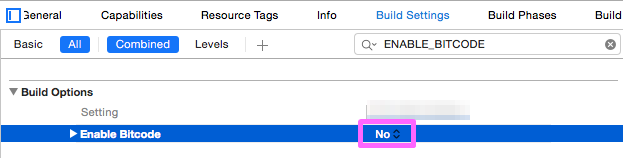
それでもエラーが出る場合
そういう場合は、仕方ないので古い環境でビルドしましょう。
一度Xcode7+iOS9の環境を接続すれば、古い環境でもiOS9端末にインストールできるようになります。
古い環境を残してXcode7GMをダウンロードしていれば問題ありませんが、
私のようにうっかり上書きしていた場合はAppStoreからもXcodeが落とせなくなります。
(6.4をダウンロードしても、インストール後に7.0環境で上書きされる)
仕方がないので、アプリケーションフォルダにあるGMのXcode(/Applications/Xcode.app)を適当な名前でリネームして、AppStoreから再度ダウンロードすることにしましょう。
例えばこんな感じ。
Launchpadや、ショートカットバーのリンク先はリネームした方になってると思うので
アプリケーションフォルダから直接旧バージョンを起動しましょう。
これで、おそらくiOS9GM環境でのデバッグ実行ができると思います。
