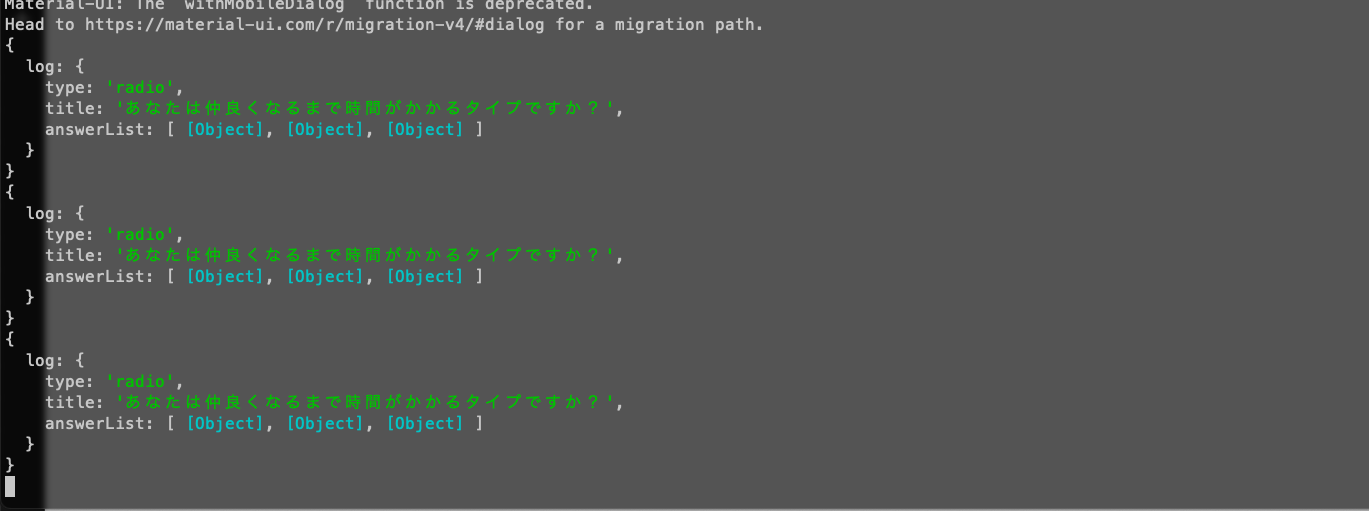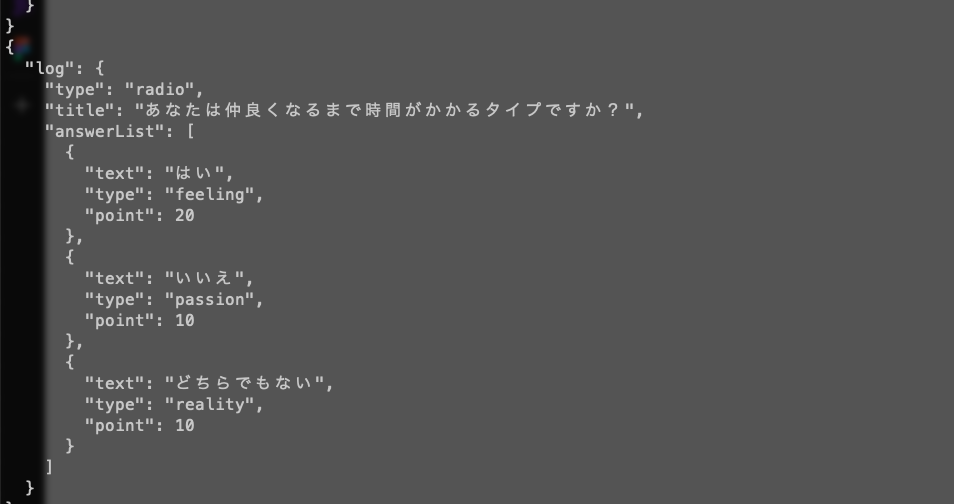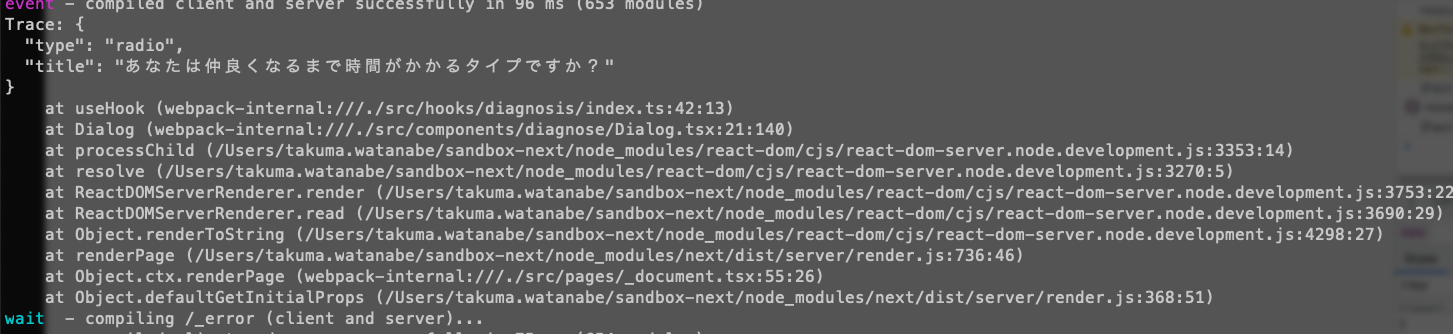はじめに
検証ツールのConsoleでconsole.logの結果を見る時は、問題なくログを見れると思います。ですが、出力したいログのネストが深いとターミナルで出力されないケースがあります。
見れませんね...
[Object]と出力されてしまってます。この中身を見れるようにしたいと思います。
ネストが深い場合、出力したいログをJSON形式にしましょう
console.log(JSON.stringify('出力したいログ', null, 2))
JSON.stringifyの解説をサラッとしたいと思います。第一引数は、JSON 文字列に変換する値です。
第二引数は、replacerです。JSONにする際に、出力内容をフィルターしたりできます。null,undefinedや文字列を渡すと、すべてのオブジェクトのプロパティを出力されます。特にフィルターする必要がなければnullでいいと思いますが、今回は試してみます。
replacerは関数と配列どちらか場合によって指定してください!
出力したいプロパティを配列に入れる
const keys = ['type', 'title']
console.log(JSON.stringify('出力したいログ',keys, 2))
ログから、answerListというプロパティが消えました。
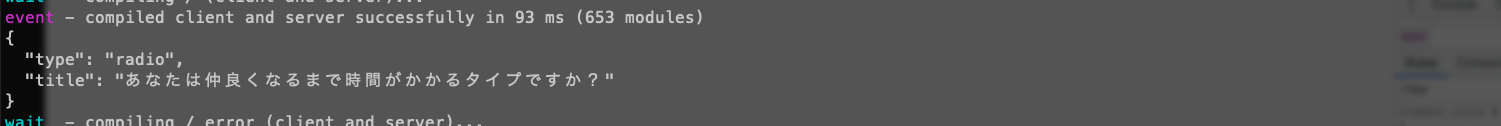
ちなみに、JSON.stringifyの第3引数は、インデントです。お好みで指定してください。
おまけ
console.logより、console.traceをおすすめしたいです。スタックトレースが表示されているのでどこでログが出力されるか一目でわかります。
console.log('=====log=====', log)
こんな感じに、ログを書く必要がなくなりますw