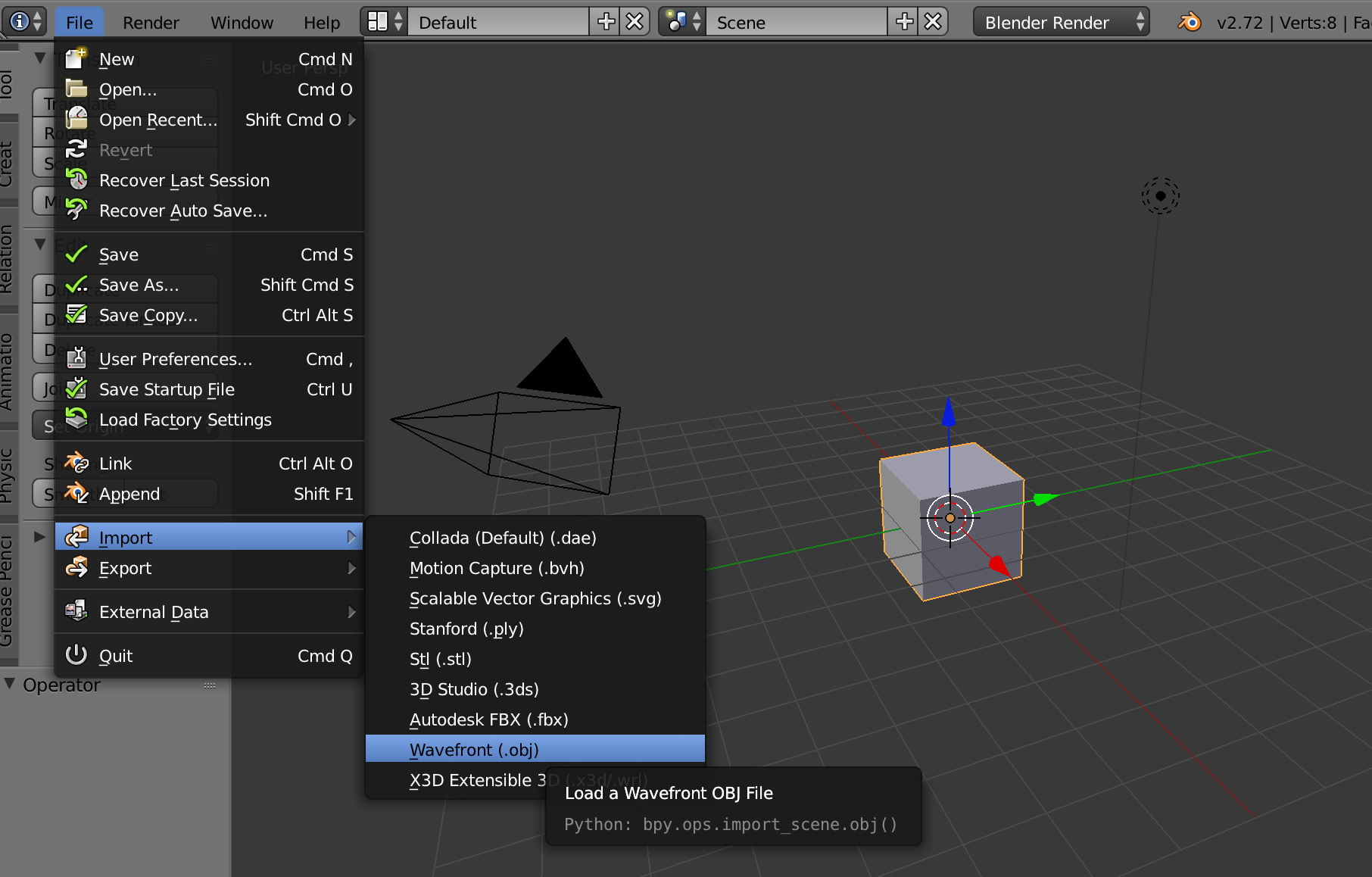Android,OpenGLESで使用するオブジェクト作成
参考
http://www.blender3d.biz/knowledge_editing_quadstotriangles.html
1.素材やツールの用意
- Blender 2.72b-OSX_10.6-x86_64ダウンロード(Mac)
http://www.blender.org/download/
- モデル(.obj形式)のダウンロード
http://www.datadesign.co.jp/artec3d/
3DモデルはFreeでたくさんあるのでサイトを探してみてください。
※今回は.obj形式で進めます。
- フォルダ展開→Blender起動
ダウンロードしたZipを展開したらBlenderフォルダが入っています、フォルダの中にあるblenderをクリックすればBlenderが起動します、私はインストールせずに使っています。
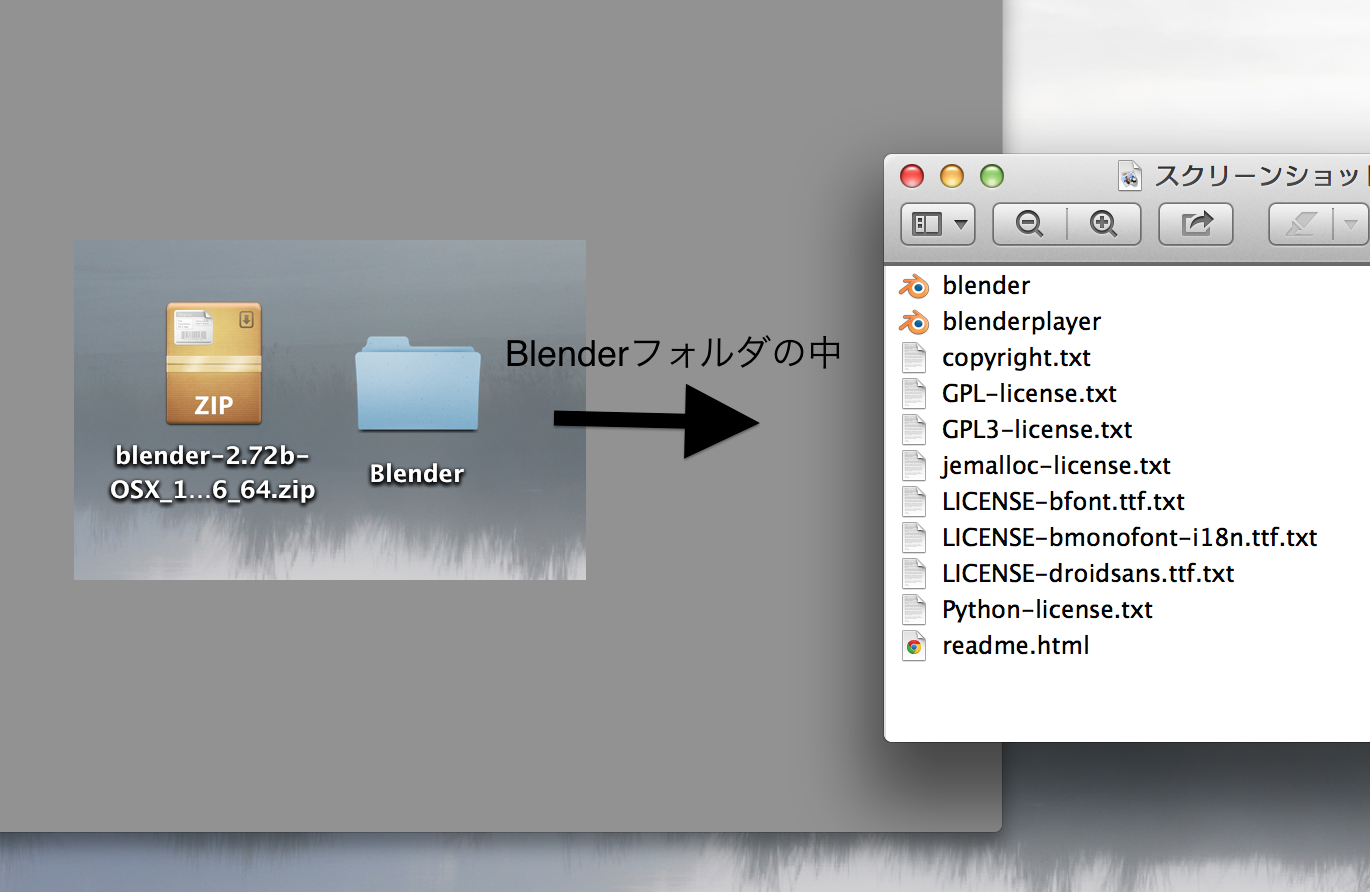
2.オブジェクト作成
Blenderは.objだけでなく、(.dae)(.bvh)(.svg)(.ply)(.stl)(3ds)(fbx)(.x3d/.wrl)をimportする事ができます。
2)四角ポリゴンから三角ポリゴンへ変更
三角ポリゴンにしたいオブジェクトを選択し、Object Mode > Edit Modeにし、Solid > Wireframeにします。後は control+T で四角ポリゴンが三角ポリゴンになります。
逆に三角ポリゴンから四角ポリゴンにしたい時 Alt + J
3)Blenderで.objファイルをExportする。
オブジェクトを選択する。> File > Export > Wavefront(.obj)

Blenderは.objだけでなく、(.dae)(.bvh)(.ply)(.stl)(.3ds)(.fbx)(.x3d)をExportする事ができます。
.objファイルをExportした時、同時にマテリアルファイルも作られます。
Blenderをもっと詳しく知りたいと思う方は私が参考にしたサイトのURLに行ってみてください。
http://www.blender3d.biz/setup_windows_downloads.html